For a long time Microsoft kept well away
from anti-malware, perhaps worrying about more competition troubles, as it had
with bundling Internet Explorer.
Microsoft Security Essentials isn’t yet
included with any version of Windows, but it is free for home- and
small-business use.
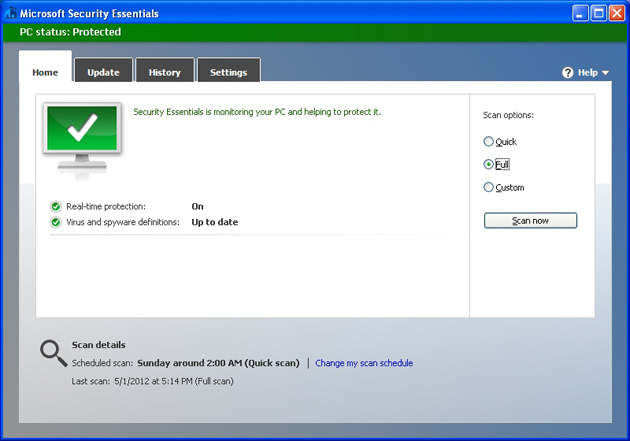
Microsoft
Security Essential 4.0
It works with Windows Defender, which
defends against spyware, but instead concentrates on viruses, rootkits and
Trojans.
The interface is very simple, comprising a
single pane with four tabs labeled Home, Update, History and Settings.
The Home tab enables a manual scan – quick,
full or custom – and lets you set an automatic schedule. Update shows the
version and date information on virus definitions and enables a manual update.
The History tab is a bit of a misnomer, as
there’s no built-in log of scan or results, although any positive hits and
actions from a scan are recorded here.
If you just need to know that a security
scan has completed, you have to delve into Windows Event log, which isn’t
something most people will do lightly.
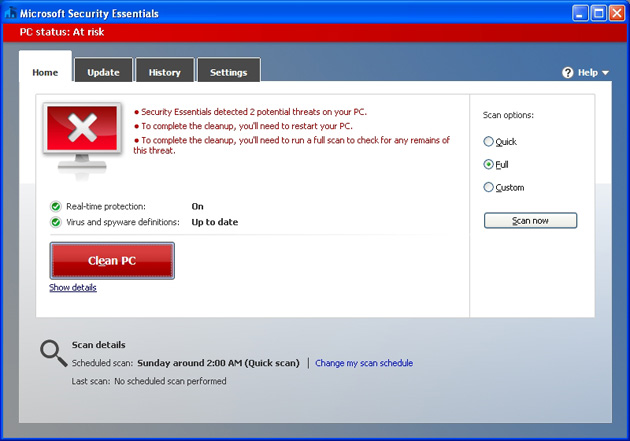
Security
Essentials claimed to have scanned 1,251,750 files, which is five times as many
as any other antivirus program we’ve tested, as a lot more than the 8,780 files
Windows claims are in the folder
The Settings tab offers most of the usual
controls, although the default scheduled scan is at 2am on a Sunday and assumes
that you leave the PC switched on over the weekend. Many people will want scan
their PC more than once a week, too.
We scanned our usual 50GB bundle of
assorted files and were surprised by the results. Security Essentials claimed
to have scanned 1,251,750 files, which is five times as many as any other
antivirus program we’ve tested, as a lot more than the 8,780 files Windows
claims are in the folder. Even when we included in the count the number of
files compressed in Zip archives, we couldn’t understand how the program had
managed to scan files that simply didn’t exist.
Security Essentials also took more than
double the amount of time required by other security products to scan the
imaginary files, at 2 hours 42 minutes. A repeat scan took even longer at 2
hours 45 minutes. Fortunately, the scanner doesn’t place a big burden on the
system, with only a 38 percent in the copy time when a scan is running in the
background.
AV-Test has evaluated Security Essentials
4.0 and awarded it 13.5 out of a possible 18 points. This compares with 14.5
points for Avast Free Antivirus 7.0 and 15.5 points for AVG Free 2012.
Perhaps more worrying is that Microsoft’s
product scored only 2.5 points in the Protection category.
Although it scored 100 percent in the
detection of widespread malware, and it performed slightly better than average
in spotting two- to three-month-old threats; it was a long way behind in
zero-day detection. Here, it scored 76- and 80 percent in consecutive months,
against an average of 88 percent.
All this means that top protection from
band-new malware will be better provided by one of the other free antivirus
applications.
Although it’s free, make sure you download
Security Essentials from a reliable source. The application is said to be the
second most popular antivirus software in the world, and has attracted
malicious imitations.
Verdict
It’s hard to be critical of a free product,
but other free antivirus suites do a better job. Security Essential is very
easy to use, but slow.
System requirements
Windows XP/Vista/7
|
Details
·
Price: Free
·
Contact: microsoft.com
Verdict: 3.5/5
·
Usability: 3.5/5
·
Features: 2.5/5
|