Wi-Fi, Bluetooth, 2.4GHz, Miracast and more: Darien
Graham-Smith explains each of today's numerous wireless standards
A similar concept is the 802.11ad protocol,
branded “WiGig” after the Wireless Gigabit Alliance that developed it (now
incorporated into the Wi-Fi Alliance). WiGig can use low-frequency
communications to talk to a device that’s 10m away on the other side of a wall,
or automatically switch up to 60GHz to communicate with a device sitting right
next to the transceiver at up to 7Gbits/sec. The technology hasn’t caught on in
the mainstream, but the USB Implementers Forum is working on a new approach to
wireless USB that will function over WiGig as well as Wi-Fi networks, so the
technology could yet have its day.

WiGig
can use low-frequency communications to talk to a device that’s 10m away
A more advanced wireless interconnect is
Wi-Fi Direct, a standard that lets any number of Wi-Fi-equipped devices
exchange files and information directly, rather than having to go through a
router. Only one device needs to support Wi-Fi Direct - the others will simply
see it as a regular access point - but range and bandwidth will depend on the
hardware, and on which Wi-Fi standard is being used (we’ll get into these
issues later). Many smartphones and tablets can act as hosts, as can the Xbox
One; you can already buy mice, loudspeakers and printers that support Wi-Fi
Direct connections.
Wireless display
The Miracast standard lets you transmit
video wirelessly to a TV or monitor by sending an H.264-compressed stream over
an 802.11n Wi-Fi Direct link. Support is already built into a number of Android
devices, and recent Ultrabooks that support Intel’s own WiDi wireless-display
technology can talk directly to Miracast-compatible displays. OS support is
built into Windows 8.1.

The
Miracast button displays the EZMirror screen
Few TVs are directly compatible with
Miracast, but you can buy a receiver for around £60 that plugs into your TV via
an HDMI cable. The catch is latency: it takes time for the transmitting device
to encode the video stream, and more time for the receiver to decode it again.
Officially, Intel’s latest drivers cut this
down to 60ms, but we’ve seen external displays lag behind the built-in one by
up to a second. That’s fine for presentations and movies, but a disaster for
games.
Apple devices don’t currently support
Miracast, but the proprietary AirPlay system does a similar job, letting you
use a television to mirror the screen of a Mac or iOS device. A selection of
receivers is available, with prices starting at around £30; you can also use an
Apple TV appliance.
Ad hoc connections
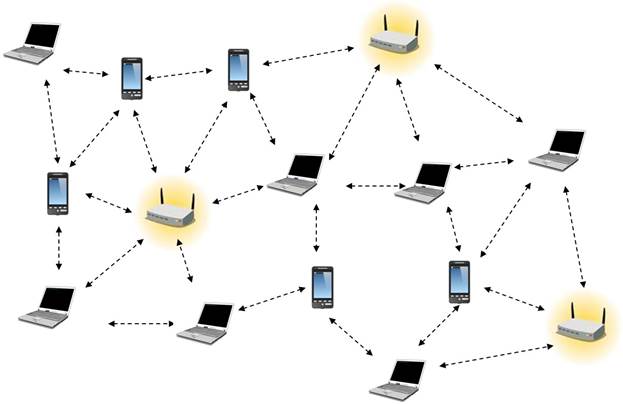
The
first and the most important design decision that
we made was to adopt the paradigm of ad hoc communication
Some wireless technologies aren’t intended
for persistent connections, but for ad hoc data sharing. The most extreme
example of this is the radio-frequency identification (RFID) tag - a tiny
transmitter that shares a single piece of programmed information with any
receiver that comes near to it. RFID technology is commonly used for access
management, so an automated door might open only when it detects an RFID tag
with a valid identity, or a reader on a London bus might use the RFID chip
embedded in your Oyster card to log your journey. Contactless payment systems
work in the same way, and modern UK passports include an embedded RFID tag
detailing the holder’s personal information, since this is quicker to read
electronically and harder to falsify than a printed page.