Netgear has another try at the Wireless extender
market
I love getting equipment from Netgear, because it's covered
in that lovely low-tack plastic protective film that compulsive/obsessives like
me find so therapeutic to remove. Whatever is underneath looks great until dust
inevitably heads towards it. This new EX6200 isn't to be confused with the
recent R6100 router. It's actually the bigger brother of its EX6100 that I
covered here a few weeks back. Naming conventions, don't you just love them,
eh?

Netgear EX6200
AC1200 rear view
I gave the EX6100 something of a torrid time, because
Netgear decided it didn't need Gigabit Ethernet, despite offering wi-fi speeds
greater than 100Mbit. The EX6200 addresses that by having no less than five
Gigabit Ethernet ports, and even a blue USB 3.0 port for some ad hoc Network
Attached Storage functionality. Wi-fi is the latest ac class, using both 2.4-
and 5GHz frequency ranges to provide access to up to 1200Mbit of wireless
bandwidth, theoretically.
Most people seeing this for the first time might think it's
a router, simply due to its size and the external antenna, but this is really
aimed at bridging to an existing 802.1 1ac router while extending the range of
those signals. If you have local Ethernet you could use it as an access point
with ac, but this seems to underplay what the EX6200 can do.

Netgear EX6200
AC1200 front view
Where this would shine is when you've got a 150ft long
office, and wi-fi connections start to creak at about 100ft. Place this
hardware at about 75ft from the router, and the coverage for those at the
extreme range will drastically improve. As the antennas are replaceable, you
could also enhance it in that respect to get even greater range and coverage.
So what lets this device down? A few minor points. One is
that if you put a USB 3.0 socket on a device that implies that the port can run
at the sort of speeds that interface allows. Where the one used on here can't
even achieve the speeds that USB 2.0 allows, making the use of it rather poor
as a NAS facility.
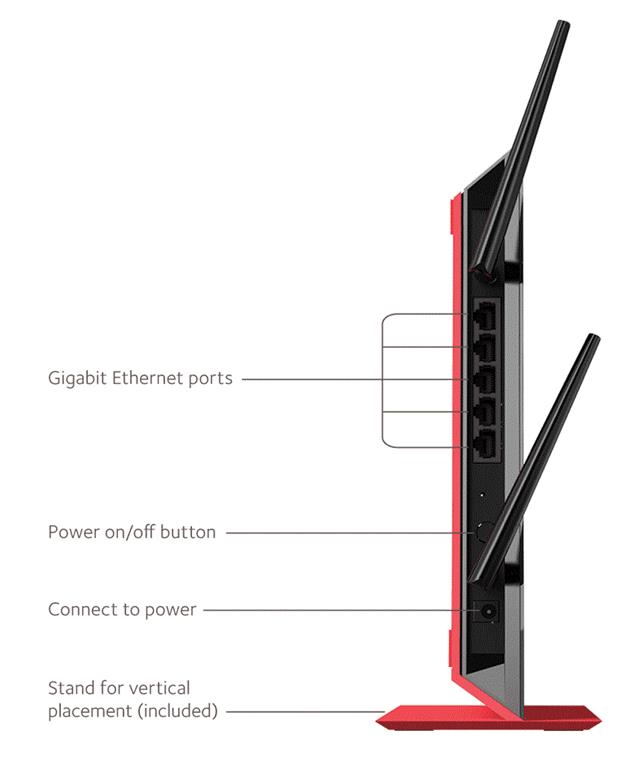
Netgear EX6200
AC1200 connectivity
I'd also prefer that the Web interface wasn't so slow and
clunky, and that it was wall mountable. Beyond those minor points, the EX6200
appears to do mostly what was intended for it, and the price is competitive for
this feature set. Serious business users will probably moan that it doesn't
have MAC address control lists, IPv6 compatibility, Enterprise WPA and RADIUS
support, but those things cost more than Netgear are asking for this design.
The EX6200 costs about $33 more than the AC750 capable
EX6100, but the money would be well spent considering how much better device
this is. To make best use of it, however you really need to have an 802.1 1ac
class router to connect to it, and probably clients with the same capability as
well. If you're already that well kitted out, this will do a decent job of
stretching your network range.
|
Specifications
·
Rating: Dual Band AC1200 ·
Function: Bridge WiFi Extender ·
WiFi standards: IEEE 802.11 b/g/n (2.4 GHz); IEEE 802.11 a/n/ac
(5 GHz) ·
Ports: Gigabit Ethernet X 5 ·
External Antenna: 2 ·
USB: USB 3.0 X 1 ·
Dimensions: 252 X 174 X 31 mm ·
Weight: 302 g ·
Price: $144 ·
Manufacturer: Netgear ·
Required Spec: Wi-fi network
|