Extra channels
Most of ifttt's channels access web
services directly, but there are a few that work in slightly different ways.
The triggers and actions in the Dropbox channel allow you to upload files in
your Dropbox folder to online services, or selectively download files based on
information received from other channels. The Feed channel lets you monitor the
content of any RSS or Atom feed, and act on new posts that match a specified
template. This can be used for many purposes, from simple notifications to
uploads and downloads based on URLs within posts.
A few of the channels on offer barely
involve the internet at all, although that doesn't make them any less useful.
The Date and Time channel lets you create recipes that run at set intervals or
to a given schedule, while the Google Calendar channel can trigger actions from
calendar events. The Weather channel monitors weather reports for a specified
location (using data from Yahoo Weather) and can trigger actions based on
current or future meteorological conditions, including wind speed and even the
pollen count.
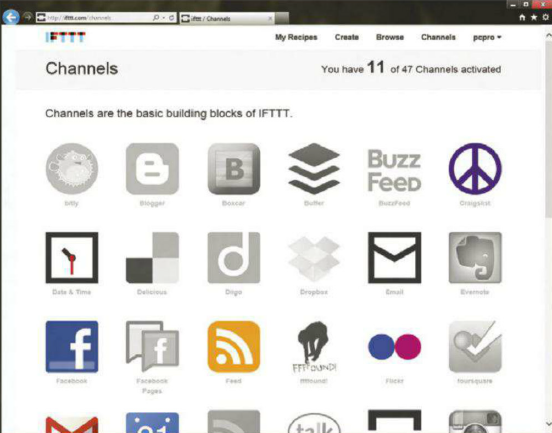
When
you start using ifttt, its 40+ channels are disabled, but it’s quick and easy
to activate them and authorise ifttt to access your various services.
A particularly neat feature is the SMS
channel, which can send you text alerts whenever your preset conditions are
met, meaning you don't have to be near a computer at all to stay in the loop.
You can also send text messages to ifttt to trigger tasks - this takes effect
immediately - or as a simple way of posting to a blog or a social network.
Disappointingly, one of ifttt's headline
channels - the Phone Call channel - isn't yet available for non-US users. If
you do have a US phone number, though, this channel lets you dial up an ifttt
phone number and trigger an action by leaving a voicemail message. A URL of the
audio of the message is made available as an addin, as is an automatic text
transcription, meaning ifttt can be used as a musician's sketchbook or as a
remote voice control for numerous online apps.
US users can even configure ifttt to call
them and read out the data contained in any add-in, so you could use the
service to alert you to more or less anything that might happen online. Or, as
some crafty ifttt users have discovered, you can use it as a way to generate a
fake phone call should you need an excuse to exit an awkward situation. Just
send an SMS to trigger the recipe and you'll receive a call very shortly
afterwards.
Intriguingly, the most recent update to
ifttt has added channels for controlling Belkin's WeMo home automation devices,
making it possible to create recipes that turn electrical appliances on and off
in response to online triggers, or which generate an online response when
motion is detected in your home.
Shared recipes
Although ifttt is still in beta, the
service has already been up and running for more than 18 months, during which
time its users have created more than one million recipes. So whatever you want
to do, it's very likely that someone will already have created a recipe to do
it - and there's normally no need to reinvent the wheel. If an ifttt user has
chosen to share a recipe, you can make use of it right away.
To access other people's shared recipes,
click on the Browse tab at the top of the ifttt page. When the list of recipes
and descriptions appears, you can search descriptions using the box at the top
of the page, select the channels that are included with the "Filter"
button, and change the sorting using the dropdown menu at the top right. Of
course, you can simply browse what's on offer: some creative users may have
come up with uses for ifttt that you wouldn't have thought of.
Once you find a promising-looking recipe,
press the arrow icon at the right of the page to review it. If it uses channels
that you haven't activated, you'll be prompted to activate them before
continuing. You can then edit the trigger and action before adding the recipe
to your own account. If you want to share one of your own tasks, click on the
My Recipes tab, then click on the Share icon.
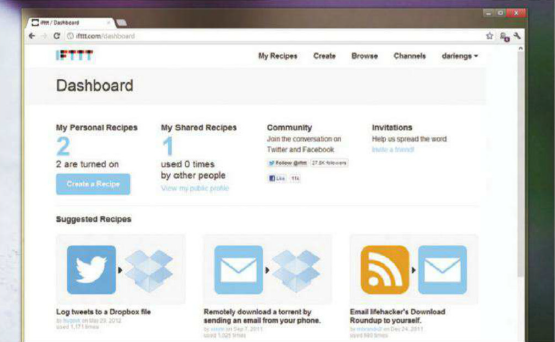
The
ifttt dashboard provides a quick overview of your ifttt usage and suggests
recipes you might find useful.
Limitations of ifttt
ifttt's simplicity makes it tremendously
accessible, even if you’ve never written an automation script in your life.
However, power users could find it limiting. For a start, you can't combine
conditions: for example, you can't configure an action to trigger only if a new
email arrives in your Gmail account between 4pm and 6pm. You can't create new
triggers, such as a recipe that executes when a named person posts a new
comment on your WordPress blog. And if you were hoping to create new channels
to interface with your own favourite web services, you can forget it: ifttt is,
for now, a closed system.
Yet it may not stay that way forever. The
development team has expressed the hope of developing a public API as the
service matures. This would turn ifttt into a fantastically powerful open
interconnect between online (and offline) services. If that's something you
want to see happen, perhaps the best way is to support your interest in ifttt
now, by creating an account and setting up your own recipes.
Ready recipes
There are thousands of ready-to-use recipes
available on the ifttt website, showcasing the range of uses to which the tool
can be put. Some of these are simple time-savers: for example, there’s a recipe
that activates when you change your profile picture on Facebook and
automatically updates your profile picture on Twitter to match.
Some are more ingenious, such as those that
pick up information from RSS feeds. One recipe collects movie release dates and
inserts them into a Google calendar for you, so you can see at a glance when
films are released. Another uses the RSS feed of the still-popular Dilbert
website to send daily cartoons straight t your inbox.
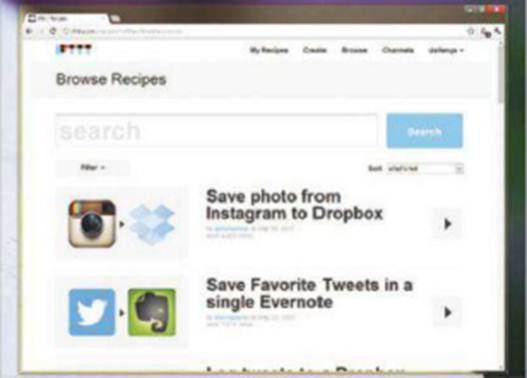
Recipes
created by others are available to you, making it easy to set up sophisticated
automation tasks.
One thing that ifttt can’t do is directly
control applications that run locally on your PC, but some applications can be
indirectly automated. For example, if you're using the Plex media-centre
software, it’s possible to add videos to your viewing queue by sending an email
to a preset address. On the ifttt website you’ll find recipes that pick up
video URLs from an RSS feed or from your own actions on sites such as YouTube
and Vimeo and send them to Plex automatically.
You’ll also find recipes that work in
conjunction with local applications that use watched folders. For example, if
you use BitTorrent and want to download new files automatically as they become
available, simply set your software to watch a folder within your Dropbox then
activate an ifttt task that monitors an RSS feed and downloads new torrents into
this folder. Voila - a completely automatic download system.