Google+ Update
The Google+ interface got the three new
updates in March, aimed at making it more visually appealing. Vic Gundotra,
Senior VP - Engineering, announced three major design changes which will start
rolling out to users soon. Some features have already started showing up in our
Google+ pages.
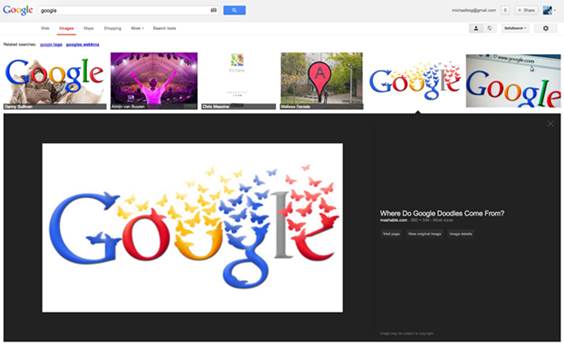
Google+
is touting a revamped look, too, this spring
The cover image size has been increased to
2120 x 1192 pixels which will expand to a 16:9 aspect ratio when fully
expanded. So now you do not have to necessarily only included cover images that
are wider than taller and you can add a lot more images to your Google+ cover.
But it also takes up a lot of the screen real-estate, so beware.
The next big announcement was a redesign of
the about page which has divided sections into a card-like interface making
editing comparatively easier. You have the options to share specific fields
with specific circles. Each section under the about tab is color-coded which
adds a nice touch and seems in line with Google’s design philosophy.
Yet another feature added is the Local
Reviews tab which will sit beside the About, Posts, Photos, YouTube videos, +1s
tab on your profile page. This page will basically highlight your restaurant
reviews. You also have the option to hide the Local reviews tab, if you so
wish. But as far as Google is concerned, by placing the Local Reviews tab right
on the profile page, users may just feel tempted to write more Local reviews,
thereby improving Google’s social search.
Outlook.com
In late February, Microsoft released its
Outlook.com service, shedding the “Preview” status it came with last July. The
company will be transitioning all Hotmail accounts to Outlook. com over the
next few months. This strategy falls in line with Microsoft’s recent push to
integrate all its properties under a much simplified banner. Since it didn’t
make sense running email services under two names (Hotmail and Outlook), an
integration of the e-mail client and service under one brand name seems to be
the logical move.
Outlook.com was introduced back in July of
2012, and in less than 6 months, the service claims to have racked up 60
million+ users worldwide, making it the fastest growing email service yet.
While all new sign-ups are automatically being assigned the Outlook.com domain,
the old loyalists of Hotmail have so far had the option to stay with the older
user interface of switch to the beta. If you chose to stick with the tried and
tested, be ready to get uprooted from your comfort zone.

Outlook.com
exits preview with 60 million active users, Hotmail UI to be retired this
summer
Microsoft plans on transitioning all
existing Hotmail accounts to Outlook by the summer of 2013. While the
transition won’ involve a change in email ID, calendars, contacts or folders,
what will change is the user interface. Gone will be the softly curved
navigation bars and buttons with their aged glass effect, to be replaced by
flat, minimalist uni-tone bars and buttons. The great thing about Outlook is
that it comes with free Word, Excel and PowerPoint web-apps, so you can view
and edit the respective attachments without leaving the browser. Another key
app to find itself integrated into Outlook is SkyDrive, to ensure that attachment
sizes never an issue. Other forms of integrations brought into Outlook.com is
the Social integration, where it will bring in all your contacts’ updates and
respective feeds from Facebook and Twitter into one place, sort of like the
People’s Hub in Windows 8.
Yahoo Does its Own Spring-Cleaning
Yahoo! in early March announced it is
shutting down seven products that weren’t yielding any profit, including the
mobile app for BlackBerry smartphones. Yahoo believes the move will help focus
more on its important assets.

Yahoo
Does its Own Spring-Cleaning
“After much thought and deliberation, we
decide to shut down some products. Before making these decisions, we look at a
variety of factors. The most critical question we ask is whether the experience
is truly a daily habit that still resonates for all of you today”, the company
announced on its official blog.
Besides the Yahoo app for BlackBerry
devices, the products set to be phased out are Yahoo App Search, Yahoo Clues,
Yahoo Message Boards, Yahoo Updates API, Yahoo Clues and Yahoo Avatars.