App Inventor
App Inventor is another product from the
clever people at MIT and, like Scratch, it allows the amateur developer to
build an application using command blocks and event handlers in a very visual
manner. The difference here is that the App Inventor is purely for Android
devices and consequently links in with an active Google account. And although
it's visual in the creation of an app, the processes behind it can become
complicated to a younger user. However, a child in their early teens will most
likely have no problems in getting to grips with the basics of App Inventor.
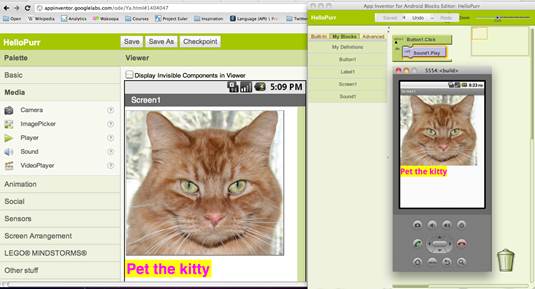
App
Inventor
App Inventor is still a beta and has been
for the last couple of years, therefore it can be prone to a number of bugs and
let-downs, but in essence it's a programming resource that's easy to navigate
and use. It's an online builder that uses a combination of HTML5 and Java to
allow the user to create their app, incorporating buttons, animations, social
networking, media (sound effects, camera input, video footage), screen
orientation and use of the accelerometer and other sensors an Android device
may have.
The user can create almost any kind of app,
using a variety of sources, either online or from their own PCs, in order to
upload into the App Inventor to manipulate in the actual builder. Anyone who
has ever used Visual Basic in any of its many forms will have no trouble
recognizing the drag-and-drop behavior of the interface, where you have the
programmable elements down the left-hand side of the screen, a main viewing
window in the centre, and on the right-hand side of the screen the properties
of the components already added.
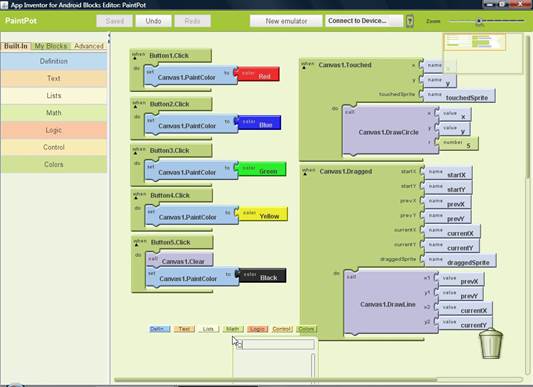
The
user can create almost any kind of app, using a variety of sources, either
online or from their own PCs, in order to upload into the App Inventor to
manipulate in the actual builder
As with other visual programming resources,
you simply drag an element onto the screen, then alter the properties of it and
link it to a function. Once the element is ready, you open up the 'block
editor' and, like Scratch, drag and drop the pre-defined event handlers to
produce the desired effect. When you've created your app, you can then opt to
either package it and download it as an APK file onto your computer or you can
send it directly to an attached Android device.
Unfortunately, there are a few niggles that
appear when using App Inventor. For starters, the download to phone function
refused to work for us, so we had to download to computer as an .apk file.
Secondly, the Java-based block editor had the tendency to stop working at
random moments and required a restart of the window -annoying as it took with
it a nice section of code. And finally, there was very little in the way of
helping out the novice programmer. Other than hunting around the main website
for a tutorial, you were left in the dark.
App Inventor isn't a bad resource to play
around with. Older school children will be perfectly fine with it, but the
younger ones will struggle.
If you can work through the bugs, though,
and find a good tutorial, then App Inventor may well help you on your path to
becoming a developer.
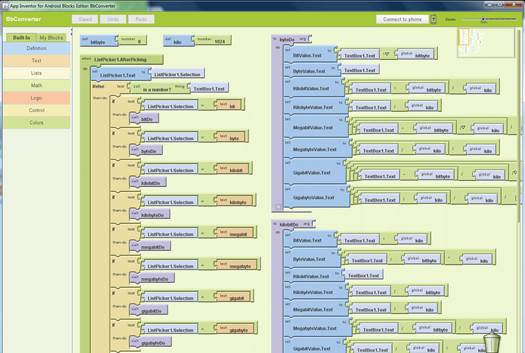
If
you can work through the bugs, though, and find a good tutorial, then App
Inventor may well help you on your path to becoming a developer
Details
·
Price: Free
·
Manufacturer: MIT
·
Website: appinventor.mit.edu
·
Required spec: Browser with latest Java Android
device to test on
Microsoft Beginner Developer Learning Centre
Microsoft certainly likes making a mouthful
of its products, and the MSDN Beginner Developer Learning Centre is no
exception.
It's designed for young adults to older
amateur developers or anyone who wants to learn to program using actual code.
It contains a wealth of starting points for various projects, such as Windows 8
App development, using HTML5, JavaScript, CSS3, C++, C#, VB and more, Web
Development with ASP.NET, Windows Phone development and Windows Azure
development. Within each section, you'll be taken through each programming
language from the grass roots 'Hello World', through to the code necessary to
create something for the Windows platform.
On offer are free tools in which to
accomplish this task, and the tutorials use these free tools in their
screenshots so there's no confusion over missing icons or menu selections.
You'll also be given the resources needed to map out your project, along with
templates, samples and in-depth teaching aids.
There's a significant amount to read
through, so the user has to be dedicated from the start, but the tutorials read
very well and can be followed relatively easily, provided you don't skip read
sections. However, to use the tutorials you'll need to use the latest Visual
Studio Express, which comes with 30-day use, after which you must register for
ongoing use, but it's free.
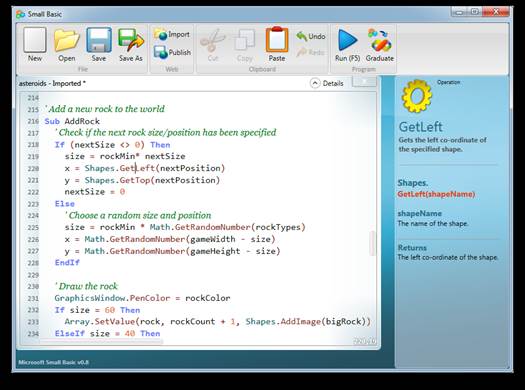
You'll
also need a developer license, which again is free but requires a Microsoft
Windows Store Account
You'll also need a developer license, which
again is free but requires a Microsoft Windows Store Account. After you've
jumped through the various hoops, though, you can go ahead and follow the
tutorials, copy the code and examine the templates and samples.
Microsoft hasn't done too bad a job with
the Beginner Developer Learning Centre. Clearly, you're pushed in the Windows 8
app direction, but since this is the foreseeable future of Microsoft
development work, then it makes sense to be au fait with the programming
languages that are needed to add to the MS App Store.
As well as continuing the growth and
development of the App Store, the user is also getting some much needed time
behind the big 'C' languages, C++ and C#, which in itself can't be a bad thing
and is certainly worth a mention on the old CV
The problems with the Beginner Developer
Learning Centre are really down to the amount of information the user can take
in without foaming at the mouth. Although the tutorials proceed in steps, you
can soon find yourself looking at a pages-long string of code and wonder how on
earth you got there.
Generally, though, the Beginner Developer
Learning Centre isn't a bad place to start off learning C, VB or one of the
other languages mentioned, even if you just pay a visit to get one or two resources
from it.
Details
·
Price: Free for Visual Express), $1806 for
Visual Studio Ultimate
·
Manufacturer: Microsoft
·
Website:
msdn.microsoft.com/en-us/beginner/default.aspx
·
Required spec: Windows 8,1.6GHz CPU, 1GB RAM,
DX9 G/C