Scratch
Learning to program takes patience,
perseverance and an engaging teaching aid, be that a book, video or someone
standing in front of you. For the average school age child, however, that
resource requires a little something extra to draw their attention and keep it
long enough for them to reap the benefits of what they've spent the last hour
or so doing.
Scratch, created by MIT's Media Lab, is a
free application that runs on Windows, Mac and Linux and is aimed at children
of eight years and up. Famous now for appearing in the Raspbian build on the
Raspberry Pi, Scratch is a visual, colorful, drag-and-drop interface that links
various actions like a jigsaw puzzle in order to create basic games,
interactive stories and artwork.
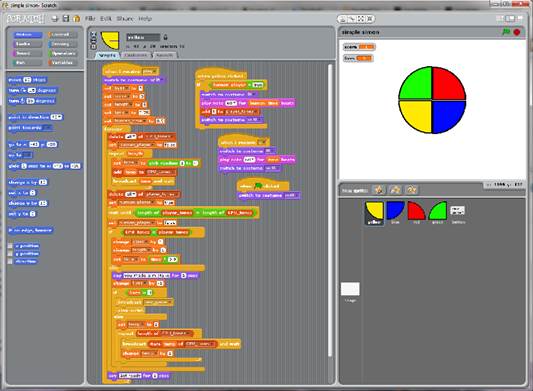
Scratch
It's extremely easy to use, and through the
Scratch website you can learn various techniques, watch video tutorials, see
what other Scratch users have created, upload your own projects and view the
code necessary to create some of the more highlighted entries.
The creative process involves the user
selecting building blocks from a choice of parameters or actions. These actions
include: Motion, Looks, Sound, Pen, Control, Sensing, Operators and Variables,
with each section containing a variety of conditions. For example, the Motion
section allows a sprite to move ten steps in a certain direction or turn so
many degrees. All the user needs to do is drag and drop the relevant condition
into the action window, then combine multiple conditions and the sprite will
follow through the actions in the output window.
With a little work the end results can be
excellent. There are many examples of what can be achieved through Scratch and
there are also many resources online that will help you to achieve most of what
you want. However, to begin with, Scratch isn't too obvious and lacks a
built-in tutorial, so if you're thinking of sitting a child down in front of
the screen with a fresh Scratch installation, then you're best off looking up
some extra resources beforehand. But help comes in the form of the Scratch
website, and the support section houses a number of starter guides that are
easy enough for youngsters to get to grips with.
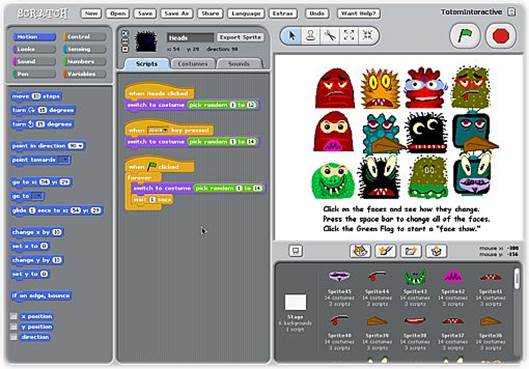
With
a little work the end results can be excellent. There are many examples of what
can be achieved through Scratch and there are also many resources online that
will help you to achieve most of what you want
The Scratch community is growing by the
day, especially with the popularity of the Raspberry Pi. The main Scratch forum
is littered with guides, how-to and script examples.
It's fairly well regulated too, so there's
little chance of younger eyes seeing something they shouldn't. And, with
version 2.0 of Scratch coming out soon, there will be several new additions,
such as coding from within a browser, automatic saving, profile management and
better use of webcams and other hardware.
On the whole, Scratch is an excellent
visual programming resource for children to get started on. It can help show
and teach the basic structure of coding without bombarding the child with reams
of code specific jargon, and it provides the first steps into a world, which
they can take further should they wish.
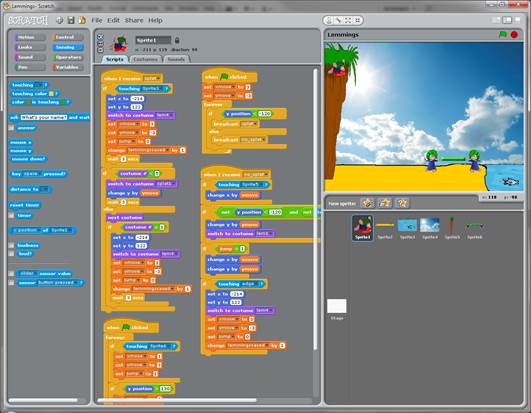
On
the whole, Scratch is an excellent visual programming resource for children to
get started on
Details
·
Price: Free
·
Manufacturer: MIT Media Lab/National Science
Foundation
·
Website: scratch.mit.edu
·
Required spec: Windows 2000 or later / Mac OSX
10.4/Linux, 128MB RAM
Kodu
The Kodu Game Lab was originally release in
2009 by Microsoft's Fuse Labs. It's a programming integrated development
environment that runs on Windows XP onwards and the Xbox 360.

Kodu
Kodu is another visual programming tool but
is slightly different from the previous selections in that it takes an already
generated world and allows the user to edit it and add other elements. It's
designed for children from eight upwards and, being Microsoft, it's designed to
look and feel much like the Xbox user interface.
In order for the child to create anything,
they must first load up a world, which in itself is really just a pre-created
game, then after playing it they can hit the Escape key and start to edit the
game environment. There are a number of tools available, which include a
terrain editor, object tool (for adding or editing characters), a path laying
tool that defines a character's movement in the environment, various tools to
add hills, valleys or water and a tool to change the current world settings.

In
order for the child to create anything, they must first load up a world, which
in itself is really just a pre-created game, then after playing it they can hit
the Escape key and start to edit the game environment
Each of these options holds a multitude of
sub-options, and once the user gets started on editing a world, it's very
difficult to go wrong.
With each object that's added, be that a
character, path or something on the terrain, Kodu offers a number of tips via a
pop-up function and displays what extra properties of the objects there are
available.
The tips, right-click menus and associated
keyboard shortcuts are all very well designed and easy to follow and learn
from. When you drill down even further you eventually come to the core visual
language design, whereby an object, character or element can be controlled or
function in the same block, drag-and-drop fashion as the likes of Scratch. So,
in essence, a character can be told that when X is seen, move forward and
speak. It's an easy concept to get to grips with, but the overall effect once
it's laid out and run is very impressive.
Furthermore, you can play one of the
tutorial worlds, where it will walk you through the entire process of creating
a world through various on-screen prompts and offer a number of suggestions and
examples of the visual programming side of Kodu.
Kodu is a great game building and visual
programming resource for school age children, but it's limited in that building
a particularly expansive game will tax the Kodu engine to the point of crashing
out. Thankfully, though, there's a handy thermometer to the side of the edit
screen that lets you know how much you're stretching the software.
If your child is interested in basic game
development, then Kodu is a perfect place to them start off. Like the previous
resources reviewed, Kodu will teach the code structure, without touching the
code, but the end result is far better than what can be achieved by anything
else.

If
your child is interested in basic game development, then Kodu is a perfect
place to them start off
Details
·
Price: Free
·
Manufacturer: Microsoft Fuse Lab
·
Website: www.kodugamelab.com
·
Required spec: Windows XP or later, Shader Model
2.0 G/C, .NET 3.5+, XNA Framework, 2GB RAM, 1.5GHz CPU+