SHOPPING
A chance to shop while you browse. See
something you like on a web page, highlight it and then see how much it costs
and when you can get it.
Tesco accelerator
Highlight a grocery product and you'll be
able to see the cost of it and find out its availability. Tesco promises that
the add-on will soon let you place an item straight into your grocery basket so
you can build it up quickly It's great if you're looking at recipe sites and
need to know if Tesco has the ingredients you're after, and it lets you work
out the real price of the dish too.
Play.com accelerator
While Play.com is not the site it used to
be, the marketplace vendors are still good quality, so this accelerator will be
well employed. As with the Tesco add-on, highlight text and find out how much
it will set you back. You can preview the results while remaining on the same
page and then continue to browse.
Amazon (UK)
Search Suggestions
Putting a search box on your browser, you
can type a term and have it suggest products that you may want to buy. They
appear as you type, so could unearth something that you may not have
considered. When you click on the item that you like the look of, it takes you
to the Amazon web page where you can then buy it.
TRAVEL
Whether you need to convert currency, get
traffic alerts or view last-minute deals, there are add-ons that will cater for
your travel requirements.
Expedia Currency
Converter
If you want to discover how much your money
is worth in another currency, the Expedia add-on will let you select from a
pull-down menu the currency converting from and to. It covers 55 countries, but
it's not always stable. Funnily enough, even the screenshot on the Internet
Explorer Gallery says the currency conversion results are not available.
Expedia, take note of this rather poor advertising.
RAC Traffic
Alerts
If you want live traffic alerts in a
particular region, then the RAC traffic alerts are good to have on your
browser. Perfect for when you're about to leave work, anyway, and need to
figure if you'll home in time for Corrie or whether News at Ten will be over by
the time you pull up.
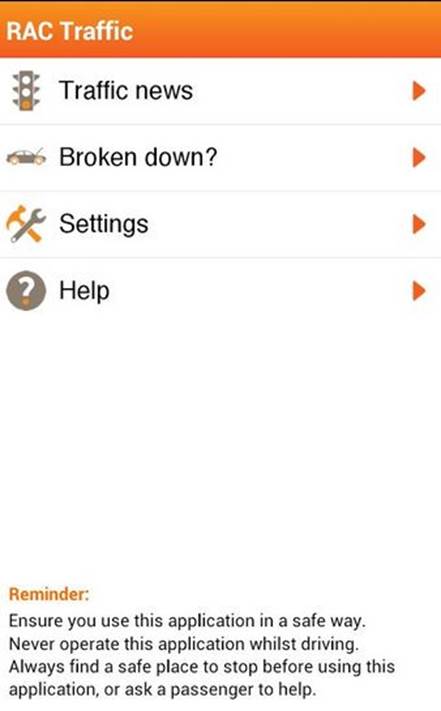
If
you want live traffic alerts in a particular region, then the RAC traffic
alerts are good to have on your browser.
National Rail
Enquiries Special Offers
Here's an add-on that is actually of use
and delivers special offers to your browser to allow you to discover the
cheapest train fares. Special discounts are flagged up to you, letting you pick
the right moment and save some cash. Given the price of rail travel, it's not
to be sniffed at, making this a must-have add-on.
UTILITIES
Here we have a couple of decent add-ons,
one of which will undoubtedly come in handy time and time again.
Wikipedia accelerator
This is where accelerators really prove
their worth. By highlighting a term on a web page you can discover so much
about it. Need to delve deeper into a subject? Then make sure Wikipedia gives
you all you need to know. The sheer number of Wikipedia articles makes this an
essential add-on for Internet Explorer.
PriceGoblin
While you browse, you're able to see prices
and the number of outlets that sell the items you are looking at so you can
compare and find the cheapest. There are hundreds of retailers within the app
and they are based in the UK too which makes it very relevant. It looks like
we've saved some of the best add-ons until last.
You can view our box-out if you need to
know how to download these to your PC. Next week we continue our series and
turn our attention to Chrome, Google's popular browser. Until then...

PriceGoblin
DOWNLOADING AN EXTENSION
Installing an extension is simple when you
use the Add-on facility
Getting started
Click the Tools tab on the Menu bar of
Internet Explorer and look for Manage Add-ons. Click on this to call up the
Manage Add-ons dialogue box.

Getting started
The website
In the dialogue box, click on the words
'Find more toolbars and extensions' and you'll be taken to the Add-on website
from where you can make your selection.

The website
Add to
IE
The website shows a variety of suggested
add-ons as well as some categories. Find the add-on that you want and click on
it.

Add
to IE
Install add-on
Read the add-on page and, if it's something
you want, click 'Add to Internet Explorer'. You're now ready to install the
add-on.

Install add-on
View add-ons
In the dialogue box, select 'Install' and
the add-on will be installed and ready to use when you re-launch IE. You can
see the add-on in the dialogue box in Step 1.

View add-ons
RULES FOR CREATING IE ADD-ONS
When producing add-ons for Internet
Explorer, developers need to bear in mind a number of guidelines. The most
important is that users need to be in control of their browser and browser
settings, and expect to be able to use all IE features and that the add-on
cannot stop them from using a preferred search provider or home page.
This allows you to install an add-on
without fearing that the developer is about to hijack your browsing in some
way. Users have to be in full control of the browser and the add-on can't
affect the functionality of it in its raw form - it has to add something rather
than take anything away.
Therefore, an add-on is not allowed to
touch the address bar, search box or new tab page. It cannot stop internet
navigation, and if any add-on software changes an IE setting, the user must be
informed first, so that a decision on whether or not to proceed can be made.
If an add-on duplicates an Internet
Explorer feature, the software can request that the user turn off the Internet
Explorer feature manually. Users must also be able to fully disable any add-on
in their browser, and the software can't re-enable an add-on that the user
disabled nor prevent the user from disabling an add-on that the user wants to
disable.
The list of restrictions are aimed at
protecting IE users so that they can continue to use the browser in the way
that it in intended. Add-ons therefore can't obscure the toolbar, close button
or use Ul automation to automatically dismiss a dialogue box.
Add-on software will be listed as an entry
in the add/remove programs list so that a user can get rid of it if they need
to. To that end, it must be possible to fully uninstall add-ons so if you find
yourself wanting to get rid of an add-on that is causing you a problem, then
you're able to do so.