First Impressions
Another Fujifilm camera based on the X10
formula? Well, before you get your nails out and scratch off the XF1, let us
tell you it looks and feels quite unlike any of the other X series cameras from
Fujifilm. That may or not be a good thing, but the synthetic leather with the
top notch aluminum used makes it quite a stylish shooter. One that you won't be
ashamed to carry around even in the classiest soiree's in town. But does it
deliver the goods with its 2/3-inch EXR-CMOS sensor and 4X optical (25mm - 100
mm) lens with a max of f/1.8 of aperture?

Fujifilm
XF1
Review
Besides the excellent build, classy looks
and great materials - the XF 1 does have a good grip to hold it to go shooting
around streets. It's quite light weight and all the dials and buttons are where
you'd expect them to be. Except of course, the way you actually turn on the
camera. You have to pull the lens out and twist it to the 25mm position, and
then you can be on your way. It's quite clever, but the downside is always
remembering to not zoom out completely lest you mistakenly shut down the cam
while in the middle of shooting. You also have to remember that the camera goes
to standby if you don't touch it for a while and is not completely shut down,
but the good thing is - since the lens is always open, most users will surely
at least the lens is completely closed. The FUJINON lens itself is quite wide
at f/1.8 and takes really good images with creamy bokeh effects and performs
really well in low light too. With full control on shutter speed and aperture,
enthusiasts will be quite happy to use this, especially considering this is
essentially a premium compact camera without an interchangeable lens. Color
reproduction is very natural, contrast ratios are good, and there is hardly any
vignetting and aliasing is not a big issue either. At full zoom there is slight
softening of colors (esp in low light), but there is no blurring and even 100%
cropped images are useable. Even at ISO's as high as 6400.

Fujifilm
XF1- top
Extras
The XF 1 also has the ability to capture
RAW images that can easily be processed with the tools provided on the CD
available in the box. There is also a quirky '3D' mode that saves files in a
proprietary .MPO file format. There are also fun modes including 6
"Advanced filters" with 11 patterns and 5 "Film simulation
modes" to while your time away.

No
viewfinder and limited range of aperture on the new FUJINON lens might not be
ideal for everyone
Video Recording
Full FID video recording with stereo sound
and ability to take photos while filming is quite the standard these days. But
the quality of the videos is quite good and manual zoom allows you to have full
control over the focal length.
Verdict
Almost $619 for a well-dressed gentleman's
camera? If you're looking for style more than function then this is certainly
the camera for you. With an excellent UI, great usability and pretty good auto
focus speed, the XF 1 is a good performer. No viewfinder and limited range of
aperture on the new FUJINON lens might not be ideal for everyone.
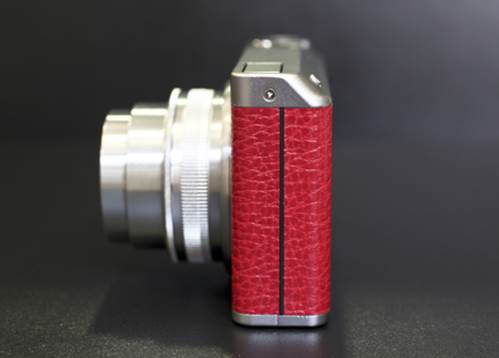
With
an excellent UI, great usability and pretty good auto focus speed, the XF 1 is
a good performer.
|
Specifications
§ Price :
$619
§ 12MP
EXR-CMOS Sensor
§ F/1.8-F/4.9
(25mm-100mm equivalent 35mm format)
§ 4X
Optical and 8X intelligent digital zoom
§ 3"
460K dot LCD monitor
§ Mechanical
zoom ring for turn-off and zoom ring
§ Full
HD Video Recording
|