The MacBook Pro with Retina display is the
first major redesign of Apple’s MacBook Pro line since it introduced unibody
construction back in 2008. Apple has redesigned the chassis, squeezing an Ivy
Bridge quad-core i7 processor, discrete NVIDIA GeForce GT 650M GPU, 8GB RAM,
and a 256GB SSd, all into an ultrathin 18mm body. For comparison, the MacBook
Air is just 17mm thin. The real breakthrough is the Retina display, Apple’s
brand of super high-resolution screens, first seen on the iPhone 4, and
recently on the 2012 iPad.
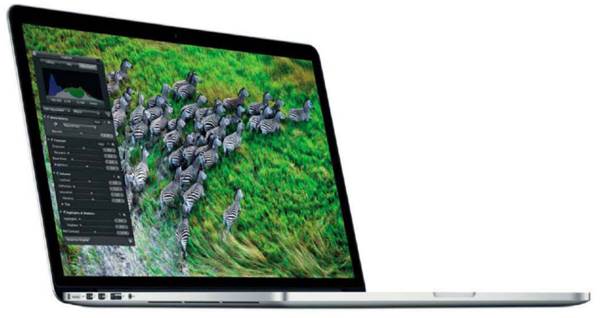
Apple
MacBook Pro
With a 2880 x 1800 pixels resolution at 220
pixels per inch (which makes it better than many 30-inch desktop monitors),
it’s the highest resolution Retina display Apple has made to date. It provides
a level of detail unseen – literally – on a notebook before and it’s hard not
to utter an “ooh” of appreciation when first viewing its ultra-sharp,
crystal-clear images. Colors are bright and vivid, with lots of depth and the
screen itself also boasts superb viewing angles. Users that spend a lot of time
staring at text will appreciate how clean an easy on the eyes words look at
such high resolution. Spend any amount of time using the Retina display and it
becomes painfully obvious how inadequate regular displays really are.
The Retina Display MacBook Pro’s new 18mm
body is one of the thinnest non-Ultrabook spec laptops around, making the old body
look downright chunky by comparison. While it’s nowhere near as light as a
MacBook Air, at 2kg, it’s still 500g lighter than a regular 15-inch MacBook Pro
and by far the lightest machine of similar specs out there.
To enable the slimmer body, Apple has
removed the FireWire and RJ-45 ports, as well as the optical disc drive. In
return, you get two ThunderBolt ports, two USB 3.0 ports, an SDXC card reader,
a headphone jack and, for the first time on a Mac, an HDMI port In our opinion,
the trade-off is acceptable (although an extra USB port or tow wouldn’t go
unwanted); both FireWire and RJ-45 ports are easily replaced with Apple’s
ThunderBolt adaptors, while the optical disc drive has become largely redundant
thanks to digital download services (and Apple Mac App Store) anyway. If you do
need a disc drive, there are of course, plenty of external drives available.
The long overdue HDIM port is a very welcome addition, providing easy
connectivity options with projectors, and TVs.

At
18mm, this MacBook Pro is only 1mm thicker than the MacBook Air.
In our performance tests, the Retina
Display MacBook Pro performed on par with other quad-core, mid-range discrete
GPU equipped notebooks, making it suitable for most multi-media taks as well as
some light gaming (unfortunately, you won’t be able to play at the native
resolution without turning down some options or suffering through mediocre
frame rates). We expected battery life to be sub-par, due to the Retina
display, but surprisingly, it lasted over three and a half hours in our
Powermark battery test, which simulates moderate-usage workloads involving word
processing, internet browsing and video playback.

Starting at $3,000, the Retina MacBook Pro
is certainly not cheap, but the display alone is worth the extra $500 over the
regular MacBook Pro. Add to that a thinner, lighter body, without sacrificing
power, performance or battery life, an extra ThunderBolt port and best of all,
an HDMI port, and you’ve got what is probably the best notebook Apple has ever
made.
|
Details
·
Processor: Intel Ivy Bridge i7-3615QM (2.3GHz)
·
Memory: 8GB DDR-1600
·
Graphics: MVIDIA GeFore GT 650M with 1GB of
GDDR5 memory
·
Storage: 256GB SSD
·
Price: $2,988
Specifications
·
Processor: Intel Quad-core Ivy Bridge i7
(2.3GHz)
·
Memory: 8GB DDR-1600
·
Graphics: NVIDIA GeForce GT 650M with 1GB of
GDDR5 memory
·
Storage: 256GB SSD
·
Audio: Stereo speakers, dual microphones,
headphone jack
·
Port: MAgSafe 2 Power port, two Thunderbokt
ports, two USB 3 ports, HDMI port, SDXC card slot
·
Communication: 802.11n Wi-Fi wireless
networking, Bluetooth 4.0
·
Battery: 4 Cell Li-ion / 62 WHr
·
Dimensions: 358x247x18mm (WxDxH)
·
Weight: 02kg
·
Operating system: OS X Lion
·
Price: $2,988
·
Website: www.apple.com
Verdict: 9/10
·
Physique: 9.5/10
·
Features: 9.5/10
·
User-friendliness: 9/10
·
Performance: 8.5/10
·
Value: 8/10
|