We find out if the new tools in the
latest version of Corel’s video-editing software are worth the money
For the third consecutive year, Corel has
hardly touched the design of its latest VideoStudio software. This may please
regular users, who prefer to stick with the familiar, but it makes the program
look increasingly dated.
Many common tools were hidden away in menus
in the previous version and this has only been marginally improved in X6. The
timeline toolbar has more icons, and you can easily enable and disable tracks
at the click of a button. However, the dark color scheme makes icons appear
greyed out, so it's not always clear which ones can be applied to selected
clips.
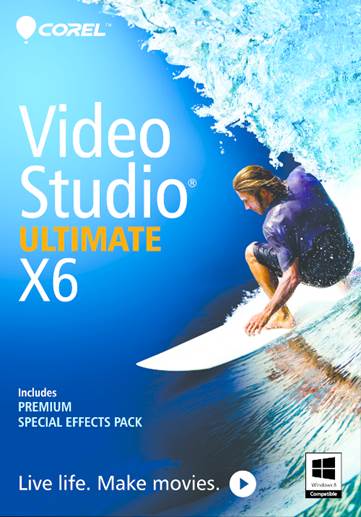
Corel
VideoStudio Ultimate X6
As in previous versions, VideoStudio X6 is
cluttered with distracting sample videos, pictures and effects. You can file
them away but we’d rather they were hidden by default, or removed.
One improvement is the range of new tools.
You can now control your DSLR camera via VideoStudio X6, to create stop-motion
animation, for example, and edit Ultra HD 4X clips.
Also new is Corel’s built-in motion
tracking, and the ability to add tags to moving objects. This automatically
blurs number plates and faces, so you don’t have to work on them frame by
frame.
You can also customize the movement of
graphics using Motion Paths. This vastly improves the professional look of
VideoStudio’s graphics, and is similar to Microsoft PowerPoint’s easy-to-use
Animation editor.
Elsewhere, the brilliant new Subtitle
Editor scans videos using voice recognition and highlights sections that need
subtitling. You can then import subtitle files, or type them manually, and
customize their appearance. We also used this tool to quickly add captions and
titles to videos.
The Screen Capture tools added to the
previous version have been enhanced in X6, with animated mouse clicks and extra
frame rates. This feature doesn’t have the advanced options of dedicated
screen-capture programs but it's a worthwhile addition if you’re thinking of
creating video tutorials.
Unfortunately, all these tools were let
down by the software’s performance. On our PC, there was often a delay of a few
seconds before playback started, and the program regularly stopped responding.
Rendering an HD WMV file took an agonizing 17 minutes 40 seconds, which is
twice as long as other software we’ve tested previously.
-
VideoStudio
X6 has in-built motion-tracking tools that let you add tags to moving objects
Our Verdict
It’s a shame the VideoStudio X6 software
performed so slowly on our PC, because it has a wide range of top-notch editing
tools that produce great-quality videos. It isn’t the easiest video editor to
use, nor is it the cheapest, but you get a lot of tools for your money, which
makes it good value.
The Pro and Ultimate versions have the same
built-in tools, but Ultimate also comes with new colour correction and
animation bonus packs, for an extra $32. Turn to page 31 to win a copy of
VideoStudio Ultimate X6. Discuss this review at forum.webuser.co.uk
Videostudio ultimate X6
Info
§ Price:
$48
What You Need
§ Intel
Core Duo 1.83GHz processor or better
§ Windows
XP, Vista, 7 or iOS
§ 2GB
of memory
§ Advanced
motion tracking and subtitle tools
§ Professional-looking
and customizable graphics
Against
§ Dated
design
§ Tricky
to use
§ Sluggish
playback and
|