Windows 8's amazing looking built-in weather
app is going down a storm
Looking to the skies is a national pastime.
And hey, nothing's stopping you from sticking your head out of the door and
craning it upwards. But what does it really tell you, and can you predict
what's coming? Nothing, and no, in that order, so turn to Bing Weather. The app
gets its highly-localised information from trusted sources. There's
Accuweather, a service that is, unsurprisingly, focused on providing accurate
weather data. Foreca is another option - we have to presume that's short for
'forecast' - and crowd-sourced site Weather Underground completes the trio. The
latter is tremendous; it's not affiliated with any of the major meteorological
organisations in the world, instead drawing its data from over 20,000 personal
weather stations across the globe. It's the people's weather forecaster - a
neat idea, and one that really seems to work well.

Visiting
all of these sites to get an average picture of the weather would be time
consuming and, with Bing Weather around, completely pointless.
Visiting all of these sites to get an
average picture of the weather would be time consuming and, with Bing Weather
around, completely pointless. You can pull in forecasts from all three, and
compare and contrast.
Predict it yourself
Forecasts are one thing, but history is
another. If you're looking to properly scope out the potential for rain on a
certain date, you'll want to delve back into historical records to see what's
happened in the past. Once again, Bing Maps provides.
Scroll all the way to the right of the app and
you'll be able to explore the extremes of your current location; discover the
record highs and lows, the average amount of rainfall, and even the history of
snow in the area. Admittedly this isn't going to be super-useful without a bit
more detail, but it's interesting to compare your current weather maladies -
it's either too wet, too cold or too hot, after all with those from the past.
Back to tradition
Of course, we're used to getting our
weather from a besuited presenter in front of a nattily animated map. We can't
necessarily help with the former unless you're willing to put your back to the
screen and point out areas of high pressure, but Bing Weather does offer a host
of animated maps.
You'll find them mid way along the main
screen, just after the hourly forecast. They're playable as videos, and you can
also tap the bar to pick a time that interests you. Bear in mind that the
satellite view only covers the past; it's not predictive like the others.
Location aware
Bing Weather should be able to pick out
your location even if you don't have a GPS device - it'll look at your internet
address and approximate from there. Right-click or swipe down and use the
Places menu to add more locales.
How hot?
The temperature is, by default, displayed
in centigrade, but you can change this to Fahrenheit through the swipe-down
menu. You'll see an approximation of what the temperature actually feels like
underneath.
The forecast
Although Bing Weather will give you a brief
look at the current climate on its live tile, head to the app proper for a
detailed preview of the next few days. Be sure to click the arrow at the top
right to view data for further in the future.

Although
Bing Weather will give you a brief look at the current climate on its live
tile, head to the app proper for a detailed preview of the next few days.
Compare, contrast
Usually you'll see data pulled from
Accuweather on Bing Weather's main page, but it’s simple enough to list
information from Foreca or our favourite service, Weather Underground. Just tap
the arrow, bottom right.
On the hour
Just to the right of the main screen you'll
see a breakdown of the upcoming weather, divided up into three hourly slots.
Swipe it to see a forecast for the weather further in the future - it covers
the next couple of days.
Amazing looks
Bing Weather is absolutely gorgeous, with a
hand-picked image reflecting the current weather in your location. It's not
just the picture, though: the whole app recolours itself to match the mood.
Check this out
Don't miss this hidden feature
World
map
Swipe down or right-click, and choose the
'World Weather' icon to see weather worldwide. Click an area to take a closer
look.
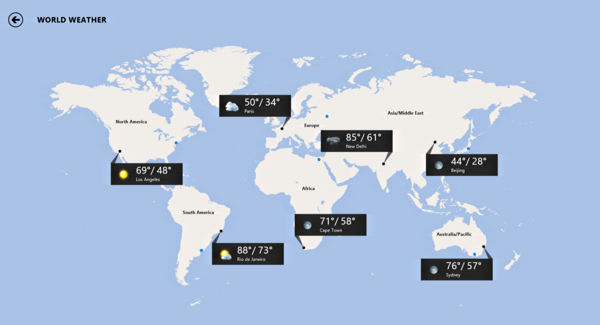
Swipe
down or right-click, and choose the 'World Weather' icon to see weather
worldwide.
Try
it with these
Check out some alternative weather apps for
a full forecast
Weatherbug

Price: Free
Although this doesn't offer the same level
of detail as the official Microsoft app, it does have some cool extra features.
Want to know if there is rain, extreme cold, snow or fog on the horizon? Ask
Weatherbug to alert you. And don't miss its extended view of the current
climate, or its integrated Bing weather maps. They're really rather good.
The Weather Network
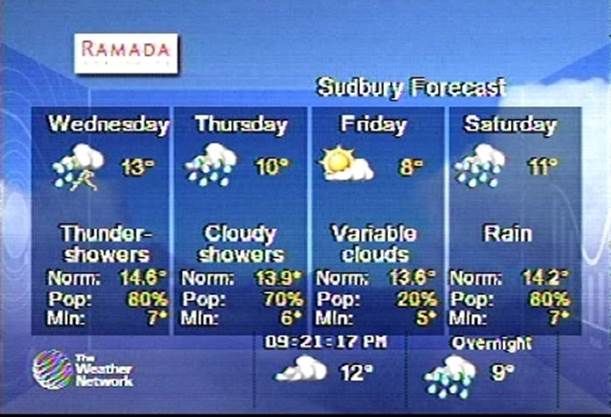
Price: Free
This doesn't have the glorious graphics of
Bing Weather. It doesn't have the excellent alert system of Weatherbug. It
doesn't even try to find your location, but it does link you to weather-related
news, like "Man struck by lightning" or "Farmer feeds cattle
candy during drought". So it's not all bad.