Microsoft’s new operating system has
an interface optimized for tablets as well as PCs. How can Windows 8 be
compared with Mountain Lion?
Apple and Microsoft have competed with each
other since 1984, when the first Macintosh computer was introduced. Apple has
always been the innovator, a charismatic developer with great ideas. On the
other hand, Microsoft cared about the ordinary side of the market, serving
enterprises and home users, developing stable products running on several types
of hardware.
Later, everything changed. Firstly the
iPod, then the iPhone and the iPad marked their place in the electronic market,
al last threatening to completely replace desktops. At this time, Microsoft is
taking the revenge. Windows 8 is the operating system that holds its mobile and
desktop products together – it was released on the same day and month as Microsoft
Surface was, the company’s tablet computer.
But is it a little too late? We have
compared the latest versions of OS X and of Windows with each other.

Windows
8 vs. OS X Mountain Lion
Installation
The first thing we take into consideration
when comparing the two operating systems is how easily they can be installed.
Windows 8 is available as a DVD upgrade or
as a download. Please notice that the price for downloading it has been
decreased until the beginning of 2013. The online version comes with the Upgrade
Assistant, a tool which allows users to check their systems for the
compatibility before downloading and creating a bootable DVD or USB to install
the operating system.
To install Mountain Lion on a Mac, you just
have to come to the App Store and download it.
In our tests, the Windows 8 tools for
repartitioning and formatting the drive are very easy to use and visual, though
a bit limited. When you install Mountain Lion, you will see that Disk Utility,
Terminal and Time Machine perform more complex tasks.
To configure Microsoft’s operating system,
you will need an on-line account to do it at start-up – or a Windows Live or Hotmail
account. If you don’t have any, the installation will bring you to a browser
window to make an account.
When installing OS X, you will need to sign
in with your Apple ID. If you don’t have one, you will have to make it.
However, this process is integrated more effectively in the installer.
Mac: 7/10
Windows: 7/10
Interface Design
Both OS X Lion and Mountain Lion have
features which show that Apple is heading for a unified operating system for
all its mobile and desktop devices. Tools such as Mission Control and Launchpad
strengthen the traditional desktop interface and Finder.
With Windows 8, Microsoft has made a further
step, introducing a brand-new interface for the desktop.

With
Windows 8, Microsoft has made a further step, introducing a brand-new interface
for the desktop.
Windows Desktop and File Explorer (previously
known as Windows Explorer) are still there, but hidden under a full-screen
cover replacing the old Start menu. Formerly called Metro, the new Start screen
is showy, with simply colored tiles to access installed programs.
Plenty of visual things have been
eliminated. For instance, the old Start button is replaced by the Charm bar, which
is hidden by default. To activate it, you have to move the mouse to a corner or
swipe from the right corner of the screen.
With Windows 8, Microsoft seems to have
decided to use a one-for-all method, which forces users to accept the new
interface soon.
Conversely, Apple is developing operating
systems that are optimized for their environments. OS X and iOS are converging
to one point at an appropriate speed.

OS
X and iOS are converging to one point at an appropriate speed.
Mac: 8/10
Windows: 4/10
Administration
Those who criticize Mac OS often suppose
that it is a difficult operating system to manage. This point of view is mainly
based on the experience of users who haven’t used OS X. This modern Mac
operating system – more precisely, Darwin, its kernel – is based on a version
of BSD UNIX. This makes it as easy to adjust and troubleshoot problems by
admin-level users as any other operating systems. Moreover, OS X’s System
Preferences expose almost all its user, network, application and interface
settings that you need to access on a daily basis.
On the contrary, the key requirement that Windows
is easy to use for users has made it more and more difficult to use over time.
The old Control Panel can still be accessed but it’s now hidden. There are
still Administrative tools, but accessing them is disabled by default. In
conclusion, though Windows 8 offers plenty of system administration options,
they are buried deep and dispersed widely.
Mac: 7/10
Windows: 6/10
Security
It is a sign of the gradually increasing
popularity of Mac that now it has its own malware. Flashback trojan succeeded
in infecting half a million computers at the beginning of 2012 and cases of Mac
“Scareware” have been reported. It is a drop in the ocean as compared to the
problems that Windows users have to encounter.
Reacting to these threats, Apple has added Gatekeeper
to Lion and then reinforced the default security settings in Mountain Lion. OS
X has a built-in firewall and easy-to-configure network settings.
However, the firewall and anti-malware
tools of Windows 8 provide more than those of OS X. Mac can be more secure at
the core, but Windows is fighting back more fiercely.
Mac: 7/10
Windows: 7/10
Social media
Apple’s Mountain Lion copies iOS, with
built-in notifications from communication tools and social networks like Facebook.
When you have configured a social networking service, you will receive alerts
in the notifications sidebar, and can check for updates and messages from the
desktop.
Windows 8’s social network integration
enables you to link Facebook, Twitter, Google+ and LinkedIn to one Windows
application named People, which also gets data from your networks. Though it’s
easy to configure, this application faces the same tile-based design problems
which are common in Windows 8. It’s also more difficult to configure than other
standalone clients. In our opinion, Mountain Lion has a much better balance.
Mac: 8/10
Windows: 6/10
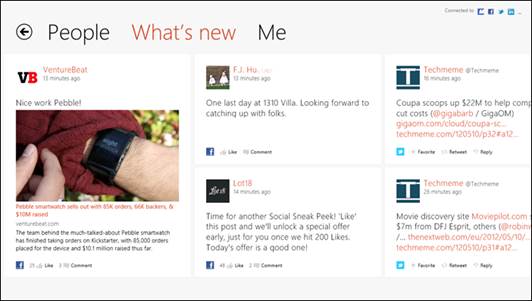
The
Windows 8’s People application is not only an address book. It shows every
social update of yours in one place.
Network sharing
In Windows 7, Microsoft introduced the
concept of a “HomeGroup” – a local group configuration that automatically gives
permissions to access files and transfer media among your Windows computers.
This has also been brought on Windows 8, with configuration settings lying
secretly in “PC Settings”. A password is automatically created to enable you to
connect to other computers on the same network. That’s the theory.
Unfortunately, in our tests, Windows 7, Vista and Windows 8 PCs couldn’t find
each other without some kind of an adjustment.
To compare, AirDrop on Mountain Lion works
like in our dreams.
Mac: 8/10
Windows: 5/10