Reading books with Freda software, watching
news on Pulse News or chatting with IM+ are some applications that users can’t
help using on Microsoft's new operating system.
Changes in the interface support touch
better and help make Windows 8’s software more flexible in design and user
interface. The majority of new applications that run on Modern UI touch
interfaces are compatible with both Windows RT (which does not support
traditional applications) and Windows 8. Most of these are free, and users
only need a Microsoft account to download them.
Below are the best applications worth using
on Windows 8 currently.
1. Freda

Freda
application
This free reader application can be
considered as the best in Windows 8. It has plenty of options that allow
synchronizing accounts from Amazon's Kindle or Barnes & Noble's
Nook. Freda can read file formats like EPUB, FB2, HTML and TXT. In
addition, a number of other free online bookstores are also integrated, such as
Calibre. The version for Windows Phone is also available.
2. IM+
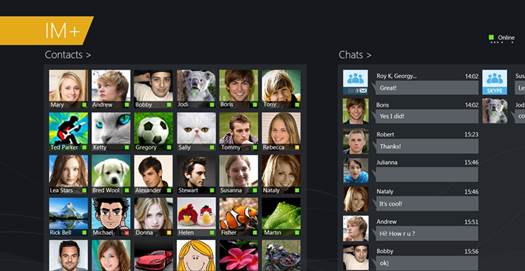
IM+
The chat application popular on iOS or
Android devices is also available now on Windows 8 with an impressive touch
interface. IM+ can integrate the current popular accounts such as
Facebook, Yahoo, Gtalk... Users can also divide the screen into small ones
on the side to be able to both chat and work in the bigger screen on the Modern
UI environment.
3. MetroTwit

MetroTwit
It is the best application for Twitter
users with the touch interface on Windows 8. It is designed to be in
full-screen column style with visual contents that makes it easy for users to
track news from friends.
4. OneNote
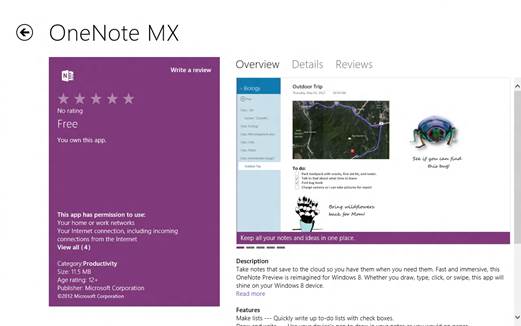
OneNote
The dedicated version for Windows 8
interface shows the tendency to simplify Microsoft’s design. OneNote is
designed more simply to compete with the current top-rank note application,
which is Evernote. In addition, the suite can automatically sync with
SkyDrive service, which is a huge advantage.
5. PrimeTube
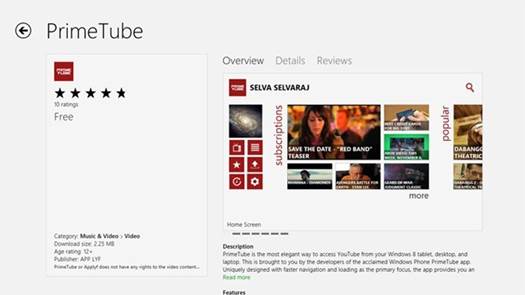
PrimeTube
In addition to searching and watching videos
in Youtube, this suite also has a more intuitive interface and especially the
ability to download videos for watching offline. These videos can be
shared or displayed with a number of other compatible devices such as the Xbox.
6. Pulse News
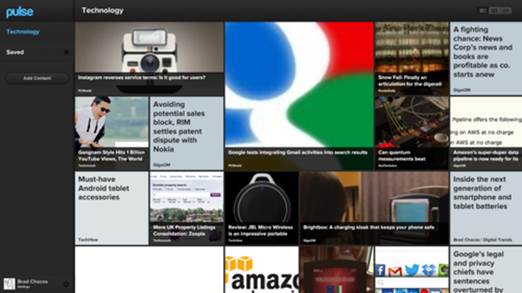
Pulse
News
The news reader application popular on iOS
and Android now also has a version for Windows 8. The ability to add sources
more easily and share on social networks helps this application attracts more
users.
7. Skyscanner
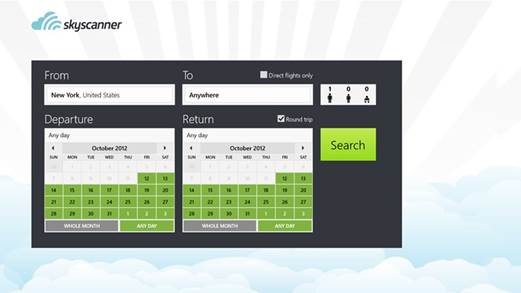
Skyscanner
It is an application that can quickly find flights
between many different locations around the world, and it also displays fully
price tickets to help users choose the best and most convenient ones to reduce
costs.
8. Toolbox for Windows 8

Toolbox
for Windows 8
It is a simple tool box that contains
essential applications such as clock, calculator and weather application. Users
can access and manipulate them quickly, especially with devices like tablets.
9. Xbox SmartGlass
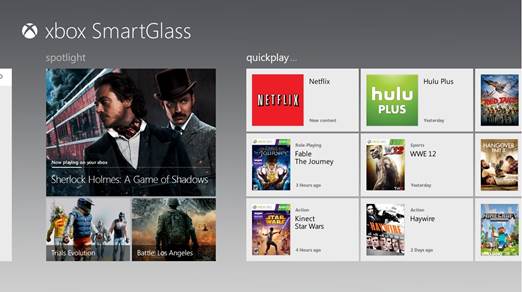
Xbox
SmartGlass
If you currently have an Xbox 360, then
this is the must-have application for Windows users. The software helps
control console with a Windows 8 tablet easily.