We point out those pieces of computing
equipment currently worth a modest investment
The cost of most
products goes through a cycle where it starts out high and ends up low. Initial
Tooling costs and low volumes that inflate the price at first, and to avoid a
total financial failure these are often passed on to the early-adopting
customer. Eventually, as production volumes increase and other products come
supersede it at the cutting edge, the price falls to encourage people to buy.
I’d suggest there is
an optimal point somewhere- when the product is still technical competitive,
but at a reduced price –when it offers the best value, the crossing of two
lines on a graph. Here are some of those intersections, which might prove to be
ideal upgrades for your system.
Processors
In many ways, the move
towards tablets and ARM-based devices appears to have AMD and Intel all at sea.
Bargains ahoy, then?
Intel
Celeron G530 2.40GHz Socket LGA 1155 Retail Box
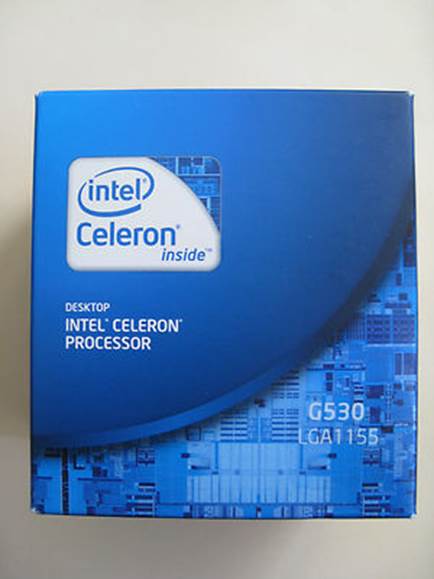
Cost: $52.83
Source: Overclockers
Those wanting to get
on the LGA 1155 ladder, but who have been put off by the cost thus far, should
take a good look at one of these - a dual core model running at 2.4GHz with an
integrated 850MHz GPU and 2MB of Cache. If you combine this with a cheap MSI mITX
H61I-E35 motherboard, a couple of sticks of memory and a hard drive then you’ve
got a system that is fast, agile and – as it will use less than 65 watts-
pretty power efficient, too.
AMD A4
3300 2.5GHz Socket FM1 Retail Box
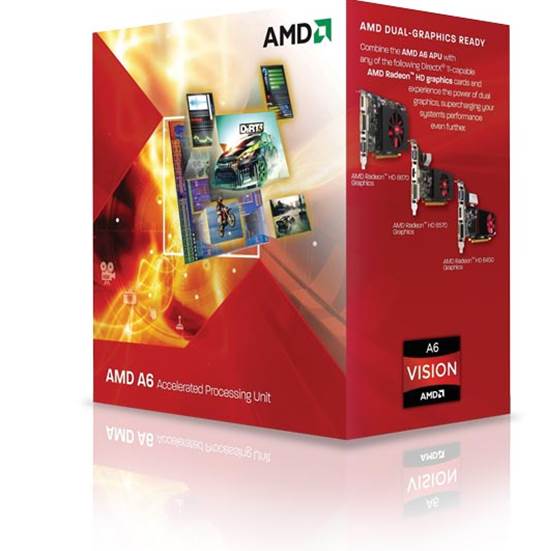
Cost $45.19
Source: Ebuyer
With AMD shifting on
to socket FM2, and the Fusion processor series, there are some real bargains to
be had for those who are fine with the original FM1 series systems. The A4
2.5GHz is a low-end Fusion APU with AMD Radeon HD 6410D graphics and dual core
CPU design. The chip is packed full of trademark features, including PowerNow!
Technology, an integrated DDR3 memory controller, AMD Cool’n’Quiet Technology
and AMD Virtualization.
Combine this chip with
the modestly priced Asus F1A55-M motherboard and you’ve got the foundations of
a very nice rig.
Intel Core
i3-2120 3.30GHz (Sandy Bridge) Socket LGA 1155 Retail Box
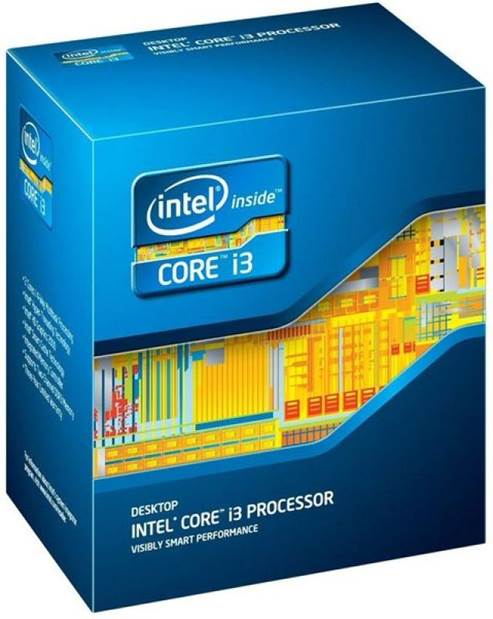
Cost: $144.95
Source: Overclockers
The latest Intel Sandy
Bridge technology at an affordable price. This might be only a dual core
design, but it can Hyperthread, meaning it works very like a quad core chip.
Clock is 3.3GHz, cache is 3MB of Level 3 and the video is HD 2000 at 850MHz.
Like the Celeron G530, this model is rated as a 65 watts maximum chip; as such
it’s ideal for a media system.
AMD
FX-4100 3.60GHz Socket AM3+Retail Box
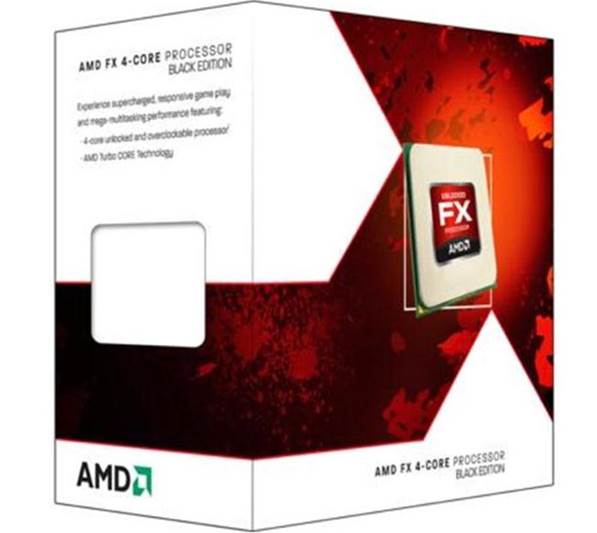
Cost: $116.87
Source: Aria PC
In terms of power and
performance, this is certainly the best CPU in my bargain collection. Ideal for
anyone who owns a socket AM3+, and wants to boost its performance, this turbo
boosting chip can move seamlessly from 3.6GHz to its 3.8GHz Turbo mode, using
the four Bulldozer cores. If that’s still not quick enough for you, this is a
Black Edition chip that’s unlocked, so it can be boosted to whatever it, and
you’re cooling system, can handle. Where the Intel processors have 3MB of L3
Cache this one has 8MB, and another 4MB of L2. Those wanting a budget gaming
computer should start with this device.
Intel
Pentium G860 Retail Box
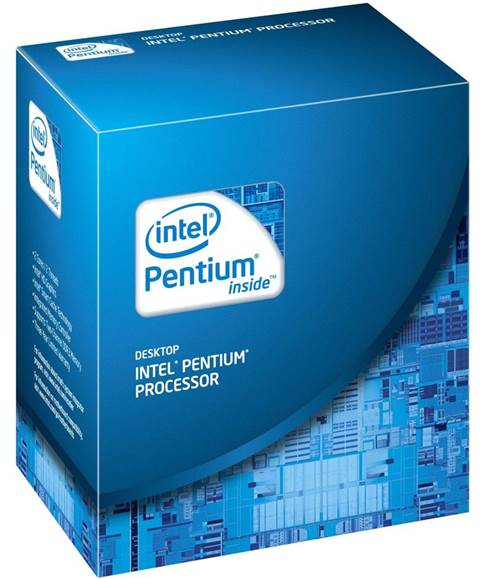
Cost: $78.05
Source: Ebuyer
A step above the
Celeron, this dual core Pentium has been reduced in price recently. It doesn’t
have Hyperthreading, but is clocked at 3GHz and that’s the second fastest speed
available in this series (the G870 is a 3.1GHz design). The integrated GPU is
of the HD 2000 variety, clocked to 850MHz and includes six video cores. This
might not be a dream for gamers, but for anyone who just wants to surf, to
office chores or play media it’s got plenty of punch.
Hard drives
After the silly price
hikes caused by hard drive manufactures locating their manufacturing in a
flood-plagued part of the world, the cost of storage is heading south again.
You can now get plenty of capacity for relatively little outlay again.
Along with physical
hard drives I’ve also included some SSD units, which are approaching being
affordable for the first time.
Toshiba
Deskstar 7K1000.D 1TB OEM

Cost: $77.3
Source: Scan
Deskstar drives were
made by IBM, who sold the manufacturing facility to Hitachi, who then resold it
to Western Digital, who then gave it to Toshiba. Despite this convoluted
sequence of events, the Deskstar 7K1000.D is still a fine drive, and a solid
workhorse.
This 1TB model has
32MB of cache memory to smooth operations, and Advanced Sector Format
technology, and spin speed of 7200 RPM. It can deliver 140MB/s of sustained
speed, and as such would make a good system drive for almost any computer that
can take a 3.5” unit. Probably the fastest 1TB drive about.
Seagate
3TB Barracuda ST3000DM001 OEM

Cost: $132.26
Source: ARIA PC
In some respects
bigger drives are even better value, as demonstrated by this Barracuda 3TB. At
less than $45.3 per TB the drive has a SATA 6 GB/s interface; 7200rpm spin
speed and an eco-friendly design. Being a relatively recent addition to the
Seagate stable, it uses its latest features, like Seagate Acutrac, Opticahe and
SmartAlign.
For those wondering
about installing this 3TB drive on a XP system, where the BIOS aren’t UEFI,
Seagate’s DiscWizard software is included, making that possible. This might be
the cheapest 3TB unit, but it’s still a great drive, and an excellent
performer.
Seagate
1TB SSHD Solid State Hybrid Drive 2.5”

Cost: $150.92
Source: Overclockers
OK, I’ll be honest and
say that at the point of writing this hardware hasn’t yet been released, but it
might well be by the time you read this. At $151 for ‘just’ 1TB, it might not
look like bargain, until you read the specification.
This is a small laptop
mechanism, just 7mm high, so it should fit in most portable computers that
allow upgrades. The 1TB conventional mechanism is performance boosted by 64MB
of flash memory combined in a hybrid design. As with Seagate’s previous
Momentus XT model, this aims to deliver SSD-like performance, but without the
full cost implications. If this drive runs half as well as the numbers suggest
this could be an instant winner for Seagate.
OCZ 128GB
Agility 4 SSD

Cost: $113.234
Source: Ebuyer
There was a time that
the cheap end of the SSD market was full of drives that could barely write any
faster than a conventional hard drive. That time has passed, a point well
demonstrated by the excellent OCZ Agility 4, which uses dual ARM processors to deliver
420MB/s reading and 300MB/s writing. What’s more, with 128GB of space there is
more than enough room for a decent Windows installation and a raft of
games/applications.
This is a mature MLC
NAND product, and as such you get all those features that are designed to make
sure it works reliably and for long time. These include TRIM (requires OS
support), dynamic and static wear-leveling, background garbage collection and
performance optimization.
It also comes with a
three-year warranty, which leaves only one question: why isn’t there one in
your computer?
Samsung
840 Series SSD 250GB

Cost: $173.65 (after
cash-back)
Source: Ebuyer
When I first saw this
price. I thought my prescription needed changing. Then I remembered that I
don’t wear glasses, and that Samsung was pushing its latest 840 Series SSD with
250GB of capacity for silly money these days. Having tested this drive I
personally, I can attest that it will read at more than 500MB/s and write at
more than 250MB/s. when I reviewed this just after Christmas it was an
impressive $211.4, and now it’s effectively 25% less. Those wanting greater
performance should look at the 840 Pro series, but anyone wanting a great deal
needs to see if they can afford this unit.
To clarify, the drive
costs $196.3 and you can get $22.65 back after you’ve applied online using the
product serial number and retailer’s name. The same cash back deal applies to
all 840 and 850 Pro drives currently, and you can get $60.4 back on the 512GB
model of this drive.
Sandisk
64GB SSD (SDSSDP-064G-G25)

Cost: $70.02
Source: Scan
In researching this
feature, I found plenty of small and cheap SSD products that performed poorly,
but not this one. You might only get 64GB of space, meaning you’ll need to have
another drive for apps and data, I suggest, but the performance of this one is
great for less than $75.5. Sequential Real speed is up to 490MB/s and
sequential writing peaks at 240MB/s. that are enough to give most physical
drive systems a kick in the pants.
What this drive could
also be used for is as and intelligent cache, if you install the right software
to manage it. This would turn your existing hard drive into a hybrid of sorts,
without the necessity to clone the contents or do anything drastic.