We compare Microsoft Windows 8 and
Apple OS X 10.8 Mountain Lion to discover how the two operating systems stack
up against each other
With such a radical departure from the
"Windows format we've used for the 17-odd years since Windows 95 launched,
we thought it was time to take stock and see how Windows 8 compares with
Apple's OS X Mountain Lion - and find out whether it's time to switch.

Windows
8 vs OS X Mountain Lion
In releasing Windows 8, Microsoft has taken
a huge step toward a unified OS experience across PCs, laptops, tablets, and
smartphones. Where once small icons and a Start menu populated the Windows
desktop, the simplified Modern user interface, replete with live tiles and
designed to be controlled with touch gestures, is proving an unfamiliar and
often confusing new landscape.
Improvements behind the scenes are
noticeable, but redesigning the way users interact with their machines was
always going to be difficult. Don't forget, though, that the traditional
desktop remains, albeit without a Start menu.
Response to Windows S has been mixed.
Microsoft claims to have sold 60 million copies. However, there has also been
negative press about the frustrating learning curve required by Windows 8's
Modern interface, plus reports of customers (particularly businesses)
exercising their right to downgrade to Windows 7 when buying new machines.
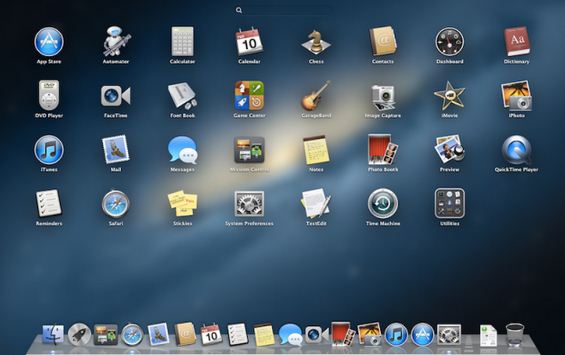
Apple's
OS X Mountain Lion
One of the problems Windows 8 has faced is
its customers' ability to operate the touch-friendly OS using a keyboard and
mouse. It's certainly possible to use the Modern UI this way, but it can take
more clicks to accomplish a task in Windows 8 than in previous versions. We're
now seeing desktop and laptop PCs manufactured with the Modern UI in mind.
These devices feature touchscreens, gesture-supporting touchpads, and even some
unusual convertible designs that enable laptops to transform into tablets.
Finally, it’s possible to experience Windows 8 as Microsoft intended.
Since it isn't possible to run older
applications in the Modern UI, Microsoft has been forced to retain the
traditional desktop environment, making Windows 8 an operating system of two
halves.
In this article we compare both sides of
Windows 8 against Mountain Lion. We compare the two OSes in their out-of -
the-box condition, with no third-party browsers, email clients, photo managers,
or any other software installed.
We've tested Windows 8 using Lenovo's Yoga
13, an ultraportable laptop with a 13-inch screen that can be turned 360
degrees and folded flat against the keyboard to form a tablet. For OS X we've
used a 13-inch Apple MacbookAir.

In
this article we compare both sides of Windows 8 against Mountain Lion.
We'll look at every facet from the obvious
interface design to the bundled apps, security, file sharing and more.
Windows 8 has been out in the wild for five
months now, had its preliminary patches applied, and seen the introductory
upgrade offer consigned to history. Now things get serious: so it's Microsoft
vs Apple, Windows 8 vs OS X Mountain Lion. Read on to find out how two
different design concepts stand up to the mundane reality of everyday
computing.