Social Media
Facebook and Twitter have become standard
features in many people's digital lives. Both Windows 8 and OS X have native
features that tie into the social-media behemoths.
We mentioned before how Facebook contacts
are used by both, but there are other examples, too. In Windows 8 the Messaging
app can be connected to your Facebook account, meaning messages sent on the
site appear as IMs in the app.
Sharing photos is also easy from the Photos
app. First you need to connect your Facebook account, then choose the Share
option in the Charms bar. Videos proved to be less efficient, with the app of
ten telling us to select a video even after we had done so, which soon became
annoying.
No dedicated Facebook or Twitter clients
are available for Windows 8, so tablet use isn't as smooth as it could be. You
could always browse to the relevant desktop website or entrust with your
details one of the many third-party social-media apps in the Store, of course.
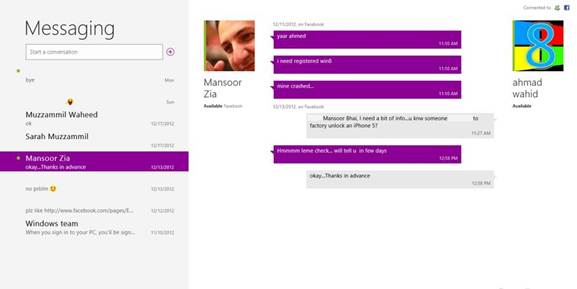
In
Windows 8 the Messaging app can be connected to your Facebook account, meaning
messages sent on the site appear as IMs in the app.
Apple has worked hard to integrate social
media into the heart of Mountain Lion. Once you've connected your accounts you
can post directly to Facebook or Twitter from the Notification Centre. This can
be accessed from anywhere using a simple track-pad gesture.
All direct messages and notifications from
the sites also appear here, so you can see who's talking to you without having
to visit the desktop website. Just like Windows you can share photos directly
within the app, and video sharing is also a breeze with built-in support for
the likes of Facebook, YouTube and Vimeo.
Twitter has built a dedicated app for OS X,
but Facebook isn't represented in the App Store. Of course, this matters not on
a system that is able to behave as a traditional computer - the website will do
just fine.
Cloud Integration
The Cloud is a big deal these days, and
both operating systems offer their own online data storage and synching
service.
Apple's iCloud is one of the central
pillars of Mountain Lion, with contacts, calendars, mail, photos, music,
bookmarks, apps and documents all linked to Apple's online servers. Whenever
you make a purchase or take a picture using one Apple product, it will
automatically appear on any other Apple devices you own.

Apple's
iCloud is one of the central pillars of Mountain Lion, with contacts,
calendars, mail, photos, music, bookmarks, apps and documents all linked to
Apple's online servers.
For this to work in the way it is designed,
all your devices need to be made by Apple. So, if you have an iPad and an
iPhone then the slick way in which iCIoud moves around your data is very
impressive. However, if you own an Android or Windows mobile device then you
won't feel the benefit.
Apple gives users 5GB of free storage, but
also sweetens the deal by not counting against it your photos or purchases from
the App and iTunes stores. If you're immersed in the Apple universe then iCIoud
is rather special. You can even track your portable devices' whereabouts using
iCIoud.
Not to be outdone, Microsoft has crafted
SkyDrive to be a robust and easy-to-use service. It works in a very similar way
to Dropbox and Google Drive, in that any file you save into a designated folder
becomes available to any other computer or device on which you have installed
the SkyDrive app.
Unlike iCloud, SkyDrive is available for
Android, iOS, Windows Phone 8, OS X and every version of Windows from XP
onward. You get 7GB of free storage and can buy more if needed. You also have
the option to share folders you create with friends, and even create Office
documents in the cloud on which friends can collaborate.

SkyDrive
app
(By contrast, you can't create a document
on the iCIoud website - merely view those created in an iWork app.)
If you prefer to keep to the Windows side
of the track, or have devices running various operating systems, SkyDrive is an
excellent service that offers impressive tools.
App store
For the Modern UI to work it needs apps
that are designed specifically for it. As we've seen with Photos, Music, Mail
and Contacts, this can be hit and miss even when Redmond's finest are
themselves creating the apps,
It's also notable that Microsoft has yet to
release a touch-based version of its Office productivity suite.
The Windows Store should be the heart of
the ecosystem, but so far it remains a hotchpotch of clients for social-media
sites, a few decent games, and a dearth of quality software. There are a few
gems, such as Fresh Paint, Evernote, and Audible, but even several months after
its launch there's very little to make the inconvenience of a new user
interface seem like an acceptable price to pay. Switch to the traditional
Windows desktop, though, and you can run the wealth of software you've
previously enjoyed.
Following its success with the iOS App
Store, it shouldn't come as a surprise that the Mac version is well-designed,
well-populated, and in general feels like a more developed marketplace. It's
noticeable that many of the top-selling apps are Apple's own, but you'll also
find Adobe Photoshop Elements, Wunderlist, Scrivener, Twitter, Pocket and a
good deal more when you browse the various charts and categories.

Following
its success with the iOS App Store, it shouldn't come as a surprise that the
Mac version is well-designed, well-populated, and in general feels like a more
developed marketplace.
There remains the option to download
software directly from a developer's website. However, the range of software on
offer, when combined with that which Apple includes with all new Macs, suggests
that you should be covered unless you require specialist apps.