Videos
You might think that playing a DVD would be
straightforward on any computer, but it poses a big problem for our two
computers. On the Apple side it's simply a matter of hardware, as the MacBook
Air doesn't have a DVD drive.
You could buy a USB DVD drive for the Air,
of course. Apple is clearly trying to steer people toward the iTunes store for
movies, but this doesn't help those who already own a large collection of
physical media. Playing DVDs is simple using the built-in DVD Player app, which
can play optical discs or ripped VIDEO_TS content.
On the Windows side the Yoga 13 also lacks
an optical drive, but many Windows 8 laptops still have them. Whether those
devices can play a DVD movie all depends on which version of Windows 8 they're
running and whether the manufacturer has bundled an app that can play DVD
movies.

You
could buy a USB DVD drive for the Air, of course.
Windows 8, which is aimed at home users,
doesn't come with Windows Media Center installed, nor the codecs necessary to
watch DVDs. Windows 8 Pro users can buy the Media Center Pack, which allows you
to play DVDs and watch and record TV with Windows Media Center. If you have
plain Windows 8, you have to pay $300 to upgrade to the Windows 8 Pro Pack.
Third-party apps, including the excellent
free VLC player, will let you play DVD movies without spending any extra, but
it doesn't make for a good out-of -the-box experience,
If you have digital versions of your
movies, such as Mpeg4 files, then both systems will happily play them in the
Xbox Video or QuickTime apps.
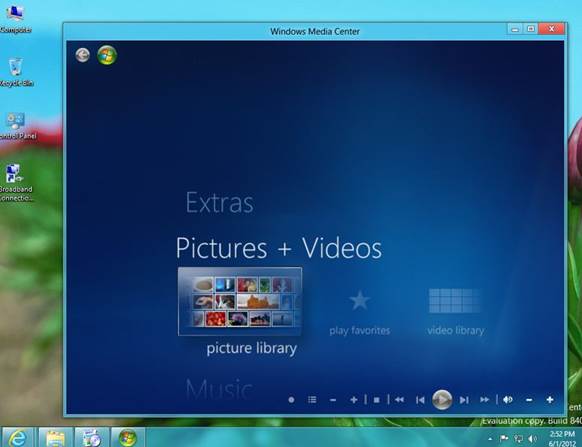
Windows
8 Pro users can buy the Media Center Pack, which allows you to play DVDs and
watch and record TV with Windows Media Center.
Music
iTunes is probably the best-known music-
playback software around. Thanks to the success of the iPod, many have spent
hours ripping CDs and creating playlists in Apple's music-management app. Any
purchases you've previously made in iTunes are freely available to download
whenever you need them, which removes the need to make backups. The application
is now mature (some would say a little bloated), but it remains one of the best
ways to manage a digital music collection (and buy music via the iTunes store),
especially if you also have an iOS device.
Microsoft's new offering is the Xbox Music
app. It has some neat features, including a Spotify-like streaming option that
offers ad-supported music for six months, and then 10 hours per month unless
you upgrade to the paid $13 monthly subscription.

iTunes
is probably the best-known music- playback software around.
You can import your own music into the app,
create playlists (which automatically sync between Windows 8, Windows Phone and
RT devices) and buy new albums through the Xbox Music store.
It's a very good app, but hampered by
controls that don't do as you expect. For example, the Spacebar restarts rather
than pauses songs, double-clicking on a track toggles on and off a menu rather
than the audio itself, and the search option is hidden away in the Charms bar.
A little spit and polish would make Music a real selling point for Windows 8.
If you prefer, you can use Windows Media
Player 12 in the traditional desktop mode. Plus, although you have to download
it, the Zune media-management program is still a decent music manager and the
only way to sync content with Windows Phone 7 smartphones (the new Windows
Phone app works only with Windows Phone 8 handsets and has extremely poor user
reviews).

If
you prefer, you can use Windows Media Player 12 in the traditional desktop
mode.
Games
If there's one area in which Windows has
always been streets ahead of the competition then it's games. That's still the
case when it comes to any release on Steam, Xbox Games, or physical copies you
buy from shops.
Out of the box the story is a little
different, naturally. For years Windows users have been able to rely on
Solitaire and Minesweeper to while away the hours, but with Windows 8 these
stalwarts have gone. Instead users need to open the Games app, in which you can
see all the different games (many of them free) available to download.
But you can't download them from there -
that would be far too easy. Instead, when you click Play, you receive a message
that you must go to the Store to download the title, even though you're in the
'Windows Games Store'. Clicking, for example, Get Minesweeper from the Store
does at least take you directly to the game in the Store.
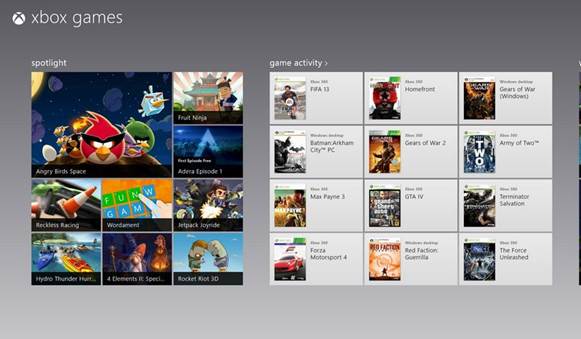
Instead
users need to open the Games app, in which you can see all the different games
(many of them free) available to download.
Some great free and paid-for games are
available, including touch-based version of Minesweeper and Solitaire. Xbox
gamers will also enjoy the way their gaming profiles are included in the Games
app, and the ability to purchase downloadable games for their console via the
Windows Store.
Macs have never been gaming machines, with
even some powerful iMacs struggling to run the most demanding titles. One game
that's included with a new machine is a decent version of Chess. Thanks to
voice control, you can make your move by saying aloud the board positions
rather than fiddling with the mouse. Its a nice touch, but we can't imagine
many people using it.
The Mac App store is similar to the Windows
alternative, with a healthy number of games to download at a variety of prices.
The integrated nature of both stores means there is less risk of you
downloading something that will harm your system.
Apple also includes Game Centre, which allows
you to compete with friends online if you both have the app and an iDevice.
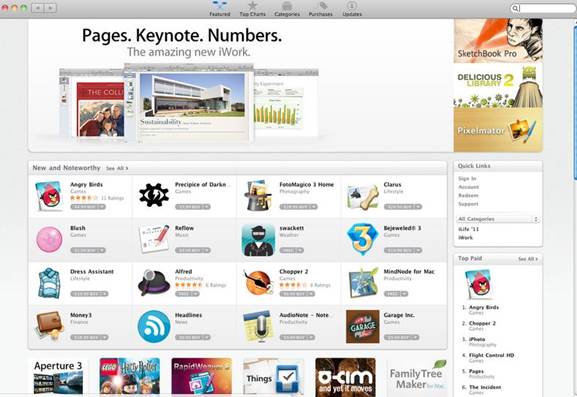
The
Mac App store is similar to the Windows alternative, with a healthy number of
games to download at a variety of prices.
Documents
Opening up documents to read or edit should
be an easy enough task - after all, it's one of the most common uses of a
computer. Clicking on a .docx file in Windows 8 brings up a dialog box for
installing Office. You can circumvent that by selecting Open With and choosing Wordpad.
This allows you access to the document and a decent number of options with
which to alter the content.
PDFs are finally supported by the Windows
Reader app, and .rtf files can be opened in Wordpad without any issues.
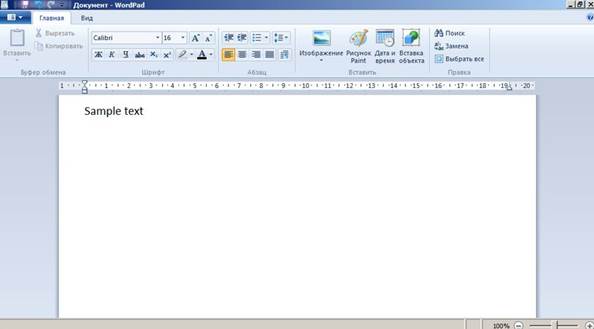
You
can circumvent that by selecting Open With and choosing Wordpad.
Mountain Lion has a built-in app called
Preview that allows you to view all common document file types. The Text Edit
app supports .doc, .docx, .rtf, .txt, and .html files. Using this you can open,
edit, then save documents. If you've received the file through email then you
can use Mail's Quick Look option to open the document, then click a button to
open it in Text Edit if you want to make changes.