The main disadvantage with using a VPN is
that it slows down your internet connection. This is partly because of all the
encryption and decryption of internet traffic, but it’s mainly because you’re
competing for bandwidth. Internet traffic is routed through servers in other
countries, which lots of other people might be using at the same time. Usually
paying more for the VPN service will make it faster because there is less
bandwidth throttling and fewer limitations. There is also a better contention
ratio, which is the number of people sharing a connection. You want to share
the bandwidth with as few people as possible.
Although a VPN can be significantly slower
than a normal connection, it’s worth bearing in mind that it can easily be
turned off to allow you to browse and download at full speed, but then you lose
the benefits, of course.
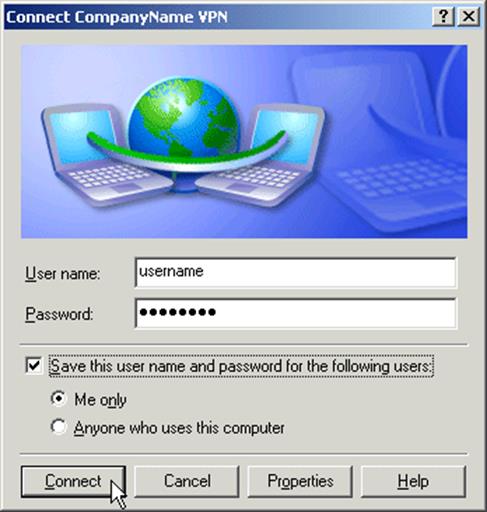
The software is very easy to use, with a
server button that displays a list of servers you can connect to and the ports.
Tick a box next to the server and port you want to use, then just click the
‘Connect’ button. The UDP ports didn’t work when we tested it, probably because
they require port forwarding to be set up on the router first. The lazy option
is to tick the TCP port box instead, which worked fine. A check of the IP
address showed it to be nothing like the real one, and Geolocation services on
websites that show you where you are on a Google Map thought the PC was located
somewhere in North America. Clicking the Disconnect button and restarting the
web browser went back to normal operation. This is a very easy VPN solution to
use, which can be turned on and off at will and it effectively hides your
location. You can appear to be a resident of several different countries and
it’s reasonably priced, with a 20GB a month plan costing only $3.8.
“You can appear to be a resident of several
different countries”
Hotspot Shield is available in free and
premium versions and is marketed as a security system for Wi-Fi hotspots. Most
VPN services protect your identity and will encrypt all communications, but
Hotspot Shield goes a bit further than some by providing malware protection
too. No details are given, but it seems that it checks downloads and emails before
sending them to your computer.

Hotspot
Shield provides simple, basic software. The service is cheap and works fine
There are some pros and cons with its VPN
service, and definitely a plus is the unlimited bandwidth with Hotspot Shield
Elite, which was being offered at a bargain price of $30 a year when we visited
the website. That’s a lot of bandwidth for very little money and it’s worth
considering if you want to access US sites and services. A disadvantage of the
service is that you always appear to be based in the US, which would prevent
you from accessing UK sites and services when you’re abroad. Whether this
limitation affects you depends on what you intend to use the VPN for.
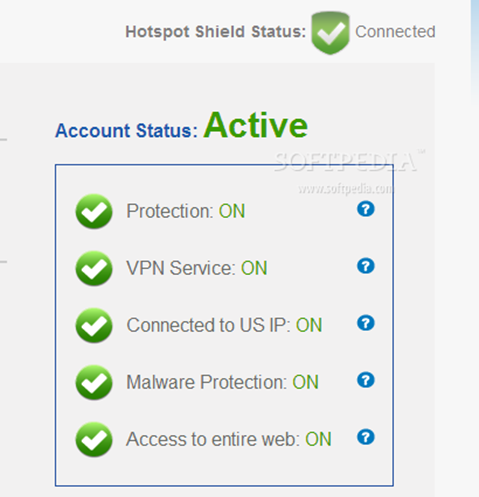
The free version is ad-supported and an
advertising banner appears at the top of the page in the web browser. It can be
closed, but it’s quite irritating after a while. It’s okay if you visit one
page and watch a movie, for example, because then it only pops up once and it’s
much worse if you visit lots of sites and pages. The software installed for us
without problems and there were hardly any controls or configuration options.
You just run it and connect to the service. Wait a minute while it sorts itself
out and then you’re secured, protected and appearing to be a US resident
according to Geolocation services used by websites and services.