We would like to analyze the results
received from the complex system overclocking. The following table shows
numbers for nominal mode and when all of the system components are overclocked
successfully. The percentage in the fourth column indicates the performance obtained
in the nominal mode.

The
synthesis result
Yes, 40% performance boost for games is
very impressive, but the number for the whole system seems to be quite
moderate, just fluctuating from 9% to 17%. This value seems to become less
important because it was obtained only when we had spent up to 50% to 75%
energy more. We are sure that you will agree that this result is not deserved
to spend such more energy. However, let’s check each component particularly in
the overclocking process and their effects in the particular cases. We start
with the first component, the processor

Result
for CPU
The negative value in the test with Hitman
Absolution is because of some errors in measuring process. Of course, the CPU
overclocking process show no decrease in operating performance when running
games, but it clearly does not bring any benefit for the games. Although there
are solutions to lower the monitor and set the low quality image mode, the
integrated graphics core cannot process these contemporary games very well. It
is worrying when the increase of processor frequency does not make things
better for tests with games. As other applications, the obtained values were
changed depending on the type of applications and type of workload that they
created. For us, we felt excited to find out how they could reach the value of
13-15% in the first three tests, while the processor frequency just increased
by about 12.5%, from 4.0 to 4.5 GHz? This increase can be lower or equivalent
to the rise of the frequency, but not exceed these numbers, but the result
shows differently. Maybe there were some mistakes in the testing process?
In fact, all of the achieved results are
precise, except the input data. The AMD A10-5800K processor, in almost every
case, works at the frequency of 4.0 GHz. This is the reason that we chose this
number for the computing process. Nevertheless, nobody dare to promise that the
processor will work with this frequency all the time, because the “Turbo Core”
technology can boost the clock rate to 4.2 GHz, but the programs above cannot
do this, because the data loading process is in a too high level. That is why
the obtained performance values which are additional are just as above. To
confirm our discovery, we block the CPU clock speed at 4.0 GHz and compare with
the results which were obtained in the nominal mode in the following table

When
the CPU clock speed is blocked
The higher the data loading process, the
lower the processor frequency falls. For instance, in Fritz Chess Benchmark, it
is very closed to the value of 4.0 GHz compared to in the x264 FHD Benchmark.
However, is it possible for us not to use the accompanied “Turbo Core”
technology and let the CPU at its default frequency of 3.8 GHz? In this case,
even quite heavy applications make the operating performance lower than that
when disabling the “Turbo Core”. However how much the power consumption
increases in this case? That is a different question.

When
disabling the “Turbo Core”
Now we should check how the overclocked
graphics core affects the system performance. Of course, we do not hope to find
out any result while carrying out the computing tasks, and at the first stage,
we just want to run only one game as an experiment. However, it is unfortunate
that we were stuck in the testing methodology and running all the parameters of
the testing process, which is exactly what need to be done when seeing the
obtained values
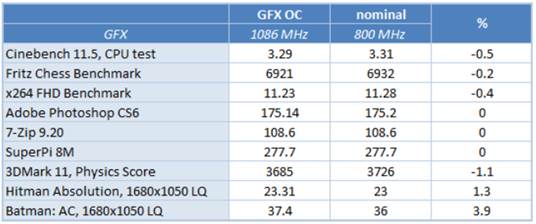
The
graphics core speed when being overclocked
In the first stage, we thought the nominal
mode would be the slowest mode, whereas the in the overclocked mode, the
operating performance was not only the same but also higher, depending on the
type of workload that the test provided. However, there are many cases that the
operating performance of the system decreased to under to nominal mode in the
test for overclocking with graphics cards. This time, it is not because of the
measurement error, and the result is obviously true. Noted that the performance
reduces when many tasks are carried out and the CPU works fully. The graphics
cores are integrated with the processor. Their overclocking process raises the
power consumption and thermal spread. That is why “Turbo Core” technology lower
the frequency of the processor than the average level, although inconsiderably,
in computing tasks. Moreover, we expect that a proof which explains the fact
that the operating performance is boosted up when implementing games, but it
seem to be minor. So what could be possible to boost the gaming speed, if it is
not because of the overclocked graphics cores? The following table will explain
everything. Let’s go on with the memory overclocking process.
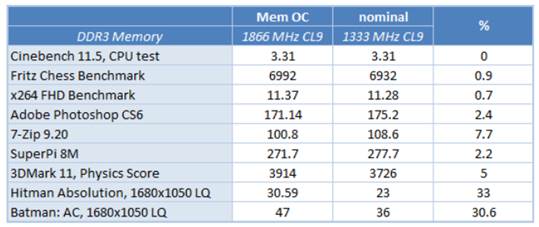
Memory
speed when being overclocked
Here, we would like to remind you that not
only processor that uses the system memory. It is also distributed depending on
the demand of the graphics core. Therefore, the increase of memory frequency will
also raise the results under every type of data load. In some case, the results
are very small. Other cases show clearly, but for gaming applications, it can
make us breathless. The memory overclocking process is almost not able to
affect the power consumption considerably.
Thus, we can conclude that overclocking the
graphics cores in Socket FM2 does not result in much damage, but almost earns
no benefit. First of all, this overclocking process increases the power
consumption of the system in almost all of the operating modes. The “Core
performance boost” enabling can make the operating performance decline when
carrying out the huge computing tasks, although just a little small portion.
However, the most important thing is that this overclocking serves its main
task, which is improving the performances of the games, when the obtained
results above are too small.
The processor overclocking process
completely earns no benefit for operating games, because the integrated
graphics cores are almost fully used, and even sometimes we have to use some
method to lower the resolutions and set the low quality images mode. It can
increase the performance of the system when operating the computing tasks, but
if the CPU works at a very high frequency right at the start-up, the
performance would also turn out to be very low. It is also important to keep in
mind that we are using a very modern CPU cooler, and with the less efficient
CPU cooler, the overclocking results would be lower and the obtained values
would be smaller. However, the most important thing is the CPU overclocking,
the process that is totally responsible for the power consumption of the whole
overclocked system. The Socket FM2 processor, at the beginning, is not
efficient in saving power, but the overclocking makes this factor less
attractive. And the truth is overclocking the Socket FM2 processor should be
considered as a crime against the environment and ozone layer.
However, the memory frequency not only is increased
but also should be increased at any price. This method of measurement does
almost not affect any power consumed but improves the operating performance, so
that improve the energy efficiency for the whole system and
performance-per-watt ratio. In some applications, it might be difficult for you
to recognize the obtained values. Some other cases are more notable, but for gaming
applications, there’s no doubt that you will never feel it.