The sinology NASes used to require you to
install their DSM basis software by the Assistant utility. Therefore, you have
to have the compatible OS in order to run that utility, which is not always
convenient. Nowadays, each NAS has a web server for the initial setting up. If
you have a standard network configuration with a router and a server, you just
need a web browser (even a mobile browser on a tablet PC) to start up your NAS.
NAS can load the basis software version automatically. Though, Synology
Assistant is still useful. It allows you to adjust the network setting of the
device, monitoring sources, connecting network drive and printer, and uploading
images and videos. The utility has available versions for Windows, Mac OS and
Linux, which cover almost computers out there.
System partition is created on each
installed HDD, so you can easily replace the following things without losing
the system setting. However, the additional installation software modules are
bound to the particular partial drive.
NAS is installed via a standard web
interface, which looks like a modern OS screen with many windows which allow to
change their sizes, icons (for example: link), background, integrated
supportive system and even utility. The interface also supports many languages
and can be accessed via HTTPS, which is useful for distant access.
There is just one administrative account
but the users normally use this interface to sign into allowed additional
services.
Functionality
Synology NAS suggests their users various
features, not just merely storing data. The basis software is getting more and
more functions day by day with each update. The update even includes the
products which were launched three years ago, so producers should highly
appreciate this uninterrupted support. Just some IT companies on the market
offer this update.
We have had many reviews discussing about
DSM ability and services, so we will not approach the details anymore,
especially when the demo version 4.2 is ready and brings some new surprise. You
can visit the producers’ websites to check, for example, the demo interface.
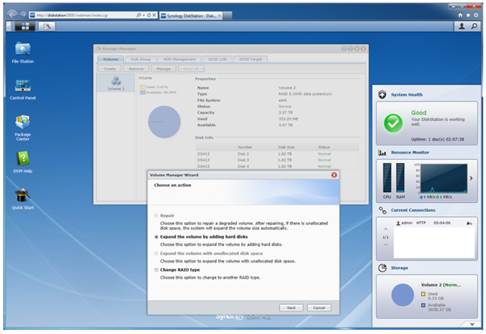
The
features are more diverse and goes beyond the data storage
Synology NASes offer flexible RAID options.
The chance to set up your RAID is only limited by the number of installed HDD. Moving
and expanding are supported in order not to lose data. There is also a mode
that simplifies the SHR installation (Synology hybrid RAID) for inexperienced
users. Supporting files arrangement and iCSI key are also available. VMware
VAAI compatibility and Server 2012 hyper-V certificate might be useful in
business cases but not available in every model.
The NASes is connected to the network via
Gigabit Ethernet, supporting Jumpo Frames and WoL. Beside the software, they
support IPv6 and VLAN and have integrated PPPoE, DDNS, PPTP and OpenVPN. A
wireless USB adapter can be chosen to connect NAS with a wireless network or
create an access gateway. Automatic router which configures the accessing
configuration of NAS’s services remotely is available too. For intensive protection,
you can activate an integrated firewall and a system which is able to guess the
password.
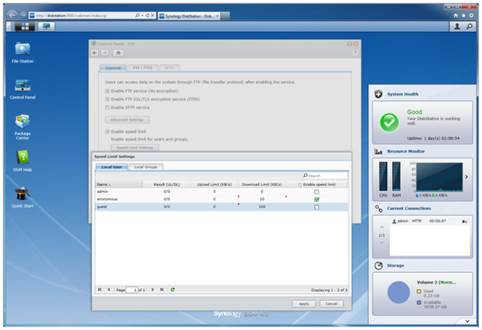
An
integrated firewall
NAS allows accessing into its data via
every popular protocol: SMB/CIFS, AFP, NFS, FTB, WebDAV. Accessing rights are
managed by users’ account and a Windows domain or a LDAP server.
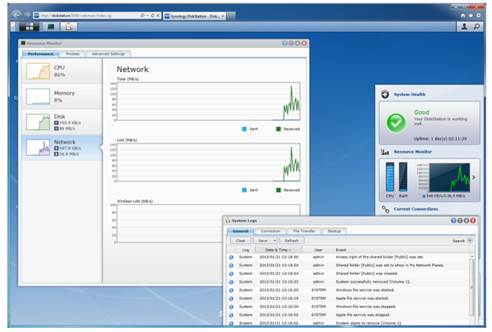
Monitoring
function
The monitoring function includes resources
monitoring, multi-status page in the interface, some events reports,
email/Skype/SMS/Windows Live Messenger for administrators or announcements for
mobile devices via DS searching utility.
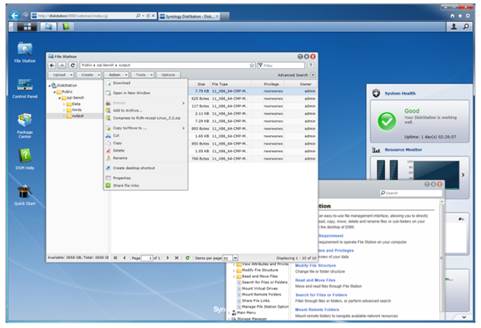
Convenient
file management based on the browsers
The basis software proposes a convenient
file management based on the browsers. It allows managing files on NAS as well
as on partial PC (JAVA required) and LAN server. You can work with storage,
installed ISO images and share files using short link.

Copy
data from sharing folder to other folders
NAS can copy data from the sharing folder
to other folders, external devices, rsync server or cloud service. You
can create iSCSI LUN copy with the same way. The folder can be synchronized by
a remote system (the maximum number of copying simultaneously depends on NAS’s
processing ability).
Additional software module can be installed
in order to improve NAS’s features. The easiest way to approach them is the
online Package Center section. It contains over a dozen of modules from
Synology and over 30 utilities from the third developer. The software module
can be installed from a downloaded file or from another folder.
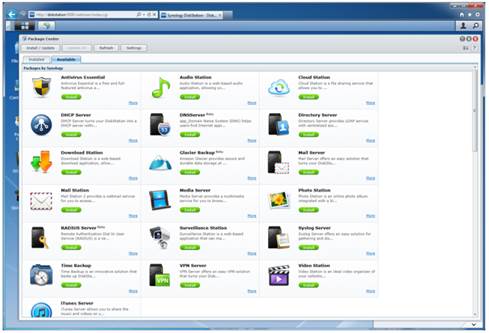
Installed
from a downloaded file or from another folder
Thanks to the extra software, NAS can be
used as a traditional server, file loading system, mail server, video
monitoring system, web server, IP telephony and many other tasks. Three 4-disk
NAS that we are discussing are different in the software modules which they are
supporting. Particularly, the junior model can work with digital TV tuners.
Plex Media Server is not available in PPC platform. HASP, Java and Tomcat are
just supported on Intel Atom.
A software module can have a specific
interface for web which allows access from specific users. An updating system
is available for additional system: Administrators announced about a new
version that can be install while they are storing the local data of the
module.
As we have mentioned, web interface uses
more modern technology, so it is open in mobile devices in a simplified
version, but you can transit it to a full version with wanted features.
However, NAS access from tablets and smartphone will be easier via special
utilities which are available in Android store, iOS and WP. These mobile
applications can help you monitoring NAS’s status, receiving announcements,
providing file accessing and multi-media service, video monitoring and file
loading system, and use networking printer connected to NAS via Google Cloud
Print and AirPrint.
When accessing from a PC, not only printing
but copying is supported with all in one external HDD network which can be
connected by USB port of NAS. We can have any of the following file system:
FAT32, NTFS, EXT2, EXT3 and EXT4. External disk are used to copy reservedly or
expand the current storing space.
The USB interface can be used for UPS, a
digital TX tuner, audio card, external speaker. You can find information about
the compatibility in the technology supported zone on the producer’s website.