To test our DC3217IYE mini-system, we
completed our bare model with two 4GB DDR3-1600 SO-DIMM modules with
11-11-11-28-1T timings and an Intel SSD 520 180GB mSATA SSD drive.

The
DC3217IYE mini-system
This configuration obtained a pretty high
score from Windows Experience (5.5), and according to Windows, Intel HD
Graphics 4000 core was the main bottleneck of this system.
For comparison, we decided to use a Zotac
ZBOX Nano with similar geometrical parameters, particularly the flagship AD12
PLUS model. This minimized computer mostly shares the same size (127x127x45mm),
but is built on AMD Brazos 2.0 platform with an 18W dual-core E2-1800 processor
working at 1.7GHz frequency and equipped with an internal Radeon HD 7340
graphics core.

Zotac
ZBOX Nano looks similar to Intel NUC
As you see, Zotac ZBOX Nano looks similar
to Intel NUC. Though, the using an AMD platform limits its sub-memory to a
single-channel mode only, so the AD12 PLUS setting we tested only provided one
4GB memory module. Moreover, Zotac engineers managed to fit a 2.5in drive into
their system, so we could use a fully-fledged Intel SSD 520 240GB SSD.
Plus, we will also compare Intel NUC’s
performance against that of Mini-ITX systems assembled with traditional
components. Thus, today we will also test a system built on MSI Z77IA-E53
mainboard with desktop Core i3-3225 and Pentium G2120 processors. This platform
incorporates 8GB of dual-channel DDr3-1600 SDRAM and an mSATA Intel SSD 520 180GB
drive.

Mini-ITX
systems assembled with traditional components
As a result, we measured the benchmarks for
four different systems within our test:
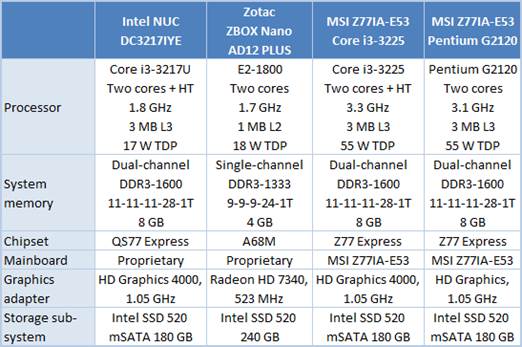
The
four systems
All tests were carried out in Microsoft
Windows 8 Enterprise x64 OS.
Performance
In order to check the systems performance
in general-purpose apps, we used Futuremark PCMark 7 benchmarking suite. Note
that besides the average score for performance, we also used PCMark 7 to test
systems performance in unique usage cases: in office apps, during creating and
processing digital contents and for use in games and entertainment tasks.

Future
PCMark 7

Productivity

Creativity

Entertainment
We used Futuremark 3DMark11 to test the performance
of systems computing during gaming. This benchmark emulated the operation of a complicated
gaming system with multiple objects.

Physics
The performance in tasks with the Internet
was tested with SunSpider JavaScript released in the newest version (version
23) of Google Chrome available at the time of our tests. The chart indicates
the time allotted to complete the test, thus smaller numbers shows faster
speed.

SunSpider
JavaScript
Additionally, we also used three popular
synthetic benchmarks: WinRAR achiever, Fritz chess app and Cinebench 11.5
rendering task.
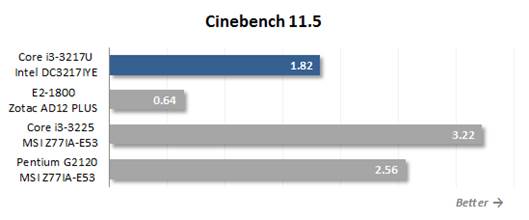
Cinebench
11.5
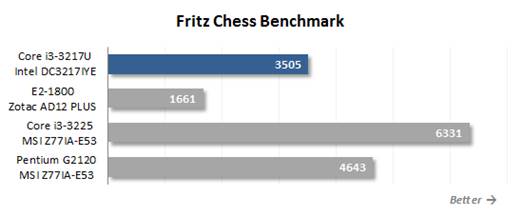
Fritz
Chess

WinRAR
4.2
Intel NUC based on Core i3-3217U processor
managed to reach new performance records among minimized systems. Intel’s platform
with sleek components turned out many times faster than Brazos 2.0 with AMD
E2-1800 processor. The innovative Ivy Bridge microarchitecture and 22 nm
process should definitely be grateful for this success. They allowed overclocking
full functionality of an x86 processor into a 17W TDP. AMD can’t boast
similarly: their Brazos 2.0 uses more rudimentary Zacate processors, explaining
a significant performance difference between Intel NUC DC3217IYE and Zotac ZBOX
Nano AD12 PLUS.
Meanwhile, I have to stress that the Core
i3 inside the compact Intel NUC is actually not the Core i3 that we see in
desktop systems. Although the NUC processor has two cores supporting
Hyper-Threading technology, its clock frequency is just half of that in the regular
processor. So, that is why its performance is more like of a desktop Pentium
rather than of desktop Core i3. In other words, if we consider Intel NUC as a
potential replacement for a regular desktop PC, remember that its performance
will be equivalent to that from a low-segment system.
Another aspect of Intel NUC performance is
its 3D graphics speed. The recognizable thing about Core i3-3217U processor is
that it has HD Graphics 4000 inside – Intel’s best graphics core available nowadays.
However, can it successfully win Radeon HD 7340 from Brazos 2.0 platform? Now,
try answering this question by running some 3DMark11 benchmarks and gaming
tests in Full-HD resolution plus low image quality settings.

3DMark11
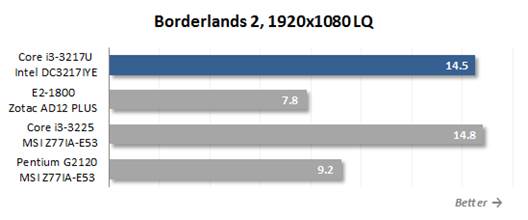
Borderlands
2

Far
Cry 2
As we can see, Intel HD Graphics 4000 core
outperforms Radeon HD 7340 graphics integrated inside AMD E2-1800. The
performance difference between Intel NUC and a Brazos-2.0-based system is again
clear and not AMD’s advantage. Saying differently, Intel’s new platform is surely
superior to energy-efficient solution from AMD, while staying within comparable
power level and thermal cover. This is good news for Intel, as no
configurations having Atom processors could successfully compete against Brazos
2.0.
Concurrently, Intel NUC system‘s graphics
performance almost places it at the level of a desktop Core i3-3225 and above a
desktop Pentium G2120. Of course, it doesn’t make Intel NUC an ultimate gaming
machine since Intel HD Graphics 4000 is not powerful enough for that, yet it
should be more than sufficient for various online and casual games.