Compact size is not the only one advantage
for systems like Intel NUC. There is another crucial feature closely related to
the first one: they are amazingly energy-efficient. The DC3217IYE discussed in this
review uses a CPU owning an integrated graphics core and 17W TDP only, and the
power supply unit for this computer is just 65 W. But they are indirect
consequences of this system’s high energy-efficiency. For the objective data, could
only practical power consumption tests provide those to us?
To measure the real power consumption of
the tested platforms, we used a portable voltmeter, which measures the power
consumption from the on-wall power outlet. We carried out measurements in four
different modes: idle mode, full load created by LinX 0.6.4, full graphics load
created by Furmark 1.10.3, plus simultaneous high usage of the CPU and graphics
core.
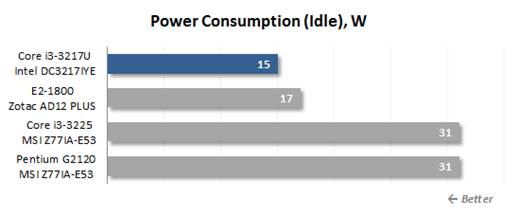
Idle
mode

CPU
load mode
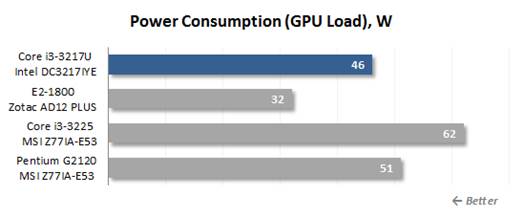
GPU
load
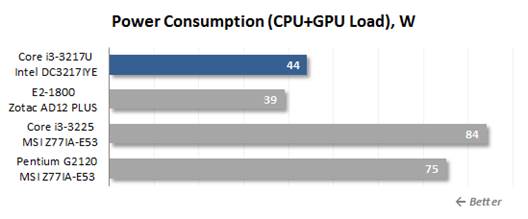
CPU
+ GPU load
As we expected, Intel NUC is not only a
minimized one, but also a highly energy-efficient computer. Its power
consumption is on par with that from a Brazos 2.0 platform, which is really
great regarding that its performance is slightly better. In case we compare NUC
with a DIY system built with traditional desktop Ivy Bridge processors with 55W
TDP, the ultra-compact computer will ensure significant energy savings which
varies between 40 and 120% according to the type of operational load.
Here, I would like to interest you with an
interesting thing: NUC’s power consumption increases significantly in case of
heavy graphics load, while the computing processes don’t load this system to
such level. It means that Intel lowered the clock frequency of the Core i3-3210U
processor to an extreme. Attempting to keep high performance of the graphics
core, but simultaneously staying within the 17W TDP, Intel engineers sacrificed
the usual performance. We think users could be more interested in NUC
modifications with higher usual performance, maybe even at the cost of some
graphics speed. Fortunately, we have good news: Intel will have another NUC
modification - DCCP847DYE, which should use a faster Core i5 processor featuring
Turbo Boost.
Nonetheless, now return to the Intel NUC
DC3217IYE. Power consumption is not the only essential parameter for computers
of this form-factor. You should also pay attention to their temperature and
what it takes to get there. Fortunately, Intel engineers made it possible to flexibly
configure the coolers in their mini-computers. The users actually can choose
either lower noise level or lower internal temperatures at custom. Here you can
set the maximum CPU temperature, which shouldn’t be exceeded at all times even
at 100 degrees, and in advantageous operational conditions the only existing
fan may be temporarily off.
Of course, you won’t be able to get rid of the
noise from the cooler completely. Core i3-3210U is not cool enough to perform
well with just a tiny passive aluminum heat-sink. So sometimes you must face
it. And I have to admit that it can be pretty annoying. While it is only 30mm
in diameter, it may speed up to 6500RPM and produce very unique whistle.
Luckily, it is fairly hard to accelerate the fan that much. If you use the current
“mixed” profile for the cooler settings set up around 77 degrees for the CPU
temperature, the temperatures and fan rotation speeds will be as follows:

CPU
temperature and cooling fan speed
In other words, the cooling system is under
maximum pressure of heavy graphics load. I am sure you will agree that this
isn’t a common situation for systems like Intel NUC. The applications which don’t
matter the 3D capabilities of the integrated graphics core, don’t heat up the
CPU to such extent. In this case DC3217IYE system works very well and causes
uncomfortable sound.
Wrap-up
Intel’s Unit of Computing is not just a
lovely little nettop-like computer, like dozens of others out there. Intel’s
new minimized system shines at least due to two distinguishing features. On the
one hand, it is amazingly tiny, and could clearly be one of the most compact
systems that have existed today. On the other hand, it is quite powerful, as it
uses a Core i3 processor. Undoubtfully, Intel NUC offers the maximum
performance per case size units, which no other mass-producted or DIY solutions
can suit.
Though, is the ratio between performance
and size really vital? This is what we aren’t sure about. Of course, miniaturization
is great for a desktop to some extent. It will save you valuable work space or
will allow covering the system behind the monitor. Yes, it gives you that “wow”
moment when you compare it side by side with other desktop systems, that’s it.
But, Intel NUC is so tiny that it causes
negative consequences. It lacks peripheral connectivity (no audio outs and only
three USB2.0 ports), requires a processor with 17W TDP, which has correspondingly
low performance in comparison against standard desktop CPUs. In other words, we
could only regard Intel NUC as an appropriate replacement to a desktop PC with
a few allowances.

Intel
NUC is the next generation’s very first member
Hence, why the Next Unit of Computing?
There must be a very good reason to give a new product such a powerful name.
Seemingly, NUC represents the systems of the future not in term with the
performance or infrastructure, but mostly in the principles of its internal arrangement.
Bear in mind that the news we have been reporting about Intel’s concentration on
mobile processors for the desktop segment, or Intel’s giving up processors
installed into sockets… All was about NUC! So, it is quite possible that the
system discussed in this review is a concept which shows the users a kind of
desktops microprocessor for the future. Watch and get prepared!
And today Intel NUC DC3217IYE system should
probably be called an ultra-top (similar to a nettop) – a relative of an ultra-book.
In this case everything will be proper: minimized size, few external ports,
performance compared to a fully-functional desktop and a nettop, correspondingly
high price of around $300 (without the memory plus SSD). So, there’s no
surprise that NUC sales will probably cope with the same challenges which ultra-books
initially did. It will be hard for them to become mainstream from the start.
But don’t forget: Intel NUC is the Next generation’s very first member.
Technical specs
|
Processor
·
Intel Core i3-3217 (tow cores, 1.8GHz 3MB
L3-cache)
Chipset
·
Intel QS77 Express
Graphics
·
Intel HD Graphics,
·
Supports two independent monitors via two HDMI
ports
Peripheral
·
Integrated Gigabit network controller,
·
Three USB2.0 ports (one in the front and two in
the back)
Expansion capabilities
·
One full-sized mini-PCIe slot with mSATA
support,
·
One half-sized mini-PCIe slot with two USB2.0
ports connected to it
Memory
·
Two slots for dual-channel DDR3-1600/1333/1066
SDRAM in SO-DIMM form factor
·
Monitoring
·
Adjustable rotation speed of the CPU cooling
fan,
·
Temperature and voltage monitoring
Audio
·
HD Audio via two HDMI 1.4a ports supporting
8-channel audio systems
·
Buttons and indicators
Power and drive status LEDs,
·
Power On/Off button
Dimension
·
Case size: 11.6x112.0x39.0mm
·
Mainboard size: 101.6x101.6mm
Power
·
Direct current, 19V, 65W max TDP
|