We performed our tests on a testbed that
included these following components:
·
ECS Z77H2-A2X (v1.0) mainboard (1155 LGA, Intel
Z77 Express, BIOS version 13:06:12)
·
CPU Intel Core i5-3570K (3.6 to 3.8 GHz, 4-core,
22nm Ivy Bridge rev.E1, 77 W, 1.05 V, LGA 1155)
·
2 x 4 GB DDR3 SDRAM Corsair Vengeance
CMZ16GX3M4X1866C9R (1866 MHz 9-10-9-27 timings, voltage 1.5 V)
·
Gigabyte GV-R797OC-3GD graphics card (AMD Radeon
HD 7970, Tahiti, 28 nm, 1000/5500 MHz, 384-bit GDDR5 3072 MB)
·
Crucial M4 SSD (CT256M4SSD2 256 GB, SATA 6 Gbps)
·
Scythe Mugen 3 Revision B (SCMG-3100) CPU cooler
·
ARCTIC MX-2 thermal interface
·
Enermax NAXN ENM850EWT PSU
·
Open testbed built by using Antec Skeleton
system case
We used the
Microsoft Windows 7 Ultimate 64 bit SP1 (Microsoft Windows, version 6.1, Build
7601: Service Pack 1) operating system, Intel Chipset Software Installation
Utility 9.3.0.1020 version, AMD Catalyst 12.4 graphics card driver.
Specific details of operation and overclocking
We did not encounter any problems of any
kind during the system assembly process on the ECS Z77H2-A2X (v1.0) mainboard.
However, before starting our test session, we usually update the BIOS with the
latest version available at the time of testing. Nevertheless, this is where such
a disappointment we found: there were no newer BIOS versions available. This is
not a big trouble, and it happens all the time if the board comes with a pretty
new BIOS version already, but unfortunately, there was only one single BIOS
version available having its root in late March of 2012 which was launched in
early April 2012, right before the release of the new seventh series chipsets,
including Intel Z77 Express. It looked like no one cared about this mainboard after
it had been launched. Once we checked out the mainboard and the BIOS and
noticed that it had improved a lot compared to the versions we saw on other
older mainboards, but still had a few things that could be solved, we requested
an updated version. We had a BIOS version which we used for all the benchmarks
and screenshots in this review. Unfortunately, the only thing that was different
was the release date, while all the minor matters that we had discovered still
remained unchanged.
The testbed on ECS Z77H2-A2X (v1.0) was
well supported and started working normally, although it was quite strange that
by default only the additional ASMedia ASM1061 controller was set to “AHCI
Mode”, while all drives connected to the chipset ports were still working in
“IDE Mode”. It was not really a problem, as you can easily alter this setting,
but it is unclear why they would do it this way. The board displays a modest
start-up image with the useful reminders about the hot keys. There are no
options here that allow you to disable this image; therefore, there is no way
to see the startup information during boot-up.

The
boot menu
With the default settings, the board had
all system components function correctly in their proper modes, except the
higher memory voltage, which we had already discussed above. All the power-saving
technologies also worked fine right from the start. You will encounter some
challenges only when you attempt to modify some settings or make some
adjustments. For example, the automatic overclocking mode didn’t affect after
we used the “Quick OC” parameter in the BIOS. The voltage increased, but the
processor clock frequency multiplier remained the same. It could, actually, be considered
the best, because it looks like the proposed overclocking method could only
work well with Sandy Bridge processors, but not with Ivy Bridge ones, as the
core voltage was set 0.2 V higher, while the clock frequency multiplier was
supposed to get 45x. The good thing is that this automatic overclocking system
uses XMP profile for the memory frequency. In reality, the memory actually only
got overclocked in the end. Note also that in this case the board used the
correct memory voltage of 1.5 V, which was recorded in the XMP profile. We
already mentioned that the board sets higher memory voltage by default, and
there is no way users can lower it manually. So, it ends in an unreasonable way:
the memory working at 1333 MHz uses the increased 1.62 V voltage setting, while
at overclocked 1867 MHz the voltage reduces to 1.5 V.
During manual overclocking when the
frequency multiplier of the processor clock does not get adjusted, the board
turns off all power-saving technologies. Therefore, if you follow smart and
energy-saving overclocking, do not forget to turn them back on manually.
Remember, they are not in the “MIBX” section lying among the majority of
options related to overclocking, but in the “Advanced” section. Unlike other
manufacturers’ mainboards, the Load-Line Calibration processor cannot be
adjusted: it can only be turned on or off. You can’t set the Vdroop value as
you would want it to be. Despite these pretty limited features, we managed to
overclock our tested processor to 4.5 GHz, which is a good result in some
situations, but the maximum of 4.6 GHz was what we coulnd not achieve.
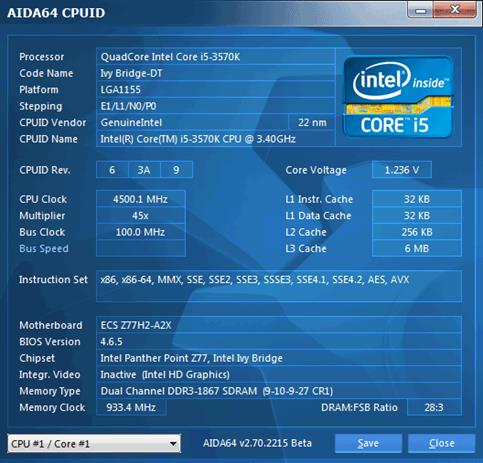
AIDA64
CPUID
You might have noticed that the processor
Vcore is very high, but it is mainly because the board seems to report higher
values than in reality, as the CPU temperature still remained within the normal
range even under very heavy operational load. Another thing that is worth
pointing out: is that the memory frequency was increased with the help of an
XMP profile, while the board set 9-10-9-27-1T timings on its own. In fact, the
profile times are 9-10-9-27-2T and we normally manually correct them. As we
have already said before, the ECS Z77H2-A2X (v1.0) mainboard doesn’t allow
adjusting any settings if you select the XMP profile, so these memory settings
are not completely our advantage. This is a very lucky coincidence, but the
overall flexibility of the BIOS settings is still wanted.
Now I would only like to remind you that we
always overclock mainboards in that way, then they could be used for a
prolonged period of time in this mode. We do not try to make it seem easier by
disabling any of the mainboard features, such as onboard controllers. We also
try to keep the CPU's power-saving technologies in good conditions and running
normally with our best ability. And this time, all the power-saving
technologies were still running even during overclocking lowering the CPU
voltage and frequency multiplier in idle mode.