Testing configuration
All of our tests are carried out based on
these following components:
·
ASRock FM2A85X Extreme6 rev.1.03 mainboard
(Socket FM2, AMD A85X, BIOS version 1.70)
·
AMD A10-5800K processor (3.8-4.2 GHz, 4 cores,
100 W, 0.825-1.475 V, FM2)
·
AMD Radeon HD 7660D integrated graphics (800 MHz,
384 ALU, 32 nm, DirectX 11)
·
2 x 4 GB DDR3 SDRAM Corsair Vengeance
CMZ16GX3M4X1866C9R (1866 MHz, 9-10-9-27 timings, 1.5 V voltage)
·
Kingston SSDNow V+ Series (SNVP325-S2, 128 GB,
SATA 3 Gbps)
·
Noctua NH-D14 CPU cooler
·
ARCTIC MX-2 thermal interface
·
Enhance EPS-1280GA 800 W PSU
·
Open testing built using Antec Skeleton system
case
We used Microsoft
Windows 8 Enterprise 64 bit operating system (Microsoft Windows, version 6.2,
Build 2009), AMD Chipset Drivers version 13.1, and AMD Catalyst graphics card
driver version 13.1.
Unfortunately, our Crucial m4 SSD (CT256M4SSD2,
256 GB, SATA 6 Gbit/s) had been broken down even before we got the test down
the af6 level. It has just worked with our testing system for more than a year.
It suddenly stopped working when our device was operating at the default
setting and identified by BIOS after ceasing. A Kingston SSD Now V+ Series (SNVP325-S2,
128 GB, SATA 3 Gbit/s) was chosen to replace it. We also upgraded our drivers
and the Enermax NAXN ENM850EWT power supply was also replaced by an Enhance
EPS-1280GA. We could not use the previous observed data in the ASUS F2A85-V PRO
and Gigabyte GA-F2A85X-UP4 test was the consequence of replacing the
configuration so many times, so we have to redo their performances and power
consumption.
Compared to our earlier test results, we
recognized a shocking performance (more than 1%) in Adobe Photoshop CS6 as it
took us more time to load and save four 24-megapixel pictures (each of which is
about 10MB). We also noted some enhancements (which were also over 1%) in the
Hitman: Absolution, which must have been because of the driver update. On the
other hand, its change in performance did not impress us much whereas the new
PSU turned out to be more power-saving than its predecessor.
Operational and overclocking parameters
We did not encounter any problem in
installing our testing configuration around the ASRock FM2A85X Extreme 6
mainboard, which was just like what we expected. Unlike other products of Asus,
there is an active hotkeys list showed up on its startup screen.
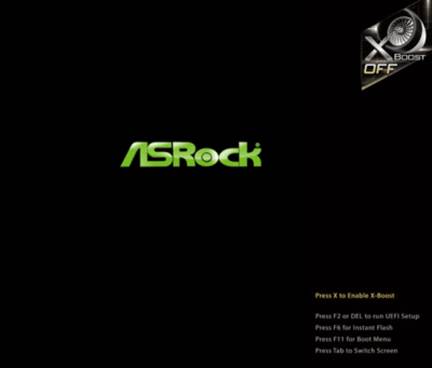
Our
testing configuration around the ASRock FM2A85X Extreme 6 mainboard
You can sign into the BIOS by pressing F2
or Del. The F6 key shows up the integrated tool “Instant Flash” to update the
firmware. Pressing F7 when you need a list of device to boot from and the Tab
key is used for removing the startup picture for you to check the basic
information about the system, including CPU clocking rate and memory capacity. You
can also be able to learn other hotkeys by pressing Tab.
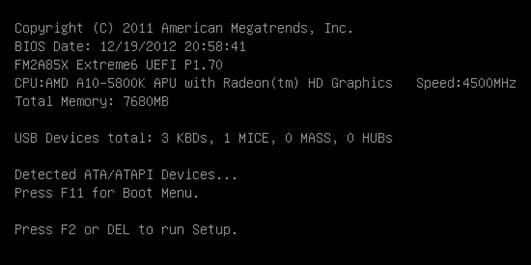
Sign
into the BIOS by pressing F2 or Del
Many other examples of the great attention
to users would be showed later in this review, but right now you might have
many questions about the X-boost icon that you can see on the top right corner
of the startup screen. This function can be used by pressing the X key during
the booting-up process. It is claimed that this technology ensure a 15% or more
performance boost, but it is just designed for some particular model CPU or
other specific application. The point is that the multiplier of the CPU
frequency always increased until reaching the maximum (which is looks just like
Turbo Core technology) which is equivalent to x42 with our CPU. There is an
option called Turbo CPB of the Gigabyte GA- F2A85X which delivers the same purpose
but still there are obvious difference between the.
Although owning a basic overclocking rate
of 3.8, the AMD A10-5800K processor rarely operates at that frequency. If there
are low-loads, Turbo Core will boost its overclocking rate multiplier up to x42
and that rate will be strictly controlled at high loads, mostly around 4GHz. The
problem is that in the very high load, the CPU’s speed would be reduced to even
below the nominal overclocking rate. Therefore, the fact that the Turbo CPB
option of Gigabyte’s mainboard can increase CPU’s frequency to 4.2 GHz or that
AUS F2A85-V PRO can increase it to 4.3 GHz by its OC Tuner function is not
matter, since just in the corresponding light applications can we see the
effect. On the contrary, ASR X-Boost technology is capable of solving the main
problem of the AMD Turbo Core. As the result, the CPU frequency multiplier is
always remained at the maximum level, regardless of CPU load. Well done,
ASRock!
There exists an option in the BIOS of ASUS
and Gigabyte’s mainboards that allows enabling and disabling the MAD Turbo Core
technology, whereas there are two in the ASRock FM2A85X Extreme6. Beside the
AMD Turbo Core Technology options, an AMD Application Power Management option
is provided for the following purpose:
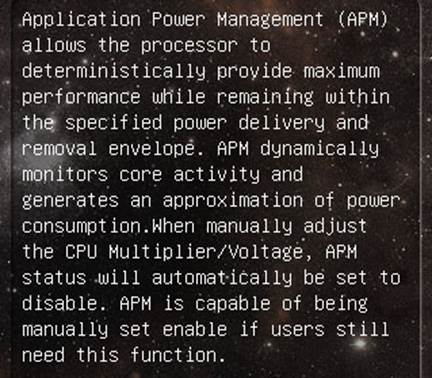
AMD
Application Power Management
The CPU frequency multiplier won’t drop at
high loads not only when the ASRock X-Boost feature is enabled but also when
you manually change the CPU clock rate or use predefined overclock profiles (EZ
OC Mode). However, you can re-enable AMD Application Power Management at any
time, checking it out via the Current APM Status parameter. ASRock should be
given credit for eliminating a downside on the CPU side but unfortunately,
Cool’n’Quiet technology is turned off when you overclock the CPU on the ASRock
FM2A85X Extreme6.
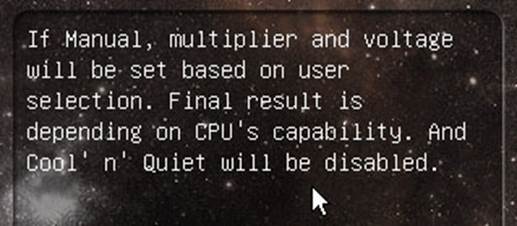
The
Cool’n’Quiet technology would be turned off if you overclocked the CPU
Even when the ASRock X-Boost feature is
enabled or the CPU clock rate is changed manually or you use the preset
overclock profiles (EZ OC Mode), the CPU frequency multiplier will not fall at
high loads. However, the AMD Application Power Management can be re-enabled any
time, just checking it out via the Current APM Status parameter. ASRock should
have been applauded as it eliminated a drawback on the CPU side, but
unfortunately, the Cool’n’Quiet technology would be turned off if you
overclocked the CPU on the ASRock FM2A85X Extreme6.