Adding a digital-to-analogue
converter to your computer or laptop produces a very satisfying musical
equation. The choice is now wide and the quality high, and there’s one to suit
your taste
Whether ripping CDs into various file
formats, downloading high-resolution songs, or streaming music from services,
your computer is fast becoming the main hub for your music system. But let’s
face it: a computer’s sound quality isn’t really up to scratch. So what’s the
best way to elevate your computer-based music into the realms of hi-fi? Simple:
add a DAC. A digital-to-analogue converter with a USB connection is all you
need to bridge the gap between your computer and stereo equipment (or
headphones) to create a system that’s convenient, versatile and, most
importantly, sounds fantastic.
We’ve put together a tantalizing selection
of nine DACs, all from established brands and all vying for that prime spot
next to your computer. Turn the page to see which DAC suits your hi-fi needs
and budget best.
Audioquest DragonFly: $340
You’ll be forgiven for your double-take at
the star rating. Our most recent 2012 DAC Product of the Year down to four
stars already? Yep, we were surprised too. But with plenty more portable USB
DACs popping up in what was once a very niche market, the competition is
hitting up even more – and that makes us very excited indeed.
When the Audioquest DragonFly first arrived
at our offices, it was the first of its kind: a DAC and headphone amplifier all
tucked into the size and shape of a USB memory stick. All you have to do is
plug it into the USB port of your computer, slot a pair of headphones into the
DragonFly’s sole 3.5mm output, and voila! – You’ve transformed your computer
into a full Hi-Fi system.

A
paragon of great design and portability, the DragonFly also offers real sonic
bite
The design of the DragonFly makes a
long-lasting impression as well: the matte-black finish is smooth and the DAC
itself has good weight, lending it the classy feel of a high-quality product.
The neatest feature is the DragonFly logo embedded in the stick – it lights up
with different colors depending on the type of file being played: 44.1 kHz
(green), 48 kHz (blue), 88.2 kHz (amber), and 96 kHz (magenta). The
asynchronous USB DAC can handle files up to the full 24-bit/192kHz, but they
are down sampled to 96 kHz first.
It’s elegant, yes, but it’s not just a
pretty face: the DragonFly charges along with a bold and energetic attitude,
full of rich, clear detail in an open soundstage. There’s fast and agile
timing, along with a good deal of muscle in the lower frequencies. There’s also
a good sense of depth that allows you to engage with the music, and vocals are
delivered with plenty of emotion.
Attack and energy
If you’re looking for a DAC that favors
attack and aggression, the DragonFly is ideal: it has an endless supply of
energy that ensures a fast, punchy sound – albeit with a touch of hardness to
the overall presentation. Play Rage against the Machine’s killing in the Name
and you get the full impact of the anger and intensity behind Zach de la
Rocha’s vocals and the heavy guitar riffs.
Despite all that, the DragonFly no longer
has the monopoly on its particular brand of portable USB DAC: new rivals in the
shape of the HRT micro-Streamer and Meridian Explorer have emerged, and their
impact can be seen in the DragonFly’s new star rating.
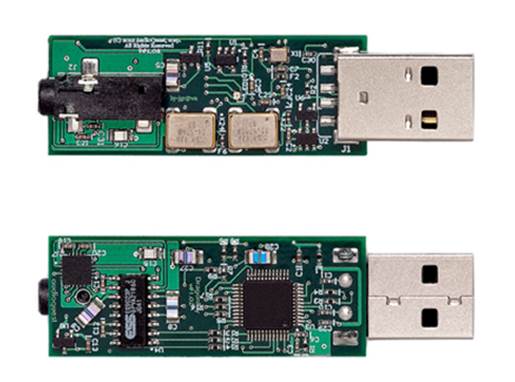
The
design of the DragonFly makes a long-lasting impression as well: the
matte-black finish is smooth and the DAC itself has good weight, lending it the
classy feel of a high-quality product
Play a WAV recording of Oasis’s Wonderwall,
and both the HRT and Meridian DACs manage to uncover another layer of subtle
detail, that gives more depth and space than the DragonFly(which seems just a
bit too hard and insistent in comparison).
Don’t get us wrong – the DragonFly’s
attacking sound is exciting, but it may not suit long periods of listening as
the hardness can start to grate.
New rivals may have ousted the DragonFly
from its throne in terms of outright sonic performance, but there’s no escaping
the fact that it’s still an extremely attractive piece of kit to own. Its
super-portable, has a great design, and delivers a solid and exciting sound:
the DragonFly still has lots of appeal.
It’s not just a pretty face: the
DragonFly charges along with an energetic attitude, full of rich, clear detail
in an open soundstage

Its
super-portable, has a great design, and delivers a solid and exciting sound:
the DragonFly still has lots of appeal
Rating: 4/5
For: Great design and build; highly
portable; bold dynamics; agile timing; clear detail
Against: The slightly hard edge to the
sound can become tiring; not the last word in subtlety
Verdict: We still love this little device,
but newer rivals have pushed it off top spot
|
Audioquest
DragonFly specs
·
USB in: 1
·
Coaxial digital in: 0
·
Optical digital in: 0
·
RCA in: 0
·
RCA out: 0
·
XLR out: 0
·
Optical digital out: 0
·
Coaxial digital out: 0
·
Headphone: 1
·
Wireless: No
·
Finishes: 1
·
Dimensions (H x W x D): 1 x 2 x 6cm
·
Performance: 4
·
Feature: 3
·
Build: 5
|