Performance
Cooling
performance
As you can see from the chart, the NZXT
Kraken X40 is not like most of the compact liquid coolers that we have tested
before. It operates in such a good way even in its default configuration with
one 140 mm fan. The larger heat-sink and high-performance pump is comparable
with the Phanteks PH-TC14PE as well as the super-highly efficient Corsair
H100i. It turns out to be even better than its competitors when its fans works
at the speed of 1870 RPM, defeating the air super-cooler by 3°C in favor of the
maximum CPU’s temperature. At the level of 1,200 and 1,000 RPM, the Kraken X40
is also quite efficient, fairly competing with the PH-TC14PE Phanteks and it
can easily beat Corsair H100i when both of this device’s fans work at the speed
of 1,200 RPM or lower. However, when we reduce the speed of the Kraken’s fan
down to 800 RPM, we record a rise of 5°C in CPU’s temperature, so the air
super-cooler seems to be better (at its 750 RPM). The Kraken X40 still wins the
battle with Corsair H100i at its minimum speed of the fan, though.
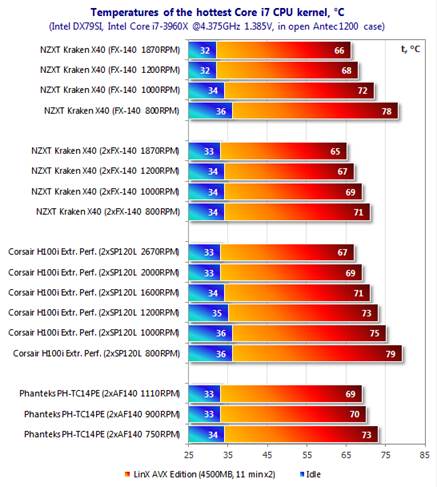
Chart
for comparing the results
After we install an additional 140 mm fan
on its Kraken X40’s heatsink platform, we receive such an amazing result. There
is no rival that can be its competitor in this case, especially at the level of
800 RPM when the secondary fan helps reducing the temperature by 7°C. Note that
Corsair can also deliver the same 71°C only at 1,600 RPM, but still it is an
impressive result.
Then we check the NZXT Kraken X40 with our
CPU which has been overclocked to the frequency of 4.5 GHz at the voltage of
1.435V.

The
chart for comparing results
With the default configuration and one fan
rotating at the speed of 1000 and 800 RPM, the Kraken X40 cannot cope with the
overclocked CPU. The result is not better for Corsair H100i Extreme Performance
at 800 RPM. However, the overall picture is the same. It seem that the standard
Kraken X40 is somehow better than the VN-TC14PE Phanteks and it can be
comparable to the Corsair H100i. The performance of Kraken X40 is improved
significantly after we install an additional 140 mm fan, which makes it much
superior to the Corsair H100i, the best liquid cooler now, in the speed range
of 800 and 1,200 RPM, although its dimension is smaller and its price is lower.
It is no doubt that the 140 mm radiator and fans are real advantages.
We tried to test the Kraken X40 at the
highest frequency of CPU (4,625 GHz at 1.49 V) but that is such a waste even
after we install the second fans on it. All that we receive is an error
announcement in the end.

The
testing process
Therefore, we finish our tests and start to
measure the noise level.
Noise
First of all, there is something that we
wish to mention about the pump. It turns out that the pump works really
quietly, compared to the background noise in our quiet testing space. By our
method, its noise is about 34.2 dBA. It is comparable to a high-quality 120mm
fan whose rotation speed is between 900 and 950 RPM. The operation of the pump
cannot be accompanied by any undesired sound from the electric motor or
anything. The humble picture just make us worried sometimes due to the air
bubbles occasionally going through the pipes and radiator. Therefore, if we
stand in this point of view, the pump does a really good job. Let’s check out
the fan, which is the main noise source inside the Kraken X40 system.
We measure the noise level of the fan
throughout its entire speed range in the way that we have mentioned in the
previous part, and here are the results

The
chart showing noise level
At the low speed of fans
(up to 1050 RPM), the results delivered by these three coolers are not really
different, except for the Phanteks PH-TC14E in its default configuration with 2
fans. The performance of the NZXT Kraken X40 is still very smooth until its
speed reaches 930 RPM. Its fans are quiet at 800-850 RPM, which is the minimum
speed that we tested. However, when the speed exceeds 1050 ROM, the large 140mm
fan from the NZXT seems to be noisier than two Corsair fans from the H100i
cooler. The difference becomes larger at the same speed, although the Corsair
cooler makes louder noise at its maximum speed. It is notable that the NZXT seems
to be more acceptable compared to the Corsair when the fan speed is low.
Conclusion
Moreover, when equipped with two 140 mm
fans, the Kraken X40 manages to fight a fair battle with the more expensive
Corsair H100i Extreme Performance. That is not to mention the air cooling
system. Therefore, this product seems to go on the right way in terms of
performance.
The NZXT Kraken X40 just supports cases
which have enough space for a 140mm fan. Although the compatibility list has
been extended to 50 models and will be continuously expanded, such cases are
less common than the more popular ones with the 120mm fans. On the other hand,
the Kraken X40 supports as many platforms as possible, including CPUs of Intel
and AMD. The installation process is so simple, with the solid installation
structure, and the long pipes that allow you to put the radiator anywhere in
the case. It just cost $99, higher than the price of liquid cooling system with
120 mm fans series, but not any high compared to the senior solution products
or the Corsair H100i.
Specifications
and price
|
Radiator
·
Dimensions: 138.4 x 172.5 x 27 mm
·
Effective body width: 16mm
·
Fitting diameter: 10mm
·
Material: aluminum
Pump
·
Dimensions: Ø72x32
·
Performance: N/A
·
Rotor rotation speed: 2900 (±150) RPM
·
Bearing: ceramic
·
Nominal voltage: 12V
·
Power consumption: 7.5W
Fan
·
Fans: 1
·
Model: NZXT FX-140KRX-PWM
·
Dimension: 140 x 140 x 25mm
·
Bearings: 800 – 2000, PWM
·
Airflow: 54-98.3 CFM
·
Noise: 21 – 37
·
Static pressure: 0.8 – 2.2 mmH2O
·
Nominal voltage: 12 V
·
Max. power consumption: 7.08 W
·
Fan MTBF: 35,000 hours
Water block
·
Model: no data
·
Material and structure: copper, micro-channel
structure
·
Platform compatibility: Intel LGA
1155/1156/1366/2011 AMD Socket AM2(+)/AM3(+)/FM1(2)
Additional
·
Tubing length: 400 mm
·
External tubing diameter: 10mm
·
Coolant: non-toxic, anti-corrosion (propylene
glycol)
·
Warranty: 2 years
Price: $99
|