Lindy LDAC-Pro: $631
If there were a prize for the most
connections and features on a DAC, this LDAC-Pro from German cable and
connectivity specialists Lindy would win easily. Perhaps that’s what’s spawned
the eyebrow-raising price – it’s the most expensive DAC in this test.
So, to those connections. Not only does the
LDAC-Pro provide all the digital inputs you could possibly want, it also –
unlike other DACs in this test offers an analogue input and both balanced and
single-ended outputs. Then there’s a volume control so you can feed into a
power amp or active speakers and use the Lindy as a preamp. On the front panel,
a 6.3mm headphone socket sits next to a 3.5mm line level input, while the power
and mute buttons sit on the top of the box. And breathe…
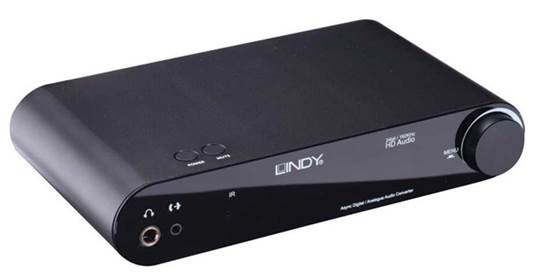
Lindy
LDAC-Pro
Cosmetically, the mains-powered Lindy is a
hefty, solidly built box – it won’t rate highly in the portability stakes, and
will need shelf space. It comes finished in black and, rather unusually for a
DAC; it has a front-panel display. This shows the input source, the sample rate
of the file playing and the volume. That’s quite a lot of information to pack
in, but it’s clear and easy to read.
Go into the menus, and you have the options
of choosing the input source, the sample rates (we preferred to keep it on
bypass for native resolution), headphone impedance, and to switch between the
fixed or variable volume controls. You can scroll and select using the Lindy’s
rotary volume control. And to round off the list of features, the Lindy even
comes with a remote.
The Lindy delivers clear notes, with
a good amount of weight to the sound, but there’s little hint of any subtlety
in detail or dynamics

On
the front panel, a 6.3mm headphone socket sits next to a 3.5mm line level
input, while the power and mute buttons sit on the top of the box
Clear but uninvolving
So after all that does the sound quality
live up to this dazzling array of features? Well, not quite. Stream a
24-bit/192kHz recording of Blue Bleezing Blind Drunk by The Unthanks over the
coaxial input, and the Lindy delivers clean and clear notes, along with a good
amount of weight to the sound. There’s a decent balance across the frequencies,
too. But there’s little hint of any subtlety in detail or dynamics
(particularly in the rather one-dimensional treble) – crucial to fully
conveying this bleak and haunting song. The nuances in Rachel Unthank’ unusual
vocals are lost, and there’s little depth to the layers of sound, making it
difficult to connect with the music. Use the Lindy directly as a preamp,
however, and there’s a touch more dynamism.
The Lindy delivers the bare bones of a
track, but without much involvement in the melody or emotional content.

We
applaud the LDAC-Pro’s flexibility and featuring – if only it sounded a bit
better
Play The Noisette’s Don’t Give Up (WAV
recording, USB input) and its clear part of the Lindy’s laidback sound is down
to its timing. This funky, upbeat song demands a fast, razor-sharp sense of
timing to keep its hectic momentum going, and the Lindy falters at this point.
The Musical Fidelity may have a less substantial sound, and the Micro-mega and
DragonFly might be on the hard side, but they all have good timing on their
side to keep things interesting.
In the end, the Lindy’s matter-of-fact
sound fails to deliver a truly convincing performance, despite having all the
connections you’ll need. At this price, that leaves it trailing its best
rivals.
Rating: 3/5
For: Exhaustive complement of features and
connections; clear and weighty sound
Against: Its presentation is short on
insight and subtlety; not the best with timing
Verdict: The Lindy’s appeal lies in its
full specification rather than in its sound
Lindy LDAC-Pro specs
·
USB in: 1
·
Coaxial digital in: 1
·
Optical digital in: 1
·
RCA in: 1
·
RCA out: 1
·
XLR out: 1
·
Optical digital out: 1
·
Coaxial digital out: 1
·
Headphone: 1
·
Wireless: No
·
Finishes: 1
·
Dimensions (H x W x D): 5 x 14 x 22cm
·
Performance: 3
·
Feature: 5
·
Build: 4
Meridian Explorer DAC
Meridian’s Explorer comes neatly packaged
in an impressive, slender black box. It also ticks all the right boxes for its
elegant, portable design. The aluminum case is slightly longer than both the
micro-Streamer and DragonFly, but it’s still small and light enough to fit in
your hand or be carried in your pocket or bag.

Meridian
Explorer DAC
The DAC is an asynchronous USB design,
which means that the Explorer, rather than the internal timing circuitry of
your computer, is in charge of controlling the flow of data. This is
preferable, as the timing circuits inside the Explorer are of a much higher
quality than those typically used in computers, so you end up with fewer
digital timing errors (jitter), leading to a better sound.
Higher sample rates
The Explorer employs USB 2.0, which allows
full native playback of high-res 192 kHz sample rates. This is opposed to USB
1.0 as in the HRT micro-Streamer, for example which limits the sample rate to
96 kHz, higher-resolution files having to be down sampled.
We imagine the 3.5mm headphone output will
be the most popular option when the unit is used as a portable headphone/laptop
solution. But you can also take a line-level out to a stereo amplifier, or use
the digital optical output (cleverly integrated into the same socket) for
additional signal processing or for recording with minimal jitter. Using the
Meridian is easy. Mac users can just plug and play, while Windows people merely
need to install a driver, which is a quick and simple procedure.
Elegance, tech-spec and ease of use are all
very well, but sound quality is the key, and the Explorer certainly delivers a
smooth and captivating performance. Stream Sad February by The Unthanks and the
delicate music is full of rich textures that convey the haunting quality of the
song, the string instruments working together in an open and well-placed stereo
image. The sound is clean too, with substantial bass-lines and high frequencies
that have space to soar without excess brightness.

The
Explorer employs USB 2.0, which allows full native playback of high-res 192 kHz
sample rates
Change gears to a WAV recording of
Elephants by Them Crooked Vultures, and the Meridian shows off its timing
talents by reproducing the fast rhythms with energy and confidence.
How does it stand up to its rivals? The
Explorer’s refined and balanced approach delivers a much more rounded
performance when compared with the more hard-edged sound of the DragonFly, and
it shares the melodic and subtle talents of the HRT micro-Streamer.
The HRT micro-Streamer has a slight edge in
delivering a more transparent and insightful sound – as well as more agile and
exciting timing – but we think some listeners will appreciate the Explorer’s
smoother approach, which is easier on the ears for extended listening.

Those
beguiling looks are backed up by some tidy tech and fine sound quality
Tempting combination
With its elegant finish, ease of use and
impressive sound quality, it’s easy to see why anyone would fall for the
Explorer’s charms. Meridian has made its mark in this portable DAC market, and
it more than holds its own against current rivals. We’d highly recommend an
audition.
Stream Sad February by The Unthanks
and the delicate music is full of rich textures that convey the haunting
quality of the song

The
Explorer’s design and assured sonic performance makes it a top contender
Rating: 5/5
For: Refined sound; subtle detail and
precise timing; good design; plays 192 kHz files natively
Against: Up against some really capable
rivals that are cheaper
Verdict: The Explorer’s design and assured
sonic performance makes it a top contender
Meridian Explorer DAC specs
·
USB in: 1
·
Coaxial digital in: 0
·
Optical digital in: 0
·
RCA in: 0
·
RCA out: 0
·
XLR out: 0
·
Optical digital out: 1
·
Coaxial digital out: 0
·
Headphone: 1
·
Wireless: No
·
Finishes: 1
·
Dimensions (H x W x D): 2 x 3 x 10cm
·
Performance: 5
·
Feature: 3
·
Build: 5