Performance
Cooling
performance
The result of the test is showed in the
table below
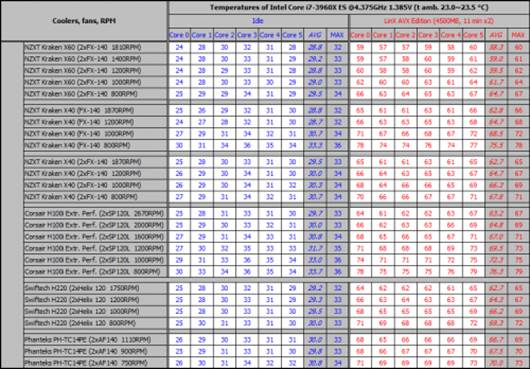
The
test result
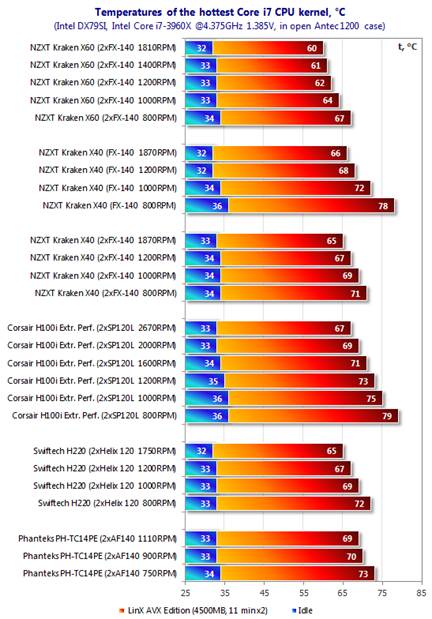
The
Kraken X60 stands out with impressive performance
The NZXT Kraken X60 stands out with its
impressive results. The performance of Corsair H100i Extreme at its maximum fan
speed is just as good as the minimum speed rate of the Kraken X60’s fans. The
same thing happens in the comparison with the Swiftech H220. It is just 1°C
worse than its predecessor at 1870 RPM. As the speed rate of the Kraken X60
increases, so does its performance, so 60°C is the peak temperature of the
hottest core in our overclocked six-core CPU. That result is phenomenal. The
Kraken X60 is 6°C better than the X40, 7°C more efficient than Corsair H100i
Extreme Performance, 5°C better than Swiftech H220 and even 9°C lower than the
best air cooling system Phanteks PH-TC14PE when its fans reach their peak rate.
After that, we checked the NZXT Kraken X60
with our CPU, which is overclocked up to 4.5 GHz at the voltage of 1.435V, and
here is the result table:
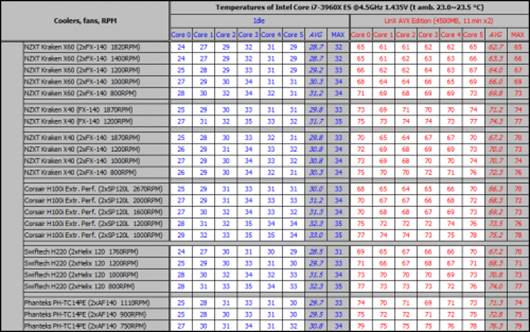
Testing
NZXT Kraken X60 with CPU overclocked to 4.5 GHz at 1.435V

The
Kraken X60 is still dominant even with its minimum fan speed
The NZXT Kraken X60 performs even better
with hotter CPU. The Corsair H100i Extreme Performance struggles a lot to
narrow the distance by 1°C, but the gap is still significant at 5°C. There are
no changes in the difference between the Kraken X60 and the Swiftech H220, but
the gaps have been enlarged to 9°C different when comparing to the NZXT Kraken
X40 and Phanteks PH-TC14PE. The coolers are almost similar when their fans are
at the lowest rate, but the Kraken X60 is still ahead by 3 to 6°C.
Actually, that is not the best thing that
Kraken X60 is capable of. We tried to check it at the highest CPU frequency
(4.625 GHz at 1.49V) and found out the fact that it is able to keep the CPU
stable at 1000 RPM or 1820 RPM.

NZXT
Kraken X60, 2x1020 RPM
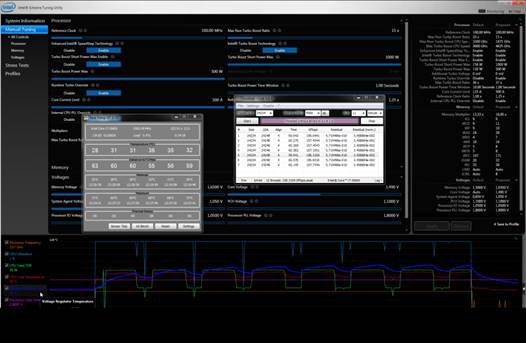
NZXT
Kraken X60, 2x1820 RPM
The peak temperature in the idle mode is 74°C
and it reduces to 72°C at the highest fan speed. That is impressive enough
although we just ran it on a half-open configuration. Now let’s check how noisy
the Kraken X60.
Noise level
We conducted the noise level measurement
during its entire working range, and here is the result:
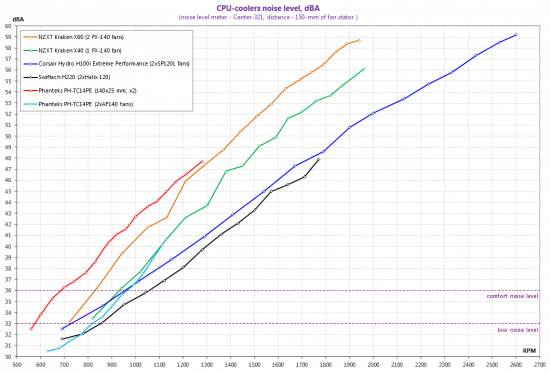
The
noise level measurement result during its entire working range
It has been expected that the Kraken X60
would be noisier with its two 140mm NZXT Kraken X60 fans than the Kraken X40 as
it just has one single fan. Only the original Phanteks fans produce a lot of
noise, the speed remains similar. On the other hand, at 850 RPM it seems that
the two 140mm NZXT FX fans do not produce the noise themselves. They are not
uncomfortable then, and just like what we have learned above, for a 6 core SPU
with activated Hyper-Threading at high frequency, this rate is enough to ensure
efficient cooling. The pump of the Kraken X60 is obviously quiet.
Swiftech H220 provides the most silent
cooling system in this test.
Conclusion
We think that the only drawback of the NZXT
Kraken X60 is the limit in compatibility with computer cases which do not have
enough space for its 240mm radiator. Otherwise, the Kraken X60 is the best
liquid cooling system that is available, even when looking at its price.
Supporting all modern CPU platforms and very easy to install, it is easily
deployed even by unknowledgeable users. Its outstanding performance (for that
class and that price) would be ideal for anyone who is the fan of overclocking.
It is extremely silent at the lowest rate of fan and still remains that good
performance as we have proved in the tests. And you can even attach four fans
to it.
The Kraken Control software is also worth
being mentioned as it let the users monitor the key system parameters and
adjust the speed of the fans as well as the color of water-block glow.
Therefore, the NZXT Kraken X60 is a premium new-entry liquid cooling solution if
you can find any computer platform that is compatible with it. It even provides
a more than high performance to be considered as a new-entry level. That is why
we recommend it for anyone who is interested in this kind of cooler.
In short, we are so proud to title the NZXT
Kraken X60 the Editor’s Choice as the best mass production liquid cooling
system that is available.
Specifications
|
Radiator
·
Dimensions: 314x139x26.5mm
·
Effective body width: 16mm
·
Fittings diameter: 10mm
·
Material: aluminum
Pump
·
Dimension: Ø72x32
·
Rotor rotation speed: 2900 (±150) RPM
·
Bearing: ceramic
·
Nominal voltage: 12V
·
Power consumption: 7.5W
Fan
·
Fans: 2
·
Model: NZXT FX-140KRX_PWM
·
Dimensions: 140x140x25mm
·
Bearings: 1 fluid dynamic bearing
·
Rotation speed: 800 – 2000 RPM, PWM
·
Airflow: 54 – 98.3 CFM
·
Noise: 21 – 37 dBA
·
Static pressure: 0.8 – 2.2 mmH2O
·
Nominal voltage: 12V
·
Maximum power consumption: 7.08W
·
Fan MTBF: 35,000 hours
Water-block
·
Model: no data
·
Material and structure: copper, micro-channel
structure
·
Platform compatibility: Intel LGA
1155/1156/1366/2011; AMD Socket AM2 (+)/AM3 (+)/ FM1 (2)
Additional
·
Tubing length: 400 mm
·
External tubing diameter: 10mm
·
Coolant: non-toxic, anti-corrosion (propylene
glycol)
·
Warranty: 2 years
·
Price: $140
|