In the market for a great gaming mouse
with which to hone your skills? Step this way, ladies and gentlemen…
A bad workman always
blames his tools, apparently. While that may well have more than a whiff of truth,
you can bet that Michelangelo’s David would’ve looked a bit less polished if
all he’d had to work with was a sledgehammer. Sometimes, to bring out your true
skills, you need the tools capable of channeling them – and that, at least for
us, is enough justification to warrant buying a high precision, fully
customizable gaming mouse.
If that sounds like a
good idea to you, you’re in luck: for this week’s Component Watch brings you
five of the best gaming mouse deals on the market today.
Deal 1: Thermaltake Level 10 M Gaming Mouse

Fancy spending an
insane amount of money on a mouse? Then we’ve got some news for you! The
Thermaltake Level 10 M Gaming Mouse is built like a stealth tank and has the
kind of precision engineering that’d make F1 engineers jealous, fully
justifying its price tag. As well as ventilation to help cool your hand during
gaming (yes, really), you also have the ability to raise and lower the body’s
height and angle to suit your personal preferences. There’s also a profile-
switching Z-key, aluminium base and 8200dpi sensor, and no question whatsoever
that it’s one of the most advanced input devices you’ll ever use!
|
Details
·
RRP: $150.99/ Deal Price: $130.99
·
Where to get it: Amazon
|
Deal 2: MadCatz R.A.T. 3 V2 Gaming Mouse

With its high-tech
design (something of an acquired taste, well admit), cutting-edge form factor
and a host of programmable action buttons, the 3500dpi R.A.T 3 gaming mouse is
guaranteed to impress. It’s switchable between four DPI levels for on-the-fly
balancing of sensitivity and speed, and has enough configurable elements to
make this a mouse that any gamer can feel lucky to use. If those specs don’t’
convince you of that, maybe the braided USB connector and high-fidelity gold-plated
plugs will!
|
Details
·
RRP:
$49.99/ Deal Price: $45.25
|
Deal 3: Logitech G400 Optical Gaming Mouse
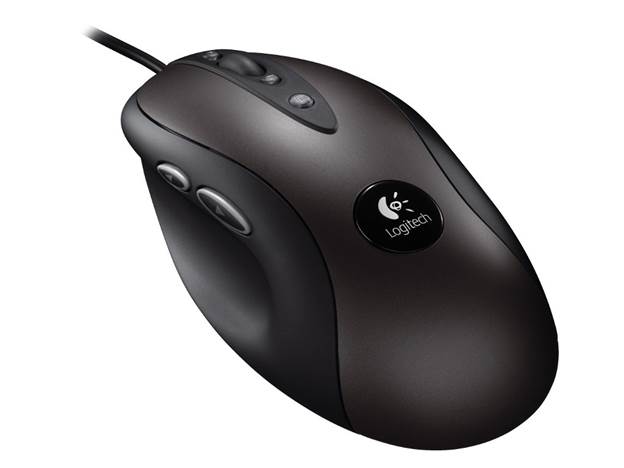
The Logitech G400 is
packed with gamer-friendly features: eight buttons, a high-resolution 3600 DPI
sensor that can be tweaked on-the-fly for easy switching between precise and
super-fast inputs, and durable construction with buttons tested through one
million clicks. It’s got all the features you could want out of a serious
gaming peripheral, but with a price and design that’ll make it suitable for
day-to-day use as well.
|
Details
·
RRP: $60.99/ Deal Price: $34.99
|
Deal 4: Zalman ZM-GM1 Lase Gaming Mouse

The ZM-GM1 is Zalman’s
first professional wired gaming mouse and uses the AVAGO 9500 LaserStream
gaming sensor for high accuracy and high-speed motion detection. The DPI is
adjustable between 800 to 6000, while a weight-tuning system and seven
programmable buttons leave even more room for customization. All that and a
24-month warranty, for 20% off retail? Champion!
|
Details
·
RRP: $45.99/ Deal Price: $36.99
|
Deal 5: Cooler Master CM Storm Recon Gaming Mouse

A high quality gaming
mouse with a durable, ambidextrous body, the CM Storm Recon uses an AVAGO 3090
optical sensor with 800 to 4000 DPI resolutions. Programmable elements include
the mouse-wheel, all of the buttons and even the backlight color, which can be
matched to different profiles across three different LED zones. With options
like that, it’s hard not to be impressed, especially when there’s a bargain
this good to be found.
|
Details
·
RRP: $60.99/ Deal Price: $47.99
|