For High-Performance 1080p Gaming
Can Nvidia seize the mid-range graphics
crown with its new card?
The launch of the GTX
650 Ti Boost 2GB is something of a response to the debut of AMD's Radeon HD
7790 1GB, as it targets gamers playing at 1080p and sits in the mid-range of
graphics hardware, with prices floating around $211.4 for stock models.
However, it actually picks its fight with the model above this in AMD's range,
the HD 7850 2GB, which can also be found for about $211.4.

Nvidia Geforce GTX 650 Ti Boost 2GB
Like the GTX 650 Ti
1GB, the new Boost version is based on the GK106 GPU found in the GTX 660 2GB.
In its fully enabled state, this GPU features three graphics processors divided
into two, two and one streaming-multiprocessors (SMs) for a total of five. Prices
for GTX 660 2GB cards have fallen significantly within a matter of weeks from
around $271.8 to a touch below $226.5, so Nvidia's new Boost card also faces
stiff competition from its own side on the price performance index.
“A good option for those looking for
high-performance 1080p gaming on a budget”
Whereas the standard
GTX 650 Ti 1GB has a disabled SM, a missing memory controller, less memory and
lower clock speeds compared to the GTX 660 2GB, the chip found in the new Boost
cards is much less stripped down. In fact, the single disabled SM is the only
thing that really separates it from the GTX 660 2GB, although this does mean it
still shares the same 64 texture units and 768 stream processors as the non-Boost
card.

Like the GTX 650 Ti 1GB, the new Boost
version is based on the GK106 GPU found in the GTX 660 2GB
As you may have
guessed from the new card's full name, it features 2GB of GDDR5 memory. This
communicates with the GPU via three 64-bit memory controllers and as such has
an ROP count of 24. The extra memory controller plus the faster memory clock,
now set to 6GHz, takes the card's total memory bandwidth to 144GB/s, the same
as the GTX 660 2GB and a whole two thirds more than the GTX 650 Ti 1GB.
Clock speeds for the
GPU itself also match those of the GTX 660 2GB, and now sit at a base clock of
980MHz. Nvidia's boost technology is also used, and the card ships with a
guaranteed boost clock of 1,033MHz, but my sample reached 1,071MHz in practice
with zero manual overclocking.
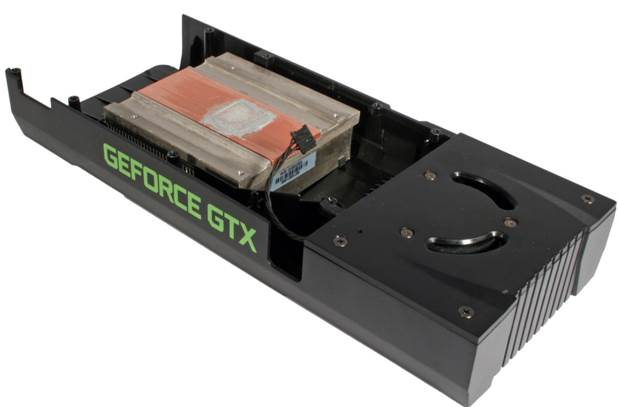
The card's memory chips are divided over
the front and rear of the PCB, with the ones on the back left with no cooling
by default.
When overclocking was
attempted, my sample card remained stable up until a base clock of 1,135MHz, a
16% increase that saw the card reach a massive 1,202MHz when boosting. The
memory was pushed up to 6,528MHz effective for a total memory bandwidth of
156.7GB/sec. These are very good results, which indicate that there should be
lots of room for factory overclocks from Nvidia's board partners.
The reference card is
a dual slot model and 240mm long, but the actual circuit board is a fair bit
shorter. A single radial fan blows cooler air over the single heatsink and out
through the rear I/O panel, where you'll find two dual-link DVI ports, a DisplayPort
and an HDMI output.
The card's memory
chips are divided over the front and rear of the PCB, with the ones on the back
left with no cooling by default. It's powered by a single six-pin PCI-E
connection, with power delivered through four on-board power phases, the
circuitry for which also has no direct cooling. Card designs will naturally
vary between board partners, but some will stick with the reference design too.
In synthetic
performance benchmarks, the card is tied with the HD 7850 2GB with which is
competes, but in a selection of modern games including Crysis 3 and The Witcher
2, Nvidia's card is faster overall, especially at 1080p. It's also closer to
the GTX 660 2GB in performance than it is to the GTX 650 Ti 1GB, but this is to
be expected given the similarities between them. The overclocking headroom on
the card means that it can actually match the performance of a stock GTX 660
2GB in some instances, demonstrating just how similar the two cards are.

It’s a good option for those looking for
high-performance 1080p gaming on a budget.
Power consumption and
temperature figures aren't so good for the Boost card. In terms of power, it
consumes just as much as the GTX 660 2GB when under load, and its cooler
struggles to keep the GPU as cool or quiet as those of similar mid-range cards,
but high temperatures and noise levels at least can be addressed by board
partners' own designs.
Pleasingly, the GTX
650 Ti Boost 2GB offers better performance overall than the HD 7850 2GB which
costs the same, so it's a good option for those looking for high-performance
1080p gaming on a budget. Both cards do include game bundles, however, which
could also sway you one way or the other. That said, your best option would be
to grab a GTX 660 2GB, as the current pricing for it is so similar that it
makes little sense not to.
Nvidia’s card is undone by low prices for
the model above it
Benchmark
·
Unigine Heaven 3.0, 2,560 x 1,600, 4xAA, 16xAF
·
Nvidia GeForce GTX 660 2GB –772
·
AMD Radeon HD 7850 2GB – 671
·
Nvidia GeForce GTX 650 Ti Boost 2GB -665
·
AMD Radeon HD 7790 1GB – 515
·
Nvidia GeForce GTX 650 Ti 1GB - 455
|
Details:
·
Price: Approx $211.4
·
Manufacturer: Nvidia
·
Website: www.nvidia.co.uk
·
Required spec: PCI-E expansion slot, six-pin
PCI-E power connection
Scores:
·
Quality: 7/10
·
Value: 6/10
·
Overall: 6/10
|