For verily they have risen again and,
Lo!, they be sleeker and faster than ever they once were...
Sony Vaio T SVT1311W1E
Sony's Vaio range is synonymous with style,
and its latest model is no exception. But it's not cheap either, so it'll need
to work hard to be a contender.
If this test was decided on first
impressions alone, the Sony would be a clear winner. OK, so the Vaio T is a little
heavier than the Toshiba, and not as distinct as the Lenovo, but its
predominantly metal 18mm-slim chassis is lovely to look at and oozes quality.

Sony
Vaio T SVT1311W1E
Sadly for Sony, this test is not decided on
first impressions alone. The screen is average: it's bright, with good colour
coverage, but also disappointingly low-res at 1366x768. That said, this is a
criticism that could be aimed at all of the laptops here.
A bigger problem is that Sony has
overloaded this with so much rubbish software that half the SSD is gone before
you start. Worse, no amount of uninstalling stuff and turning bits off could
get the fan to spin down for more than a couple of minutes and it makes a
horrible, whiny, distracting noise that will soon drive you insane.
The Vaio might work better with a fresh
install of Windows to remove the bloat - the US$20 upgrade to Windows 8, for
example but we couldn't guarantee it would deal the with fan issues.
The Vaio's far from a terrible machine and
it's got an excellent keyboard, but at this price we expect better. And so
should you.
Full marks to Sony on an excellent keyboard.
It’s well spaced-out, with just the right amount of resistance for comfortable
typing. As good as Chiclet-style keyboards get.
Despite not being the most generous ever, the
4400MWh battery lasts around five hours. Not enough for a whole day of computer
engineering, but still decent.
Unlike many modern laptops, you can open
the bottom of the Vaio to swap out the battery and hard drive, if you're the
tweaky type. We most definitely are, so it's a much appreciated feature.
VGA WTF?
An Ultrabook's compact dimensions only
leaves room for a few ports on the sides. No DVD drive is a given, but why
sacrifice USB space for an outdated VGA adaptor?

Dock off
Sony has included its own skin for the
Windows 7 desktop: a jauntily animated dock. It doesn't add much other than the
chance for Sony to sell you more services.
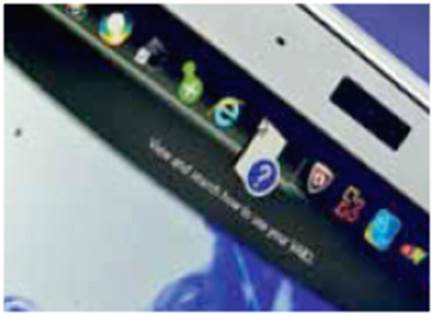
|
Info
·
Price: $1,280
·
Website: www.sony.com
·
Display: 13.3in, 1366x768
·
CPU: Intel Ivy Bridge Core i5 3317U @ 1.7GHz
·
GPU: Intel HD4000
·
Memory: 4GB RAM, 128GB SSD
·
Connectivity: USB3.0, USB2.0, HDMI, VGA,
Ethernet, 3.5mm, SD/MS reader, Wi-Fi, Bluetooth
Pros
·
Beautiful design
·
Excellent keyboard
·
User-upgradeable
Cons
·
Middling battery
·
Awful fan
Verdict
·
The high price is just about bearable given
the nice looks, but the loud fans sadly aren't
·
Ratings: 4/5
|
HP Envy 6-1006sa Sleekbook
Opting for an AMD processor rather than the
Intel chip found in its rivals means the HP lose can a few pounds - fiscally,
that is. But will performance suffer?
What do you call an Ultrabook that isn’t an
Ultrabook? According to HP it’s a Sleekbook - at least that’s the name it’s
given to this skinny laptop which runs on an AMD rather than Intel
processor.

HP
Envy 6-1006sa Sleekbook
So what does that mean for you, the proud
owner of a new Envy 6? Well, Intel's Ivy Bridge-based Core i5s are better at
traditional processing and multitasking, while AMD's A6-4455M ‘Trinity' chip
has more powerful Radeon graphics which will speed up photo and video editing
and make games fly. Oh, and they're US$150 cheaper.
That goes some way to explaining how HP's
made a thin and light 15-incher for just $1,100. Some cost-cutting has clearly
been done - it has a 500GB hard drive rather than a faster SSD, for instance but
it's one of the bestmade machines
here, with one of the most comfortable keyboards and a decent 6hr battery. The
extra screen space does come with a couple of drawbacks, though. For starters,
it's heavy; only the Acer weighs more. More crucially, its resolution suffers,
with its 1366x768 pixel count spread over a larger area than on its 13in
rivals.
That's a shame, but given its price this is
a forgivable flaw. All in all, this is an excellent laptop.
HP’s styling stands out in a world of uniform grey, and the metal lid combined with soft
rubberised bottom is a distinctive look that would grace laptops costing three
times as much.
Don’t be fooled by the Beats Audio
branding: the speakers on the Envy 6 aren’t noticeably better than on any other
Ultrabook. Not good, would be our general description.
The fan on the Envy 6 never seems to turn
off completely, and as a result is always audible. It's
never as obnoxious as the Sony, but it is a flaw in an otherwise impressive
machine.
Processor bound
Tools that can offload work to the Radeon
graphics will get the most out of the AMD chip: Handbrake, for example,
supports GPU acceleration for faster video transcoding.
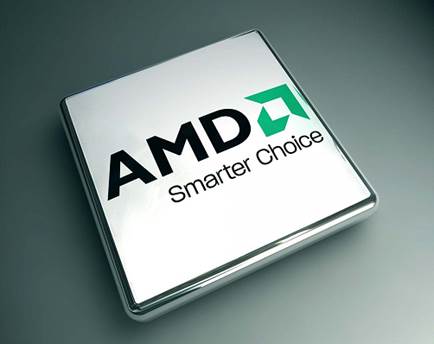
Spinning around
Because there's no Ultrabook branding, HP
wasn't forced to include an SSD here. The good news is that it's still light on
battery use and returns from standby in seconds.
|
Info
·
Price: $880
·
Website: www.hp.com
·
Display: 15.6in, 1366x768
·
CPU: AMD Trinity A6-44SSM @ 2.10GHz
·
GPU: Radeon HD7S00G
·
Memory: 6GB RAM, 500GB HDD
·
Connectivity: USB3.0 (x2), USB2.0, Ethernet,
micV3.5mm, HDMI, SD reader, Bluetooth, Wi-Fi
Pros
·
Great price
·
Well made
·
Bigger screen
·
Lovely styling
·
Large HDD
Cons
·
Low-res display
·
Heavy
Verdict
·
It's not strictly an Ultrabook, but HP's
Sleekbook is both great value and great to use
·
Ratings: 5/5
|
Lenovo IdeaPad U310
Lenovo's U300s took first place in our
previous Ultrabooks Supertest, so we've got high hopes for its successor. Its
price is another plus point...
Lenovo’s first shot at an Ultrabook, the
U300s, was an elegantly designed all-metal affair that won our hearts. Its
second, the U310, tactically replaces certain bits with plastic, so it looks
similar but comes in at half the price.
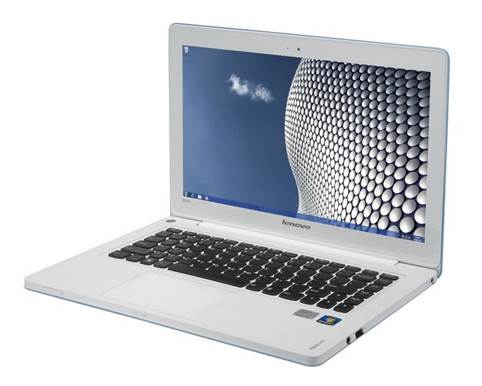
Lenovo
IdeaPad U310
The top and bottom of the U310 are alloy
panels that can be tinted in a pastel grey, blue or pink of your choice. The
centre section of the IdeaPad is a bright white plastic, and so the combined
effect comes across a bit like a pastel sandwich.
We like it, and a splash of colour is no
bad thing in the increasingly homogenous world of silvery tech plus it breaks
away from that MacBook Air-ish wedge design that's so common for Ultrabooks.
Performance-wise there are the usual
complaints about low- resolution screens and awful speakers, but at this price
point most Ultrabooks do entail a certain level of compromise. That said, a
cooling fan that's prone to whining really doesn't help.
However, we'll reserve our real criticism
for the keyboard. In an otherwise good machine this cheap QWERTY affair is so
flexible, our H key only made contact two times out of three. And that's enough
to knock this laptop down to three stars out of five.
The 500GB hard drive is supplemented by a
32GB SSD which caches the most regularly used files for
slick performance. Despite this, the Lenovo was the slowest to recover from
standby.
The advantage of the plastic body is that
the U310 has one of the best hinges here. The screen is held stable no matter
how hard you type. And given the keyboard, you'll be typing hard.
The fan doesn't kick in all the time, but
when it does it has a high-pitched whine that rapidly becomes annoying. This
seems to be becoming a theme here.
Battery blight
The U310 may look nice, but even if you can
get past the screen and the keyboard, less than four hours of battery life (in
our tests) means this really is a false economy.

Glossy screen
The screen is the dimmest here, which isn't
a huge problem, but does mean it sometimes fails to overcome reflections from
the glossy coating. Viewing angles aren't great either.
|
Info
·
Price: $960
·
Website: www.lenovo.com
·
Display: 13.3in, 1366x768
·
CPU: Intel Ivy Bridge Core i5 3317U @ 1.7GHz
·
GPU: Intel HD4000
·
Memory: 4GB RAM, 500GB HDD, 32GB SSD
·
Connectivity: USB2.0 (x2), USB3.0, HDMI,
Ethernet, SD reader, 3.5mm, mic, Wi-Fi
Pros
·
Great body
·
Nice trackpad
Cons
·
Poor battery life
·
Awful keyboard
·
Dim Screen
Verdict
·
A quirky looker, but poor screen, keyboard and
battery life fail to live up to the promise
·
Ratings: 3/5
|