The design is elegant and Sony-like. This ultrabook
model is equipped with strong specs and long runtime to meet demand of both
entertainment and mobility.
Vaio SVT11113FGS (11.6in) and SVT13116FGS
(13.3in) are two first Sony models that feature sleek design, elegance, along
with the appealing aluminum alloy case. Beside “hexa-shell” structure, the
brand also brought the term of “flat” into new laptops to create “like-no-other”
models.

Vaio
SVT13116FGS Ultrabook
The device seizes 32.3x22.6x1.78cm and
weighs 1.5kg, suitable for mobile users. The frame is made of aluminum
magnesium alloy, bringing out the compactness as well as sturdiness. Aside from
water resistant ability, the coat considerably helps eliminate heat.

The
model is sleek and lightweight (1.5kg), compared with some other ultrabooks in
the series.
The 13.3in WXGA LCD screen features VAIO
display for nicer, clearer and more vibrant images. HD webcam with Exmor sensor
enhancing image quality, supported by “Clear Phrase” and “xLOUND” technologies,
resulting in improved audio quality in online meeting or voice IP talk.
In comparison with some laptops sharing the
same screen sizes, SVT13116FGS looks quite large, giving more space for
touchpad and keyboard. Though, negatively this design doesn’t make the screen’s
hem elegant much.
Above the keyboard are power button and
function keys: Assist, Web and Vaio which runs Vaio Care, a tool suite that
monitors performance, shows system status, consults diagnosing tools as well as
provides online support info.

Two
rubber pads in two corners of the screen keep the device more stably.

Connectors
are mainly situated in the right.
Despite the sleek design (17.8mm), the model
still has full of connections. In the right lie VGA, HDMI, RJ-45, micro-SD reader,
SDHC and MS PRO-HG Duo, plus headphone slot.

In
the left are 2 USB ports: 1x USB 3.0 and 1x USB 2.0.
In the left are 2 USB ports: 1x USB 2.0 and
1x USB 3.0, supporting fast charging for devices even when the laptop is in
standby or shutdown mode. Similar to some other ultrabook, SVT13116FGS has no optical
drive integrated to ensure its slimness.
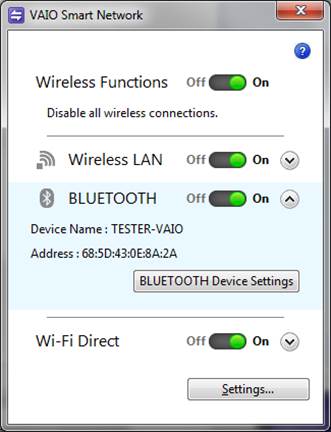
Vaio
Smart Network utility
Beside the Ethernet 1Gbps connection, Vaio
SVT13116FGS also supports hi-speed wireless protocols such as Bluetooth 4.0,
Wi-Fi 802.11b/g/n and Wi-Fi Direct which links and shares data directly through
laptops and mobiles via no network.
The device has Windows 7 Home Premium 64bit
SP1 pre-installed, along with some utilities for user to easily configure,
manage or monitor operation as well as restoration of the system.
Display, keyboard and touchpad
Practical tests showed that image quality in
outside and office conditions were good. Image looked bright and clear,
delivering good contrast as well as black/white difference. Though, wide angle
is quite large while high angle is narrower.
The Chiclet-typed keyboard incorporates soft
keys and good feedback for fast typing. Distance between keys is large, giving
you comfortable maneuvers without mistyping. In comparison with some laptops we
tested, SVT131116FGS has shorter typing adventure thus user needs a little time
getting used to it.

The
multi-pointing touchpad is sensitive and user-friendly.
The touchpad is seamless type, supporting
smart multi-pointing. Buttons feel soft and sensitive, feeling smooth thanks to
low friction, making scrolling and zooming easily performed.
Performance
Our test model features Intel Core i7-3517U
processor (1.9GHz, 3MB smart cache, TPD 17W), Intel HD Graphics 4000 GPU, 4GB
of DDR3 RAM (1,600MHz bus) and 128GB SSD (SATA, 6Gbps). Meanwhile, compared
with SVT11113FGS (11.6in), SVT13116FGS is more preferred to be given
the Core i7-3517U processor thus its performance is surely higher. However, due
to the Intel HD Graphics 4000 GPU, SVT13116FGS could only deal with common
usage.
SSD equipment enhanced general performance and
brought better response. For instance, PCMark05 measured transfer rates of
89.22MBps for executing apps, 297.56MBps for scanning virus and 139.81MBps for
booting Windows XP. Regarding runtime, MobileMark2007 recorded 5h 39min in test
of Productivity, 11.3% higher than Intel’s ultrabook standard.
Test details
PCMark 7 gave the model scores of 5,127 in
general and 17,532 for Computation. These figures were much higher than models
equipped with Core i5 and Core i3 processors in the same tests.
HDD gained very high scores in ATTO Disk Benchmark:
261.6MBps (write) and 517.5MBps (read), for a 2GB data script.
PCMark05 emulated tests to measure transfer
rates and receive results: 89.22MBps in executing apps, 297.6MBps in scanning
virus and 139.81MBps in booting Windows XP.
We used Cinebench R11.5 (64bit) to judge
the power of Intel Core i7-3517U processor plus Intel HD Graphics 4000 GPU
(OpenGL library). Our test model got score of 2.19 for CPU test and 16.6fps for
OpenGL.
Graphic performance
With 3DMark11 test at Performance, this ultrabook
got score of 557 for Graphics and 647 for general performance.
For the hard challenge Alien vs. Predator
(1,366x768pixel resolution, low quality, 0xAA, 0xAF), our model got 19.7fps. When
configuration was raised up to medium quality (0xAA, 4xAF), frame rate reduces
down to 16.6fps.
The above results were for reference only
as Intel HD Graphics 4000 could deal with Street Fighter IV game, in which at WXGA
(1,366x768) resolution and default setting, the model got a score of 9,165 and
51.41 fps frame rate.
Runtime
Through MobileMark 2007, our test model got
5h 39min in Productivity test, 11.3% higher than Intel’s standard for ultrabooks.
Heat elimination
We also measured the laptop’s temperature
in a 26-degree-Celsius environment. Using an aluminum alloy case helps cool the
system and operate smoothly in not only office apps, games but also hi-graphic tasks
such as 3DMark 11 or Alien vs. Predator. Specifically, the highest temperatures
recorded were 84 and 85 degrees Celsius.
|
Technical
specs
§ Size:
32.3x22.6x1.78cm
§ Weight:
1.5kg
§ Processor:
Core i7-3517U (1.9GHz, 4MB smart cache)
§ Graphic:
Intel HD Graphics 4000
§ RAM:
4GB DDR3, 1,333 MHz
§ SSD:
128GB, SATA 6Gbps
§ Display:
13.3in WXGA (1,366x768pixel)
§ Webcam:
HD 1.3MP
§ Ports:
VGA, HDMI, USB 2.0, USB 3.0, card reader Memory Stick PRO and SD, headphone
§ Connectivity:
Bluetooth 4.0 + HS, Wi-Fi 802.11b/g/n, LAN 1Gbps
§ OS:
Windows 7 Home Premium 64bit, SP1
|