HP Envy X2
·
Price: $ 1,107
·
Specs: Windows 8,
11.6-inch IPS touch display, Intel Atom Z2760, 2GB RAM, 64GB SSD, Intel
graphics, Wi-Fi, NFC, SD card, 8MP camera, 1.4kg
Yes, the HP Envy X2 is a hybrid. But one
look at the all-aluminum body of this 'notebook', and it is hard to tell that
this is a device that can become just a tablet if the need arises. There is,
however, little doubt that the X2 will be taking on the Samsung ATIV Smart PC
in the Indian market, because these are the two most accessible hybrids at the
moment.
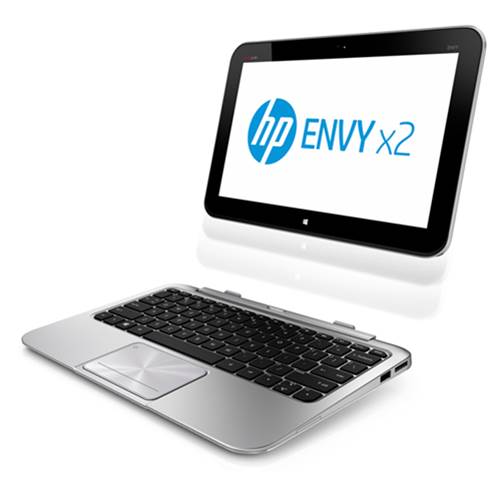
The X2 has a very solid brushed aluminum
body, which also makes it feel a bit heavy, especially when you are comparing
it with the more plastic KY ATIV Smart PC. But the clamshell design is more
seamless, with even the power and volume buttons being integrated into the top
face of the device. That is because when you tear off the keyboard the
11.6-inch IPS panel becomes a thin, handy, though slightly large tablet.
Without the keyboard, it weighs just 700 gm.
On the tablet side you have just a micro-SD
card slot and a 3.5mm earphone jack, which mean you have to yoke it back to the
keyboard in case you need to charge it, or open a file from a USB drive. We
think a USB port on the tablet side could have been added, maybe at the cost of
making it a bit thicker. However, we have to agree that the fusing the speakers
between the screen and its metal frame looks and sounds like a good idea. When
Hp decides to display the Beats Audio branding as big as it does, you know how
confident they are about the sound quality. This is one of the best sounding
Windows 8 devices out there. The touchscreen is top notch and you will have no
reason to complain.
Compared to the Smart PC, the X2 has a much
better docking system. You don't have to apply any effort to pull the tablet
off, nor do you have to struggle to ensure that the screen is docked in place.
The large dock too gels into the design superbly. The keyboard is really good,
and the trackpad offers just the right amount of resistance. The 8MP rear
camera with LED flash is good if you are okay with the 4:3 resolutions. There
are two USB ports flanking the keyboard, as well as an HDMI port and a power
port.
The X2 like its Samsung rival runs an Intel
Atom 1.8 GHz, Z2760 processor and has a similar level of performance. This
means you will be able to do all basic computing functions as well as gaming
and entertainment with ease. But anything that needs more power will find the
X2 lacking. So this is undoubtedly a device for those who need a tablet that
can do a bit more. HP has been thoughtful enough to add some apps of its own,
and we liked the Pagelift which lets you scan documents with the camera.
The X2 seems the better of the two hybrids
that we tried, essentially because it has a better de sign and build quality.
There is hardly anything to separate it from the other Atom devices as far as
performance is concerned.
Sticking to tradition
Acer Aspire S7
·
Price: $ 1,633
·
Specs: Windows 8,
11.6-inch Full HD touch panel, Intel Core i5-3317U, 4GB RAM, 256GB, Intel HD
Graphics 4000, 11.17” (W) x 7.7” (D)xO.4811 (H), 1.04kg
This is what Ultrabooks are meant to be.
The Acer Aspire S7 is right up there with the likes of the Samsung series 9 and
the Toshiba Protege z580, the very pinnacle of size-zero design. It sits on the
desktop like an aluminum covered cutting board, a thin one to be precise.

Acer
Aspire S7
Though it has a brushed aluminum finish on
top, the bottom is white plastic which is a bit of a spoiler for the excellent
design. But still some great thought has gone into the design, with fans being
tucked into the rear of the hinge and speakers two strips on both sides of the
rear front. Though the display side is ultrathin, it does not feel flimsy like
in some other ultrabooks. Facing it is a full-size backlit keyboard which has
just the right amount of travel to keep you interested. The backlighting is
interesting too, with characters gleaming in a greenish tint. The track-pad is
a bit too smooth though and some of the Windows 8 gestures needed some
hard-work to execute.
But then you will hardly ever touch the
track-pad as there is an 11.6-inch touchscreen for all you navigation purposes.
It is also a 1080p Full HD display so you will really enjoy some of the better
designed Windows 8 apps along with your collection of movies. Sound is another
plus point with this Ultrabook and that is because Acer has roped in Dolby to
professionally tune the speakers. The fact that the Dolby Home Theatre powered
speakers are facing downwards has not really affected the sound quality.
However, the camera is not very impressive.
This Ultrabook runs on a 3rd generation
Intel Core i5 processor and so even power users won't have any trouble with
this device. Also, this is among the coolest Ultrabooks we have seen, maybe
that is why it has a plastic KY base. The S7 easily munched through most of the
tests that we usually subject Ultrabooks to.
The S7 has two USB 3.0 ports, a mini-HDMI
at the back and a Micro-SD card reader. Like many of the new Ultrabooks and
convertibles the S7 too have a smallish power adapter which will easily go into
any bag. Acer has also loaded some of its Windows 8 apps as well as ported some
cloud-based programmes that it uses in Iconia series to the device.
For, anyone looking to buy a traditional
Ultrabook or laptop in 2013, the Aspire S7 is one of the best available options.
It is slim, handy and very powerful.
The office tablet
Dell Latitude 10
·
Price: $ 665
·
Specs: Windows 8,
10.1-inch IPS touch display, Intel Atom Z2760, 2GB RAM, 64GB SSD, Intel
graphics, Wi-Fi, USB, SD card, 8MP camera, 658g
The next big thing for the tablets will be
their large scale entry into the enterprise space. Already, there are many
companies using the iPad and other tablets on a daily basis. Now, with the
advent of Widows 8, more companies are expected to adopt tablets. Dell has this
in mind while launching its Dell Latitude 10, an Intel Atom-based tablet with a
host of enterprise-ready features.

The 10.1-inch tablet has one of the best
build qualities you will see in a tablet. For instance, there is a reinforced
magnesium alloy frame and a body that has a rubberized feel that gives it a
rugged quality. It, however, feels a bit heavy at around 650 grams, but is
still very handy. One of the best features of the tablet is the fact that it
has a swappable battery, which can be easily unlocked and pulled out from the
back. This would be a welcome feature for Dell's target audience. The Latitude
10 has a 720p front and 8MP rear camera, a card reader, USB port and HDMI. The
8MP resolution on the rear camera is not default and is available only with a
4:3 aspect ratio.
The IPS panel has a 1366x768p resolution
that is good enough for reading webpages and watching video. The sound, on the
other hand, was a disappointment and just not loud enough. You will need a good
pair of earphones in case you want to sit back and enjoy a movie with this
tablet.
The device has an Intel Atom Z2760
processor, which is good enough for basic functions along with enterprise mail,
video conferencing, SAP and so on. But heavy number crunching, like large Excel
sheets will be tough. While there was no trouble playing Full Hd files, there
was a noticeable lag for the same to open. This lag was there even with
high-resolution pictures. Gentle reminders that the tablet has an Atom
processor. Plus, the device lets administrators implement most IT policies and
security features.
With the four-cell Lithium ion battery, the
Latitude 10 promises about 14 hours of battery life. You can get more if you
invest on a dock, which is will also, ley you use this device like a proper
computer. Another great feature of the Latitude is the fact that this device
has used any regular accessory, like a USB mouse, keyboard or speakers. And, it
is among the affordable Windows 8 tablets in the market. In fact, the one we
tested was the standard version. Dell is working on a cheaper model with fewer
features and a top-end model with fingerprint and smartcard readers built-in.