Our test unit is configured with a 1.9GHz
Core i7-3517U microprocessor with 8GB of RAM, Intel HD Graphics 4000 and a
500GB hard drive spinning. The Ultrabook did a pretty good job on synthetic
tests, such as PCMark7. When it comes to I/O performance, this laptop lags far
behind the SSD-equipped competitor - We're talking about max read and write speed
of 130 and 72 MB/s, while we regularly see Ultrabooks having read and write
speed up to 500 MB/s. If you've been impressed up until this point, don't frustrate:
an SSD configuration is available, and we imagine it will offer significantly
better performance.
In everyday use, the TouchSmart runs smoothly,
although occasionally, we notice a few-second delay in the touchscreen's fast
speed after waking from sleep mode. Still, cold-booting into Windows 8 takes 12
seconds, equal with most Win 8 laptops we've tested, and the laptop is never slow
in switching between apps and launching programs. When we run a demo on Steam,
the fan starts making sound almost instantly. To remind you, it’s not the sound
that was incredibly loud, but the laptop's bottom felt very warm, and the
system took several minutes to turn off after we had closed the game.

In
everyday use, the TouchSmart runs smoothly, although occasionally, we notice a
few-second delay in the touchscreen's fast speed after waking from sleep mode.
When we performed our battery test
including playing a locally-stored video repeatedly with WiFi on and brightness
set at 65 percent, the TouchSmart's four-cell battery lasted four hours. We
don't expect long battery life from larger notebooks especially if they have
touchscreens but the TouchSmart still falls behind our expectations. Even the
thinner 13-inch Acer Aspire S7 lasted 4 hours and 18 minutes; there's no reason
that HP couldn't use a bigger battery to increase uptime.
HP
Spectre XT TouchSmart (Core i7-3517U 1.9GHz, Intel HD 4000):
·
PCMark7: 4,316
·
3DMark06: 4,887
·
3DMark11: E1165/P613
·
ATTO (highest disk speed): 130MB/s (read);
72MB/s (write)
Lenovo ThinkPad X1 Carbon Touch (Core i5-3427U 1.8GHz, Intel HD
4000):
·
PCMark7: 4,919
·
3DMark06: 5,309
·
3DMark11: E1084/P627
·
ATTO (highest disk speed): 551MB/s (read);
518MB/s (write)
Asus Zenbook Prime UX31A Touch (Core i7-3517U 1.9GHz, Intel HD
4000):
·
PCMark7: 5,081
·
3DMark06: 5,043
·
3DMark11: E1154/P597
·
ATTO (highest disk speed): 554MB/s (read);
523MB/s (write)
Acer Aspire S7 (Core i7-3517U 2.4GHz, Intel HD 4000):
·
PCMark7: 5,011
·
3DMark06: 4,918
·
3DMark11: E1035/P620/X208
·
ATTO (highest disk speed): 934MB/s (read);
686MB/s (write)
Software and warranty
HP makes its pre-load software become
renowned, as Internet Security pop-ups will greet you on their first boot-up -
you can either disable them or activate the two-year subscription. Other
pre-installed programs include full versions of Adobe Photoshop Elements 10 and
Premiere Elements 10 (outstanding utilities in the Spectre line) and
proprietary software such as HP Support Assistant, Connected Music and
Connected Photo. You'll find the standard shortcuts for the Kindle store and
Netflix here. The Spectre XT TouchSmart comes with a two-year warranty, which
is pretty generous based on the fact that most laptops only have 1-year
warranty.

The
Spectre XT TouchSmart comes with a two-year warranty.
Configuration options and opponents
We considered the $1,350 configuration of
the HP Spectre XT TouchSmart, which includes a 1.9GHz Core i7 CPU, 8GB of RAM,
Intel HD Graphics 4000 and a 500GB hard drive. The basic model has the price of
$1,275, and the only difference is that it packs 4GB rather than 8GB of RAM.
For $1,520, you can upgrade to a 128GB SSD with 8GB of RAM, and $1,720 gives
you a 256GB SSD with 8GB of RAM. As you can see, things get costly when you choose
the faster storage option, and you'll find many similar choices which are
hundreds of dollars cheaper than the TouchSmart. A few of them are below:
Among machines in the TouchSmart's size
category, the $1,100 Dell Inspiron 15z is worth to test. It also offers a Core
i7 processor, 8GB of RAM and a 500GB hard drive, but instead of integrated
graphics it packs NVIDIA's GeForce GT 630M chip. It's a bit lighter than the
TouchSmart, with 4.78 pounds, but it still manages to fit a DVD drive. It offers
a touch display, but with just a 1,366x768 resolution. If you don't need a
touchscreen, we'd suggest the 15-inch Samsung Series 9, which delivers long
battery life in a quite slim design. A model with a 128GB SSD, 8GB of RAM and a
Core i5 CPU will cost you $1,399, and if screen size is negotiable, we
recommend ASUS UX31A Touch. The Core i7 configuration we reviewed lately is not
available yet, but its smooth user experience and bright touchscreen gained our
compliment.
If you can wait for a few months, you may
consider the Sony VAIO T15. Price and technical specs are unknown, but we find
the laptop attractive and fast when we test it at CES. The new Samsung Series 7
Chronos can also be worth to wait if you aren't on a tight budget. The laptop
will sports AMD's new Radeon HD 8870M GPU and a Core i7 CPU and it promises 11
hours of battery life. We tested the product at CES, but Sammy hasn’t mentioned
the price and releasing date. Finally, if short battery life doesn't make you
disappointed, the Acer Aspire S7 has a lot of good things. Its 1080p display competes
with the TouchSmart's, and it delivered impressive scores when we tested it.
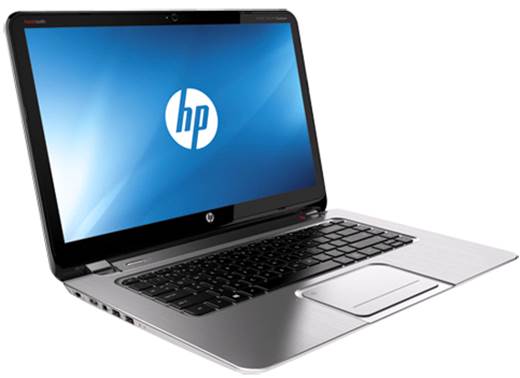
In
general, HP did a great job with the Spectre XT TouchSmart.
Conclusion
In general, HP did a great job with the
Spectre XT TouchSmart by releasing a laptop with a nice, comfortable design and
a leading touch display. While we want to give this Ultrabook high marks, we
can't miss the poor battery life and high price which could be discouraging for
some. If you can live with those compromises and your pockets are deep enough, spend
comfortably. Otherwise, you have a lot of other attracting options to choose
and there will only be more in a few months.
|
Info
·
Product name: HP Spectre XT TouchSmart
·
Price: $1,275
Advantage
·
Great IPS screen
·
Fine, exquisite design
·
Good keyboard
Disadvantage
·
Short battery life
·
Expensive
Verdict
·
HP Spectre XT TouchSmart has excellent 15-inch
touch screen and slim, confortable design.
·
Disadvantages are disappointing battery life
and high starting price.
|