As we concluded in a review on the latest
version, the Chrome OS has come a long way since its first Chromebook came to
us. What we have now is a more comprehensive and sophisticated experience we
have had in the last few years, but it is still unbelievably limited compared
with the wider operating system world.
Simple tasks such as file management can be a really
tiring job if you're doing anything other than moving files into one
subdirectory. While the operating system itself has a simple outward style, it
is also a very rigid design and somewhat wasteful. There is no need to continue
saying about the file explorer, but every file in a list is separated by a
space which is large enough to effectively double the height basically. When
you are surfing through the big list of files in a folder, it takes you a lot
of more time to scroll than necessary based on the resolution of the screen.
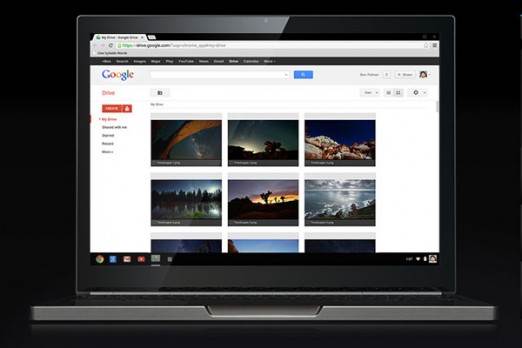
As
we concluded in a review on the latest version, the Chrome OS has come a long
way since its first Chromebook came to us.
At least Google made scrolling become so easy.
As mentioned above, the trackpad is quite good and very fast. Multiple finger
gestures were very fast, to the point that you will not have to reach to the
touchscreen. But you should do so because the overall experience is equally
good, although you will rarely do anything besides scrolling webpages or
documents. Chrome OS can not really do much, but even in games like Cut the
Rope and Angry Birds, touch is as good as it is on Android tablets.
It is really disappointing that Google did not
introduce any gesture for the operating system to match the compatibility of its
new touch. In fact, you cannot use the pinch-zoom gesture in the image viewer
or even on most webpages in the Chrome browser but only in the websites friendly
with special gestures (like in Google Maps). There are no three or four finger
gestures to switch applications, and swiping from the beveled surface has no
effect whatsoever. Only swiping from the bottom will show or hide the launcher
bar.

It
is really disappointing that Google did not introduce any gesture for the operating
system to match the compatibility of its new touch.
We will not tell the whole assessment of the
Chrome OS, but it should be noted that there is very few capability. There are
built-in applications for photos and video, for browsing files, capturing
pictures from the integrated webcam, an application for notes and a web
browser. Of course that is the most important part. Just saying that if you cannot
do everything with Chrome on other platforms (such as Windows or Mac), make
sure you will not be able to do it here.
However, we would like to point out an
important part of the software, which is it can easily be replaced. The bootloader
is not blocked and we saw Linux. So, if you seem to find a laptop that is
incredibly well designed to run the top operating system of all the open ones,
it might be here.
Price and competition
We can talk briefly about the prices, because
there are only two options here. With $1,299, you can buy a Wi-Fi model with
32GB SSD storage locally. With $1,499, you have the LTE model, which includes
64GB of storage to justify this price.
If that is too spicy for your taste - and we
think that it’s probably true - Google has included a lot of other incentives
that at least are slightly sweet. The first of these is 12 Gogo free tickets to
connect to the network on an airplane, each of which costs about $14, for a
total of $168. Another more attractive addition is free online storage of 1TB for
3 years.
Believe it or not, it is priced at $1,800,
which of course means that if you're looking to rent those many data for a
period of 3 years, you’d better buy the Pixel. Actually it would be a nice toy,
and free.
For those who do not like to save a bunch of stuffs
in the cloud, both prices are a bit expensive. As ever, it is difficult to
compare the Chromebook with other laptops on the market due to the limited
capabilities of the operating system. Therefore, we will discuss mainly the
comparison of hardware, and as mentioned above, we feel inclined to compare it with
the MacBook Pro 13-inch with Retina display.
That computer, with a full operating system
and a faster Core i5 2.5GHz processor, has a starting price of $1,499. However,
it has a 128GB SSD, which is double the largest capacity of any Pixel. We also
see a lot of people compare it with the 13-inch MacBook Air, which provides
CPU, integrated graphics and 4GB of RAM at a quite similar price of $1,199. It
lacks a high-resolution screen, but it might make up for it with a 128GB
capacity.
In terms of the PCs, the resolution is
unmatched, but the other specifications are of course not. Recently we have had
a good feeling about Samsung Series 5 UltraTOUCH, a 13-inch computer bundled
with a similar Core i5 CPU, 4GB of RAM, but it has a 500GB hard drive. SSD is
not optional, but the price of $849 is, of course, acceptable.
It can’t be compared directly, because the Pixel
provides a touchscreen, which every Mac lacks, and provides LTE connection, all
of which makes it a rare bird on the land of the laptops. Whether these unique attributes
will, along with a lot of interesting things that Google has placed into it, be
something more attractive than other competitors or not is what you have to
decide for yourself.
Conclusion
Again we need to come to the frightening
conclusion in a Chromebook review. It’s simply never easily to classify these
computers. In some respects, the Pixel is even more difficult to classify than its
predecessors. The level of quality and the attention to detail here are quite
significant for Google's first effort in the design of the laptop, which we
would like to recall to your memory. Fast boot time, good performance in
general and, of course, also the screen.
But with one single statistics, Google has
made Chromebook Pixel easier to be defeated more than any predecessors: the
price. With its price that is equal to that of some best laptops in the world, the
Pixel does not provide adequate potentials when it comes to capabilities. It
captures a world where everyone is connected and everything is done on the web
– a world where very few people are living in.

Again
we need to come to the frightening conclusion in a Chromebook review. It’s
simply never easily to classify these computers.
So, the Chromebook Pixel is quite similar to
the Nexus Q: it is a gorgeous piece of hardware that provides the limited
capabilities with a higher price than that of its competitors (usually more
powerful). It is a lovely thing that people should try, but unfortunately, very
few people consider buying it.
|
Info
§ Product
name: Chromebook Pixel
§ Price:
$1,299 and $1,499
Advantages
§ High-res
and beautiful screen
§ Excellent
design quality
§ Outstanding
keyboard and trackpad
Disadvantages
§ OS’s
limited capabilities
§ Bad
battery life
§ High
price
Verdict
§
Google’s Pixel is certainly the most beautiful
Chromebook on the market and competitive with its most powerful opponents in
terms of design quality, but it’s also too expensive for a computer with such
limited capabilities.
Specifications
§ Thickness:.64
inches
§ Weight:
3.35 pounds
§ Operating
system: Chrome OS
§ Screen
size (diagonal): 12.85 inches
§ Touch
technology: Capacitive
§ CPU
brand: Intel
§ CPU
family: Ivy Bridge
§ Graphics
type: Integrated
§ Integrated
GPU model: HD Graphics 4000
|