We previously mentioned that much of what makes
the Folio a business computer is certain software features. Most of them are wrapped
up in HP’s ProtecTools suite, a utilities collection that includes a password
vault, face recognition, pre-boot authentication and SpareKey, a protocol that
helps you log into the computer even if you forgot your password. In the case
of face recognition, it really is a two-step process: once the PC recognizes
your face, then it searches for your Bluetooth phone, which needs to have been paired.
You will also have choices of operating
systems. In addition to the choice of Windows 8, you can downgrade to Windows 7
– you know, in case your company is not ready for the Live Tiles and Charms
Bar. If you decide to follow that route, you can actually choose between
Windows 7 Pro and Home Premium, with the 32bit and 64bit option on the Pro
side. The Folio is also SUSE Linux-certified, if that's what you're used to.

You
will also have choices of operating systems. In addition to the choice of
Windows 8, you can downgrade to Windows 7
In a perfect world, serious business
computers will not have bad software installed. However, as usual, you will be
subject to "less bad software than on a consumer computer". Indeed, the
load here is quite light compared to a typical pre-installed PC, but there are
some applications that you may not want. They include Evernote, CyberLink
MediaSuite, CyberLink PhotoDirector, CyberLink PowerDVD, CyberLink
PowerDirector and PDF Complete.
Like other business PCs, the Folio comes
with a 3-year warranty, as opposed to a one-year warranty for most consumer
systems. It includes home delivery service or carry-in service, along with free
24/7 telephone support. Companies can also arrange for on-site fixing, but that
would mean upgrading the warranty, because this utility is not included in the
standard package.
Configuration options
HP sells a couple of pre-configured Folios,
with prices ranging from $1,049 to $1,448. Except for two configurations, all the
rest are equipped with a Core i5 processor which we have mentioned; they do not
have a dual-core 2GHz Core i7-3667U chip. Each configuration has 4GB of RAM,
along with the same screen resolution and graphics. At the lower end, you will
have a 500GB 7200rpm hard disk, instead of a 180GB SSD. The $1,448 model – the
only one that is more expensive than the one we tested - has all the specs as
our review, except that it comes with a docking station.
Competitors
Maybe you will buy the Folio not because
you need a business-level system, really, but just as you only want a stable
Ultrabook. If this is true, you will have a lot of options, although so far we
have been struggling to find something outstanding; many models have been
ruined by short battery life and mediocre design choices.
However, if you're willing to grab the
opportunity with a non-touch computer like the Folio, then we will not hesitate
to direct you to one of our favorite old computers, the Samung Series 9. Sammy
is now selling it with the built-in Windows 8, so it's not outdated. At the
time of our testing, we were impressed by almost everything: incredibly lightweight
and thin design, fast performance, bright 1,600x900 screen and long battery
life (actually, we had to check it with Windows 7). Our only warning is that it
does not have a touchscreen to interact with Windows 8, but once again, if
you're seriously considering the Folio, for sure it is not a big minus.
However, if you need the IT-friendly
features offered on the Folio, a model such as the Series 9 will certainly not be
able to omit it. For those who would not consider anything other than the business
computer, there are a few options. We think the Folio’s closest rival might be
none other than the $1,249 ThinkPad X1 Carbon (or the X1 Carbon Touch, if you
want a touchscreen). This is also a 14-inch business Ultrabook, with a 1,600x900
screen, an Ivy Bridge chipset and business features such as TPM, BIOS encryption,
a fingerprint reader and vPro processors for remote management. We're still
waiting for the opportunity to test the touchscreen version, but we know that
the X1 Carbon is one of the most beautiful Ultrabooks we've tested, but the high
price and average battery life make it blamed.
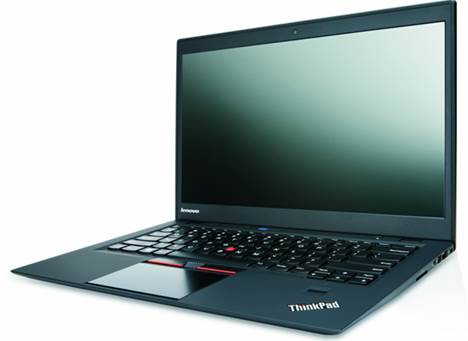
ThinkPad
X1 Carbon
You can also consider the Dell XPS 13
(costing $1,000 or more) and the XPS 14 (at $1,100), which are sold on both
Dell's consumer and small business sites. Similar to the Folio and the X1
Carbon, they provide business-oriented features such as TPM, asset tagging,
corporate images and custom BIOS. Especially with the 14-inch model, we are
impressed by the battery life and powerful graphics performance, although both
offer exquisite design, comfortable keyboard and the trackpad is much improved.
Conclusion
How we feel about the EliteBook Folio 9470
reminds us of the HP Folio 13 that we evaluated. Both are discreet systems: looking
serious, and having sufficient security features to satisfy IT people. Although
they appear to be conservative, they are the best Ultrabooks in their time –
indeed, they are so good that we had to recommend them to regular consumers.
Compared to other Ultrabooks on the market at this time, the 9470 provides
longer battery life, a wider selection of ports, a smoother trackpad, a more
comfortable keyboard, and slightly faster performance. It's more expensive than
other similar-configured models but has a 3-year warranty.

How
we feel about the EliteBook Folio 9470 reminds us of the HP Folio 13 that we
evaluated.
However, it is not perfect: it's thicker
and heavier than other competing models, it currently has a lower resolution
screen and has no touchscreen to interact with Windows 8 (if that's what you are
loking for). Those who want these things should try the Lenovo ThinkPad X1
Carbon Touch, although we won’t promise that its battery life will be as good, as
we have not had the chance to try it. That is, if you are willing to take a 1,366x768
screen and do not find it very appealing to be able to touch the screen, the EliteBook
Folio is a good performer.
An HP spokesman has confirmed to us that the
Folio 9470 will have the 1,600x900 resolution option in early March. That
option will be available to customers in the U.S. and Europe.
|
Info
·
Product name: HP EliteBook Folio 9470
·
Price: $1,049
Advantages
·
Loong battery life
·
Fast performance, running cool
·
Comfortable keyboard and trackpad
·
Standard 3-year warranty
Disadvantages
·
Low-res screen
·
Quite heavy and thick
Verdict
·
Though especially aimed at businesses, the
EliteBook Folio is among our favorite Ultrabooks thanks to its long battery
life, comfortable keyboard, smooth trackpad and fast performance.
|