With the launch of windows 8 a few of
months ago, it was only a matter of time before our anticipation of seeing
Samsung’s Windows 8-laden offerings would come to fruition. Thus it came as
little surprise when Samsung’s Series 5 Ultra ultrabook landed on our desk for
review.
The good news is that on the hardware
front, the Ultra Series 5 makes a great first impression. This begins with this
its solid construction, as evidenced by not only a great chassis, but from
rigid hinges. In the looks department, the Series 5 Ultra boasts a smart,
modern aesthetic, while at 1.6kg, it might not be the lightest available, but
it’s certainly easy enough to carry around for extended periods.
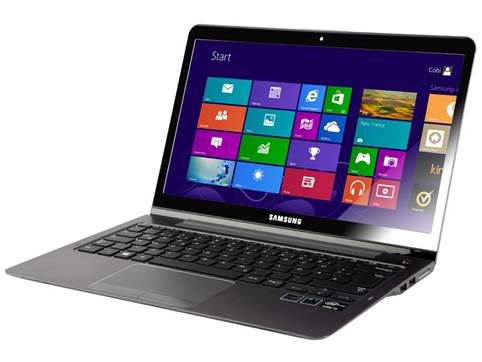
Samsung
Series 5 Ultra
Touch something
The Series 5 Ultra sports a responsive touchscreen
for scrolling across Windows 8’s tile-loving interface. Navigation across the
touchscreen, and scrolling pages of tiles, proved to be smooth and fluid. The
13.3” LED backlit screen offers a decent resolution of 1366 x 768, and boasts
300 nits of brightness. While the color saturation is good, viewing angles in
particular were unfortunately quite poor. Meanwhile the Chiclet keyboard was
laudably comfortable to type on, while the keys themselves offered a very nice
balance between depth, and springiness.

Meanwhile
the Chiclet keyboard was laudably comfortable to type on, while the keys
themselves offered a very nice balance between depth, and springiness
Outing the innards
The ultrabook is equipped with a 1.7 GHz
dual-core Intel core i5-3317U processor and 4GB of RAM. Additionally, a 24GB
Express Cache solid state drive accounted for relatively quick start up times
(17 seconds from powered off), and closer to 4 seconds from sleep, while this
is accompanied by a 500GB SATA hard drive for media files.

The
Series 5 Ultra boasts a smart, modern aesthetic, with at 1.6kg
One of the standout features of the
notebook is its audio, while the ultrabooks battery life topped out at a
respectable six hours. Like most ultrabooks, the optical drive has been excluded,
but the notebook does host an above average array of ports, including two USB
2.0 ports, one USB 3.0 ports, an SD card slot, and HDMI port and mini VGA port,
as well as an Ethernet port.

including
two USB 2.0 ports, one USB 3.0 ports, an SD card slot, and HDMI port and mini
VGA port, as well as an Ethernet port.
To the point
Users’ enjoyment factor of the ultrabook is
going to depend on their response to Windows 8. In our experience, we found the
new OS hampered the hardware; but that does not mean that it will do the same
for all prospective purchasers.

The
good news is that on the hardware front, the Ultra Series 5 makes a great first
impression.
|
Specifications
§
Price: $1,179
§
Product type: Ultrabook
§
Processor manufacturer: Intel
§
Graphics controller model: HD 3000
§
Operating system: Genuine Windows 7 Home
Premium
§
Processor model: i5-2467M
§
Processor speed: 1.60GHz
§
Screen size: 13.3”
§
Resolution: 1366 x 768
§
Memory: 4GB
§
Weight: 1.47kg
§
Display screen type: Active Matrix TFT Color
LCD
§ Battery
chemistry: Lithium Polymer
|