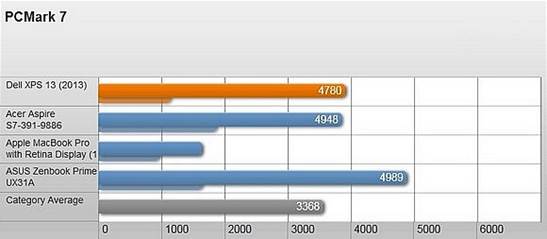
Checking
the overall performance of the device by PCMark 7
Checking the overall performance of the
device by PCMark 7, Dell XPS 13 equipped with Intel Core i7-3517U microprocessor
1.9-GHz speed, 8GB RAM and 256GB SSD scores 4,780 points, higher than the
average level (3,436) compared with super-portable laptops, about 200-point
lower than Acer Aspire S7-391 (4,948) and Asus UX31A (4,989).
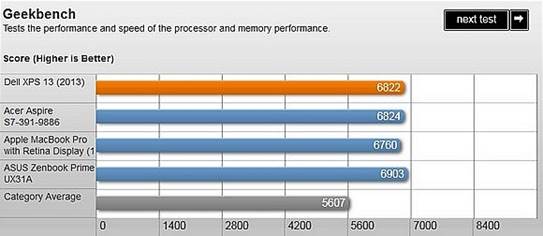
The
test result with Geekbench evaluating the device performance
The test result with Geekbench evaluating
the device performance, XPS 13 scores 6,822, 1,100-point higher than the
average level but slightly lower Acer S7 (6,824), but only 100-point lower than
MacBook Pro (6,760). Asus UX31A is still the most impressive one for scoring 6,903.
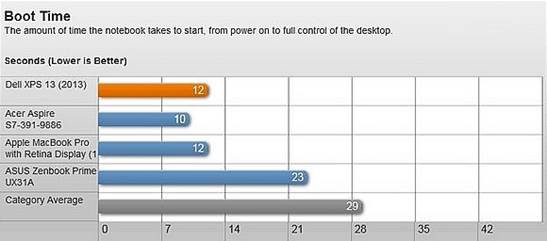
XPS
13 boots into Windows 8 just in 12 second
XPS 13 boots into Windows 8 just in 12 second,
this somewhat thanks to the accompanying Samsung 830 high-speed 256GB SSD.
However, the time above is still lower than Acer S7 (10 seconds) though the
device is RAID0 configured with 2 128GB SSDs. MacBook Pro using 128GB SSD only
takes 12 seconds to complete the test.
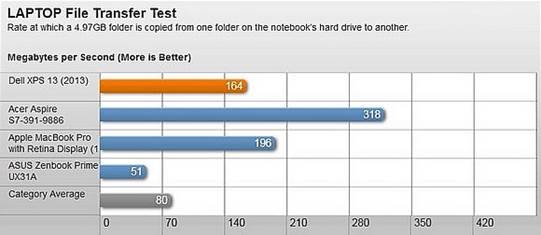
With
a Laptop File Transfer test (4.97GB copying the multimedia files), XPS 13 takes
31 seconds to fulfill the task with the speed of 164.2 MBps
With a Laptop File Transfer test (4.97GB
copying multimedia files), XPS 13 takes 31 seconds to fulfill the task with the
speed of 164.2 MBps, almost 2 time faster than the average speed (83 MBps) against
the supper-portable laptops. However, Acer S7 is even more impressive with the
almost 2-time faster speed, with 318 MBps. MacBook Pro also perfect the test
with 196 MBps, regretting that the SSD of Asus can just record a humble speed
of 51 MBps.
Besides the daily tasks like watching
videos and playing common game, Dell XPS 13 users shouldn’t expect too much in
the Intel HD 4000 integrated graphics of the device.
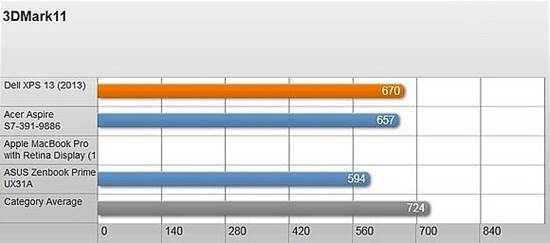
The
overall graphics point of the device when testing with 3DMark 11 can only score
670
The overall graphics point of the device
when testing with 3DMark 11 can only score 670, 50-points lower than the
average level (725), but higher than Acer Aspire S7 (657) and much better than Asus
(594).
Practical test with World of Warcraft game,
XPS 13 can be played with the average speed of 33 fps with the setting in game as
auto detect and screen resolution which is 1,366x768 pixels. Acer S7 works a
little better with the average speed of 41 fps, on par with the average level
of 42 fps compared to the super-portable laptops. Asus UX31A is higher with the
speed of 52 fps MacBook Pro with Retina screen using integrated graphics just
has the average speed 36 fps at 1,432x894-pixel resolution.
When changing the settings in World of
Warcraft game at the max level and screen set at 1,080p resolution. The frame
rate in the game on XPS 13 reduces to 25 fps and still playable. In the similar
settings, Asus UX31A has the average frame rate in game of 36 fps and Acer S7 also
scores 30 fps at resolution (2,560x1,600), MacBook Pro has the average speed of
21 fps.
Battery life
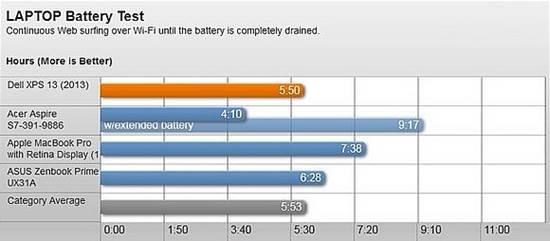
XPS
13’s battery can last 5 hours 50 minutes
On Laptop Battery Test (web-surfing through
Wi-Fi), XPS 13’s battery can last 5 hours 50 minutes, 10 minutes fewer than the
average level of the super-portable laptop (6:02). But it’s almost equal to the
average level, which is 5:46 when testing on the Windows 7 version. To compare,
MacBook Pro battery can last 7 hours 38 minutes, the accompanying battery of Acer
S7 can only work in 4 hours 10 minutes; with expanded battery option (150 USD),
the device can work for about 9 hours 17 minutes. Also running Windows 7, Asus
UX31A battery can work continuously in 6 hours 28 minutes.
Configuration
Dell will offer 4 configurations of XPS 13
(2013). Among them, the lowest-priced version is 999 USD, equipped with Intel
Core i5-3337 processors, 4GB RAM, 128GB SSD and screen that has 1,366 x 768-pixel
resolution. The other 3 versions all have screen with 1080p resolution and 8GB RAM,
the 1299 USD version will use Intel Core i7-3537U processor and a 128GB SSD. The
next version having the price of 1,399 USD will have the Core i5-3337U processors
and 256GB SSD, the last one having the price of 1,599 USD uses the Intel Core
i7-3537U processor and 256GB SSD.
Wrap-up
Therefore, Dell has updated XPS 13 with faster
processors, a 256GB SSD and a Full HD resolution screen. The device still has
compact design, good performance, comfortable keyboard… However, the price of 1,599
USD is very high for a laptop running Windows 8 without options that all read
SD card.
Despite not having long battery life
(unless you upgrade with custom battery), Acer Aspire S7-391 as thinner and
lighter design than XPS 13, and also comes with a Full HD resolution touch
screen. Asus Zenbook UX31A has the same CPU as Dell XPS 13 (2013), 4GB RAM, 256-GB
SSD and screen displaying Full 1080p resolution, but the price of which is
300-USD lower. If you don’t want to use Windows, you can choose 13-inch Apple
MacBook Pro with Retina Display screen, which have the higher price of 100 USD than
XPS 13. In spite of having heavier weight, 13-inch MacBook Pro 13 inch has
screen with higher resolution, more ports (including SD card reader) and long
battery life.
In general, Dell XPS 13 (2013) is a worthy
updated version compared to the original one, but the high price will be the
condition users have to consider carefully when choosing it.
Advantages
·
Compact and attractive design
·
Sharp and bright Full HD screen
·
Comfortable keyboard
·
High-speed SSD
·
Good heatsink
Drawbacks
·
No SD card slot
·
Battery life under the average level
·
No touch screen option
·
Expensive price
|
Technical
specs
·
CPU: 1.9-GHz Intel Core i7-3517U
·
Operating System: Windows 8
·
RAM: 8GB
·
RAM Upgradable to: 8GB
·
Hard Drive Size: 256GB
·
Hard Drive Speed: n/a
·
Hard Drive Type: SSD Drive
·
Display Size: 13.3
·
Native Resolution: 1,920x1,080
·
Optical Drive: None
·
Optical Drive Speed: n/a
·
Graphics Card: Intel HD Graphics 4000
·
Video Memory: Shared
·
Wi-Fi: 802.11a/b/g/n
·
Wi-Fi Model: Intel Centrino Advanced-N 6235
·
Bluetooth: Bluetooth 4.0
·
Mobile Broadband
·
Touchpad Size: 3.9x2.4 inches
·
Ports (excluding USB): Headphone; Mini
DisplayPort; USB 3.0
·
USB Ports: 2
·
Warranty/Support: 1 year premium phone support,
in-home service after remote diagnosis.
·
Size: 12.4x8.1x0.24-0.71 inches
·
Weight: 3 pounds
|