The laptop is evolving rapidly, with
species springing up to fill new niches. We dissect three examples of
intelligent design
Asus Taichi 21
What is it?
There's nothing Asus loves more than
sticking a screen, keyboard or a whole tablet where gadget laws say it
shouldn't go. Take the Talchi: a light-ish Ultrabook with Intel brains, a
full-size keyboard and trackpad and a 11.61n 1920x800 screen. Oh and another
11.61n H screen, this one touch-friendly, on the lid. It's like the Taichi was
made to show off Windows 8's split touch/desktop personality. Sure, at $1,800
R's on the pricey side, but for bragging rights alone ('how many screens does
your laptop have?') the Taichi deserves a look.

Asus
Taichi 21
Does it compute?
The Taichi makes a cracking first
Impression: It's sexy, well made and the second screen will get your Inner geek
giddy. Win 8 flies in all modes and the displays are sharp and bright by non-RetIna
UL Trabook standards. It's no gaming machine, though, so no Crysls on full
here. Hit a button on the keyboard and you can cycle through the display
options: normal, a mirrored mode. And dual screen, where each display acts
Independently great for collaborative work. It all works really nicely until
you dose the lid, when it turns into a big, heavy tablet.

The Taichi makes a cracking first impression:
It's sexy, well made and the second screen will get your inner geek giddy.
The Taichi's screen on screen action could
be exactly what some want but it's too unwieldy as a tab to justify the price.
That said, we'd be devastated if Asus tamed its bonkers designs any time soon.
This Ultrabook maverick confirms two
screens are better than one.
Tech
·
11.Gin IPS,1920x1080 )19OPPI) x29 Dual-core Core
P C 1.9GHz
·
4GB RAM, 1286B 550 • USB 3.0 (x2), micro HDMI,
mini VGA, Wi-Fi, Bluetooth 4.004hrbaitery 31x2Ox1.7mm, 1.25kg
Incredibly, the Taichi's lid doesn't look
any thicker than Ultrabook rivals, but there are downsides to the dual screens:
smudges, fear of scratches and just four hours of battery life.
Screen sharing
It’s not obvious how to switch between
notebook, mirror and dual-screen modes but once you work out it’s the blue
button on the top right of the keyboard, it’s a doddle.
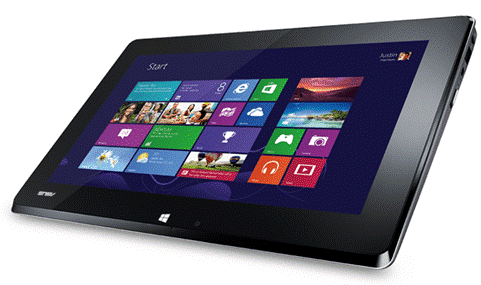
11.Gin
IPS,1920x1080 (19OPPI) x29 Dual-core Core P C 1.9GHz
Alternatively
Lenovo IdeaPad Yoga 13
Price: $1,500
Website: shop.lenovo.com
If the idea of two screens seems silly, how
about a single 13.1in 1600x900 HD touchscreen that hinges backwards on itself,
turning a full-featured Ultrabook Into a big ol' tablet? The IdeaPad Yoga is
cheaper than the Asus, though not nearly as sexy, but you get a proper
touchscreen laptop as well as up to Core 17 innards. One problem: you'll have
to get used to the feeling of keys on your knees. It's a bit odd.

One
problem: you'll have to get used to the feeling of keys on your knees
Apple Macbook Pro 13in With Retina Display
What Is It?
The 15in Retina MacBook Pro won is over
with its power, slick form and gorgeous screen. But the sting in the tall was
always going to be its wallet-shattering price. Now Apple has lopped An off
the screen and $525 off the price tag, while still squeezing a 2560x1600
display containing more than 4million pixels into a compact, light body. It
entails a few sacrifices (no optical drive or Ethernet slot) and it might not
be quite as portable as the Air, but with at least a 2.5GHz dual-core Core 15
chip running the show, the 131n Retina was built to be the only laptop you'll
ever need.

The
15in Retina MacBook Pro won is over with its power, slick form and gorgeous
screen.
Does it compute?
That incredibly sharp 13in display is
arguably a more useful size than the 151n, and it's just as vibrant as Its big
brother. It really does leave all other laptop screens trailing, with
phenomenal text rendering and wonderful clarity with photos and images. Battery
life is slightly improved over the 151n at around 4hrs, the keyboard and
trackpad are as responsive and easy to use as ever, and OS X Mountain Lion's
notifications, Launchpad and Mac apps look fantastic. It's no weakling, either:
when editing videos or playing Portal2 at full res, the Retina MacBook doesn't
even break a sweat. Until the next crop of Ultrabooks turns up, there's nothing
that can quite compete with this sliver-bodied, silver- screened creature. And
even when they do, they'll have their work cut out for them. Good luck, guys.
Crisp, gorgeous and light the 13in Retina
could be the best laptop ever.
Size Queen
Hi-res images and text are mesmerizing but
the MacBook won't magically improve the resolution of images or movies. If
you're looking at something low-res, it's going to suffer.

Crisp,
gorgeous and light the 13in Retina could be the best laptop ever.
Best for super hi-res screens
Apple has omitted the optical drive in
order to save on space. Annoying perhaps, but Thunderbolt, USB3.0 and
Bluetooth 4.0 are all on hand for file transfers.
Tech
·
13.3in IPS, 2560x1600 (227PPI)
·
Dual-core Intel Core iS L 2.5GHz • BGB RAM, up
to 150GB 550
·
Thunderbolt (x2), US03.0 (x2), HOMI, 50X[,
Wi-Fi, Bluetooth 4.0
·
4hr battery
·
314x219xl9mm,1.62kg
Alternatively
Toshiba Satellite U840
Price: $1,350
The U840 might not have a super-hi- res
screen, but Its certainly got a super- wide one. That 1792x768 screen comes in
at a 21:9 display ratio, while a nifty Multiscreen function makes use of the
extra space. And with a battery life of six hours' light use, a good finish and
decent Harman/Kardon speakers, It's a solid movie-watching screen. It's a shame
the keyboard and trackpad are a little shoddy, but the price helps make up for
it.

The
U840 might not have a super-hi- res screen, but Its certainly got a super- wide
one.
Acer Iconia W700
Price: $900
Website: acer.com
What is it?
It may look like a big tablet, but the
lconia W700 is hard to categorize. A full-fat Win 8 Pro tab with a 1080p,
11.61n screen and Intel Core 13/15 innards, It slides into Its accompanying
cradle dock and turns into a wannabe desktop replacement. Asus' Transformers
have proved that hybrid tablets can work, although the tab part of the W700 isn't
exactly svelte: It has an 11.9mm thick waistline and weighs as much as one and
a half iPad 4s. Still, a three-way USB hub and Bluetooth keyboard and mouse
give the dock some potential.

It
may look like a big tablet, but the lconia W700 is hard to categorize.
Does it compute?
We were looking at a very early sample of
the W700, so couldn't get too specific on the power front, but its 4GB RAM,
CPU and plentiful hard drive space certainly has more than enough welly to
provide a smooth and nippy Windows 8 experience, and we suffered no glitches
In use. Its punchy 1080p screen Is also excellent at the price, with movies and
web pages looking detailed and bright, but a sturdy, uninspired build Is less
tempting than either a Surface or sleek Ultrabook, and the keyboard Isn't
attachable. Ultimately, we spent our time simultaneously wishing that the tab
was more portable, and that the dock was more fully featured. Yes, we're that
fussy. So while the Idea of a convertible duo Is Interesting, Acer needs to
refine Its design.
A Win 8 Pro tab on the cheap but it won't
replace your desktop yet.

A
Win 8 Pro tab on the cheap but it won't replace your desktop yet.
Tech
·
11.6in IP5,1920x1080 (19OPPI)
·
Intel Core BAS I@ 1.7GHz • 4GB
·
RAM, 64/1286B 550 U5B3.0, micro HDMI, Bluetooth
4.0
·
295x191x11.9mm, 9258
The W700 is running Windows 8 Pro, so you
can download programs and real games alongside apps from the Store. Makes a
nice change from the RT store's empty shelves.
The cradle can be used in both portrait and
landscape mode requiring a dash of dexterity to set up and the extra USB3.0
ports will come in handy for hooking up peripherals.
Alternatively
Dell Latitude 10 with Productivity Dock
Price: $1,117.5
A bit more cash will bag you the lighter
(658g) and slimmer (10.5mm) Dell Latitude plus its optional dock with HDMI,
Ethernet and four USB ports. Another Win 8 Pro tab, the 10.1in Latitude skimps
a little on specs, with a dual-core Intel Atom chip and 1366x768 display, but
it could make for more practical on-the-go prodding and may get on better with
your office set-up than the W700.

Dell
Latitude 10 with Productivity Dock