Price: $1,250
Website: www.lenovo.com

Lenovo
IdeaPad U300s
At just 15mm, the U300s is the thinnest
Ultrabook so far and it doesn't resort to design cheats to get there. The IdeaPad
shuns the tapering edges that Apple made popular, and makes no attempt to hide
the real measurements of its base.
It's hard to see how it could be made any
narrower, in fact, without just painting the keys on to a touch-sensitive
surface. As it is, the keyboard isn't perfect - the Return key is only half-size,
for a start but the Lenovo certainly doesn't feel small. What it does feel is
premium - it's the only all-metal Ultrabook in this test, and while that adds a
little weight, it's still lighter than most of its rivals.
The classy finish doesn't quite extend to
the screen - it's too stingy on the resolution for really crisp, colorful
quality - but it's better than any other 13-incher here. What's more, you can
get the U300s for a great price. At the time of writing, it can be found online
for $1,250, which is exactly what a Windows Ultrabook needs to cost to compete
with a MacBook Air.
All of which adds up to a five- star
product. If Ultrabooks are always about compromise, then the U300s wins because
it compromises in all the right places.
The screens on many small laptops are too
light to be stable while typing. That's not so with the surprisingly sturdy
Lenovo, which has a tough hinge to keep the screen perfectly still.
You can live without an optical drive, but
the lack of an SD card reader might get a little frustrating: they can be a
handy way to expand the cramped storage on an SSD drive.
The Lenovo's Core i5 processor may look
second rate, but all of the laptops on these pages have near-identical dual
core processors with very similar performance.
All aluminum
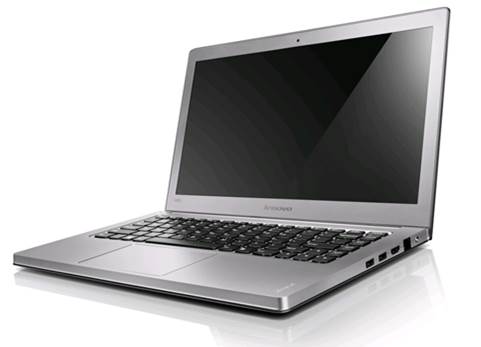
All
aluminum
The all-metal design adds that sheen of
respectability that Windows users need. The curious ridge around the edge is a
nice touch too, making it look bigger than it is.
Swiping not typing?

Swiping
not typing?
The big, glossy track-pad works well, with
some multi-fingered swipes taking you to interesting undocumented software for
changing the desktop background and so on.
Tech specs
·
Display: 13.3in; 1366x768
·
CPU: Intel Core i5 2467M @ 1.6GHz
·
Graphics: Intel HD 3000
·
RAM: 4GB
·
Storage: 128GB
·
Connectivity: USB 3.0 (x1); USB 2.0 (x1); HDMI;
3.5mm socket; Ethernet; Wi-Fi
·
Dimension (W x H x D): 324 x 15 x 216 mm
·
Weight: 1.3 kg
Pros
·
Thin
·
All-aluminum body
·
Excellent price
·
Good keyboard
Cons
·
Low-res screen
·
No SD reader
Verdict
·
Ratings: 5/5
·
From its classy all-metal body to its affordable
price, the Lenovo barely puts a sleek foot wrong
HP Envy 14 Spectre
Price: $1,840
Website: www.hp.com

HP
Envy 14 Spectre
The HP Envy 14 Spectre's billing as the
‘world's first glass Ultrabook' is thrilling, until you ask the obvious
question: why would anyone build a glass Ultrabook?
What it actually means is that the top of
the lid has a thick layer of smoked glass, just like an iPhone 4, and there’s a
similar coating on the wrist rest and mouse pad. The base is actually
rubberized, and the keyboard made of plastic, but however nit-picky you get
over the materials, you can’t deny that the Spectre looks great.
Beyond aesthetics, the benefit of the glass
layer on the top is that it’s shiny and scratch-resistant. The one on the
bottom makes the mousepad near frictionless and keeps your wrists cool. There
is a slight problem, however: glass is much denser than aluminum or plastic,
making the HP relatively heavy. And with its 14inch screen the Spectre is
already stretching the ultraportable part of the Ultrabook definition.
Unless size is your only concern, though,
who cares? That screen is a stunning high-resolution affair that embarrasses
most notebooks of any size or shape. Throw in a five-to-six-hour battery life
and you’ve got an awesome all-rounder, Ultrabook or no.
As with the other models on test, the dual-core
processor inside the Spectre is fine for most tasks, but you'll struggle to run
new games on the integrated Intel graphics.
The low-profile keyboard is one of the best
here. As well as being comfy to type on, it has a proximity sensor that turns
the backlight off when your fingers aren't near.
The Spectre looks and feels more like a
MacBook Pro than an Air, and although the 13in Pro is
heavier; the glass-topped Spectre somehow projects more weight than it carries.
Beats this

Beats
this
HP's long partnership with Beats Audio
continues here, giving the Spectre above average speaker quality, and a nice
analogue volume dial in the bottom right.
Display tactics

Display
tactics
With both HDMI and Mini DisplayPort
outputs, you can easily hook up the Spectre to an external display should you
tire of its lovely 1600x900 high-contrast panel.
Tech specs
·
Display: 14in; 1600x900
·
CPU: Intel Core i5 2467M @ 1.6GHz
·
Graphics: Intel HD 3000
·
RAM: 4GB
·
Storage: 128GB SSD
·
Connectivity: Ethernet; HDMI; Mini DisplayPort;
SD; 3.5mm socket; Wi-Fi
·
Dimension (W x H x D): 327 x 20 x 221 mm
·
Weight: 1.8 kg
Pros
·
Glass design
·
Outstanding screen
·
Good sound
·
Plenty of connections
Cons
·
Size
·
Weight
·
Price
Verdict
·
Ratings: 4/5
·
An outstanding laptop in every way bar one: it's
not as thin and light as most other Ultrabooks
Supertest specburst
The Samsung sacrifices too much to achieve
its attractive $975 price tag, whereas the Toshiba has a cracking spec but
lacks the build and screen you’d expect for $1,770. The HP is the style choice
but is held back by its extra weight, while the smart looks and spec of the Dell
help it to second place. But it’s the Lenovo that wins, with its balance of
price, performance and portability making it an Ultrabook for every occasion.
The winning team
Although the Asus Zenbook has been our favorite
Windows Ultrabook for a while now, it has been toppled by the U300s in our list
of Top Ten Laptops. Here’s why...
We did call the Asus Zenbook UX31 the
sexiest Windows laptop we’ve laid eyes on, and that part hasn’t changed.
However, as an all-rounder, the U300s packs a tad more appeal. Also, it’s far
more wallet-friendly pricing makes it the one we’d pick.
Lenovo U300s
Price: $1,250
Website: www.lenovo.com

Lenovo
U300s
Light, sexy, beautifully made and
affordable - other Ultrabook makers could learn a lot from the U300s. It's the
best Windows laptop you can buy right now.
Logitech M600
Price: $73
Website: www.logitech.com

Logitech
M600
The Lenovo's trackpad is one of the best
out there, but what would be better still? How about a mobile mouse with its
own multi-touch surface built in...
Seagate Backup Plus
Price: $103
Website: www.seagate.com
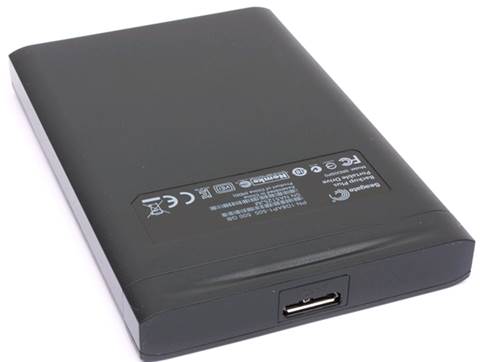
Seagate
Backup Plus
Push as hard as you like, but there's no
way the U300s' 128GB SSD will be big enough for all of your media. This 500GB
USB hard drive should do the trick.
Concrete Hook Case
Price: $229
Website: www.concretecases.com

Concrete
Hook Case
Don't worry, we're not suggesting you
encase your super-light new Ultrabook in a case made of concrete: rather, the
aluminum frame of this soft leather case will keep it safe.