S400CA is the 1st ultrabook of Asus
equipped with capacitive touch screen along with Windows 8 OS, offering users
exciting experience when using.
S400CA design has a lot of similarities
with the same-family VivoBook models, which are X202, S500 and S550 with
capacitive touch screen, simple design along with aluminum-alloy material that
brings better anti-scratching and heat dissipation capability.

Asus
VivoBook S400CA Ultrabook
It has the dimensions of 33.9x23.9x2.1 cm
and weighs 1.8 kg, not so heavy to users always on the move. With
thinner-to-the-front design, S400CA brings you the thinner and lighter
feelings, though in fact, the thickness of this ultrabook is bigger than some
of the same-line ultrabooks.

The
space above the keyboard is fully used.
A plus in S400CA design is that it takes
full use of the space above the keyboard. All functionality like turning on/off
Wi-Fi connection, adjusting the screen brightness, changing the operational
state or multimedia-controlling function are integrated in the Fn group.
The heatsink is also designed to bring
comfort to users. The intake air through the keyboard surface and ventilation
slots are used to cool off the hardware components inside and the hot air flow
is pushed out at the back.

Dimensions:
33.9x23.9x2.1 cm
The sound of the device is better-improved,
supporting SonicMaster audio tech. The floor-facing speaker designing helps
creating resonance effect that helps the sound spreads wider. However, VivoBook
S400CA sound-quality still leans toward midrange and high sound like most of
other laptops.
Ports, upgrading ability
Because of the limited thinness according
to ultrabook standard, VivoBook S400CA doesn’t also have optical drive mounted
inside, but still support the full pack of useful ports, connectivity such as
VGA, HDMI output, high-speed USB 3.0 port, SD card slot and even micro-combined
headphone. It also supports wireless connections such as Bluetooth 4.0, Wi-Fi
802.11n and Ethernet connection with gigabit speed.
The bottom case is removable, allowing
hardware, RAM updates, even replacing the battery when needed.
Interact with user

The
device is equipped with full pack of ports.
S400CA equips a 14-inch capacitive touch
screen, WXGA resolution (1,366x768 pixels). HD 720p Webcam and SD card reader
help connecting, sharing data from other digital devices become more
convenient.
Practical test shows that the image quality
is pretty good, the horizontal viewing angle of the screen is pretty wide while
the vertical one is remarkably narrower, this is totally normal to laptops
belonged to the medium segment or down. In office environment, displayed image
is vibrant, contrast is good, and it can show the differences between white and
black. However, due to be equipped with anti-glare LCD screen and medium
brightness (220 nits), the displayed images also have decrement while using
outdoors or at strong-lit places.
Though, we highly appreciate the
sensitivity of the S400CA’s touch screen. Specifically, with 2 “classic” games
Angry Birds and Ninja Fruit, the smooth and sleek feeling thanks to low
friction makes the operations on the screen gentle, comfortable and precise,
gaming operations more flexible than when using touchpad or external mouse.
Performance
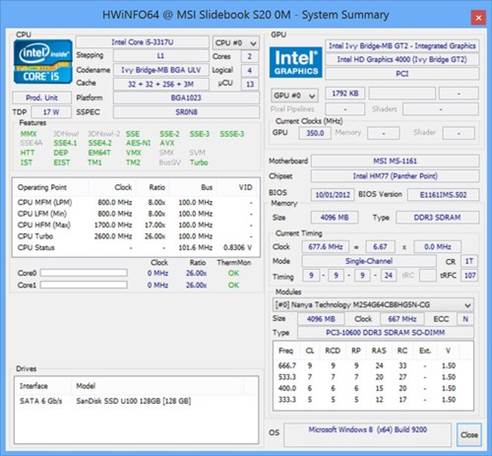
Details
of hardware configuration recorded through HWinfo utility.
Test with the Intel HM76 Express chipset
mainboard platform built-in hardware configuration, the Core i5-3317U
processors (1.7 GHz, 3MB smart cache), HD Graphics 4000 integrated graphics,
RAM DDR3 4GB bus 1,600 MHz, HDD 500GB and SSD 24GB combined hard drive mSATA
interface acts as a cache.
Test results show that the overall
performance of VivoBook S400CA is enough to meet gently mobile working and
relaxing needs as other ultrabook models. HD Graphics 4000 integrated graphics,
though, is considered to be better than the prior generation (HD Graphics 3000)
but still suitable for dealing with common graphics tasks or game requiring
light configuration. For example, with 3DMark 11 benchmark and Performance
configuration, S400CA scores 493 in Graphic and 562 in overall performance.
With Heaven Benchmark, the graphics benchmark that is quite similar to 3DMark
11 but mostly stresses in tessellation tech in DirectX 11, the above
configuration reaches 13.4 fps and 337 points at HD 720p resolution with medium
graphics settings; 30 fps much lower than the standard level.
VivoBook S400CA belongs to the common
ultrabook family, so it chooses the combined storage solution between HDD and
SSD based on Smart Response tech (SRT) in order to improve the data-accessing
speed. In some of our test back in time, it shown that data-accessing speed of
SRT solution (Enhanced mode) is 3.6times faster than of the HDD. With S400CA,
practical test shows that the OS takes about 16 seconds from pressing power
button to entering the Modern UI interface. Similarly, the system only needs 2
seconds to get back to work form standby mode, almost instantly.
Battery life
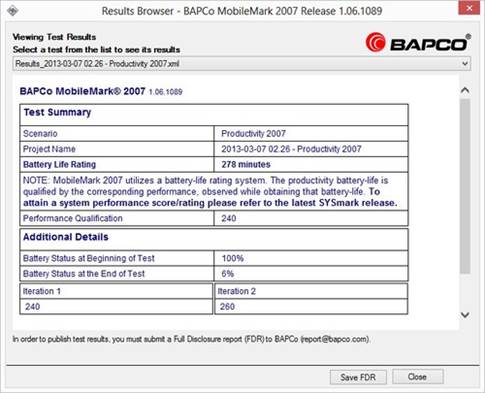
MobileMark
2007 is one of the top standard used to rate the laptop battery life.
About recorded battery life through
Productivity benchmark of MobileMark 2007, laptop configuration set at High
Performance mode and screen brightness set at the similar 40% when laptop turns
to battery-using mode. MobileMark 2007 results shows that S400CA reaches 4
hours and 53 minutes; almost reach the standard level set by Intel ultrabook.
Still, when showing HD 720p movies also
with laptop configuration set at High Performance mode and max screen
brightness (100%), battery life on S400CA only obtain almost 3 hours.
Heat dissipation capability
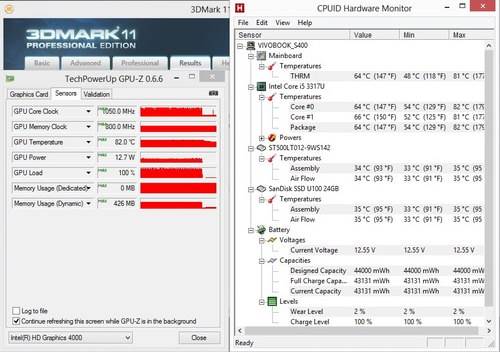
Temperature
recorded through HWMonitor and GPU-z utility, testing environment at 26 degree
C.
Besides the performance benchmarks, we also
recorded the heat dissipation capability of the device in environments with
average temperature about 26 degrees C. the device run smoothly when running
office apps, gaming like Fish with Attitude or Radiant Defense. In 3DMark 11
and Alien vs. Predator game graphics-processing tasks, the heatsink system is
still pretty silent and efficient when the temperature of the processor and
integrated graphics reach the highest level, which is 82 and 83 degrees C in
turn.
|
Technical
specs
·
Dimensions: 33.9x23.9x2.1 cm
·
Weight: 1.8 kg.
·
Processor: Core i5-3317U (1.7 GHz, 3MB smart
cache).
·
Graphics: HD Graphics 4000.
·
RAM: 4GB DDR3, 1600MHz.
·
Hard drive: SSD 128 GB, SATA 6 Gb/second.
·
Screen: 14" WXGA (1,366x768 pixels),
capacitive touch, LED backlight.
·
Webcam: HD 720p.
·
Port: VGA, HDMI 1.4a, 2xUSB 2.0, 1xUSB 3.0, SD
card reader, headphone-mic combination.
·
Connectivity: Bluetooth 4.0, Wi-Fi
802.11b/g/n, LAN Gigabit
·
OS: Windows 8 SL, 64bit
|