Laptops are generally the preserve of the
giants of the computing world, but British PC manufacturer PC Specialist is
taking on the big boys with its own line of portables. The Optimus IV is a
laptop designed to attract high-end gamers.
The specification certainly fits the bill.
The Core i7-3630QM sits in Intel's top range of mobile chips, and it boasts a
22nm manufacturing process, four Hyper-Threaded cores and a clock speed of
2.4GHz. It's able to use Turbo Boost to raise one of those cores to a maximum speed
of 3.4GHz too - the sort of pace we're used to seeing from desktop chips.
It's partnered by an NVidia GeForce GTX
660M, which is based on the architecture that underpins. the GTX 650 desktop
chip and the whole shebang is aided by 8GB of DDR3 memory.
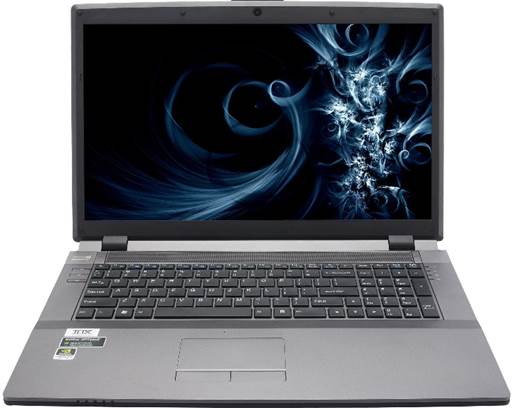
PC
Specialist Optimus IV
Benchmark results were predictably
impressive. A score of 0.9 isn't far short of desktop parts and is enough power
to outpace. The vast majority of laptops and gaming performance is good too - a
score of 34fps in our 1920x1080 Crysis Benchmark is enough to put paid to
modern titles, even if a 27fps score in the Very High-quality run means some
graphics settings might have to be turned down a notch.
The Optimus IV includes a 120GB Kingston
V+200 SSD alongside a 500GB hard disk, and the former makes Windows 8 feel
suitably snappy. It's not the quickest solid-state disk we've seen, though: its
AS SSD sequential read and write scores of 197MB/sec and 142MB/sec are
middling, and means games won't load as quickly as they could.
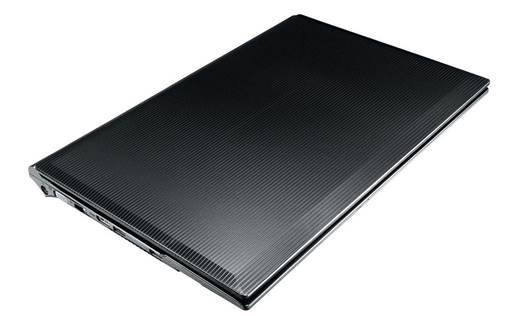
The
Optimus IV includes a 120GB Kingston V+200 SSD alongside a 500GB hard disk, and
the former makes Windows 8 feel suitably snappy.
Battery life was decent, with the Optimus
lasting for 4hrs 50mins in our light use benchmark, with both the integrated
and discrete graphics cores enabled. Don't expect that sort of longevity if
you're running games, though; if you're working the PC Specialist's hardware,
you'll be lucky to see more than two and a half hours.
The Optimus IV isn’t the flashiest
notebook, and it's a mixed bag ergonomically. The grey base and gun-metal-grey
lid look smart, and build quality is good - the base is sturdy, there's not
much give in the wrist-rest, and not too much flex in the lid either.
The trackpad is responsive and has two
clicky buttons, but the keyboard isn't as comfortable. There's plenty of travel
on the Scrabble-tile keys, but they're not consistent and feel cheap, which
hardly inspires confidence.
The screen's 1920x1080 native resolution
means there's plenty of screen real estate for games and work, but quality
isn't the best. The 170cd/m2 measured brightness is middling, and the average
Delta E of 9.4 means that colors aren't particular accurate.

The
screen's 1920x1080 native resolution means there's plenty of screen real estate
for games and work, but quality isn't the best
The PC Specialist impresses at the checkout
- the high-end processor, graphics card and SSD weigh in at $1,218, which means
you're getting an awful lot of gaming hardware for your money. The three-year
warranty is more generous than the 12-month deals included with plenty of other
notebooks too.
It's not without its faults, then, but this
is a good way to get plenty of portable power for a reasonable price - plug in
an external mouse and it's an ideal machine to take to LAN parties, especially
if you can't afford a laptop that costs four figures.
|
Details
§ Price:
$1,218
§ Manufacturer:
www.pcspecialist.co.uk
Specifications
§ 2.4GHz
Intel Core i7-3630QM
§ Nvidia
GeForce GT 660M
§ 8GB
DDR3 RAM
§ 120GB
Kingston V+200 SSD
§ 500GB
hard disk
§ Blu-ray
reader
§ 17"
1,920x1080 TFT
§ 802.11n
Wi-Fi
§ 2
x USB 3, 1 x USB 2, eSATA, HDMI, D-SUB
§ Windows
8 64-bit
§ Three-year
RTB warranty
|