It’s actually astounding, when you think
back about how far we’ve come, that an app is capable enough to help with your
tax.
If you haven’t done your fax return yet,
you might consider using one of the many IOS apps available in Australia that
help you calculate your return or even submit it.
The nice thing about many of these apps is
that they let you fill in details in your own time. Because they run natively
on the iPhone as opposed to in a browser, there’s no pressure to complete
everything in one shot.
Believe it or not this year there’s even an
app called TapTax (pictured) that can help you submit your tax return too.
It’s actually astounding, when you think
back about how we’ve come, that an app is capable enough to help with your tax.
I’m not sure the accounting profession is being disrupted but it demonstrates
how far we’ve come in a short period of time.
TapTax
Taptax.com.au – iPhone Free

TapTax
is a slick app that lets you lodge your Australia tax return directly from your
iOS device
TapTax is a slick app that lets you lodge
your Australia tax return directly from your iOS device. While the app is a
free download, submitting a tax return will actually cost $77, payable through
the app using PayPal.
TapTax uses a simple process that guides
you through the input of data. For example, you use the camera to take a photo
of your group certificate. The app then asks you some other simple questions,
and requires that you use your finger to ‘virtually’ sign the documents.
Once the process is complete, TapTax
uploads all of your information to the server where it is reviewed by a
Chartered Accountant and lodged with the Australian Tax Office.
The app itself is a slick creation, but we
didn’t get a chance to actually try out the service. Additionally, no reviews
were present on the App Store listing at the time of writing, so your mileage
may vary.
My Tax Return 2012
a-squared.com.au – iPhone/iPad $0.99
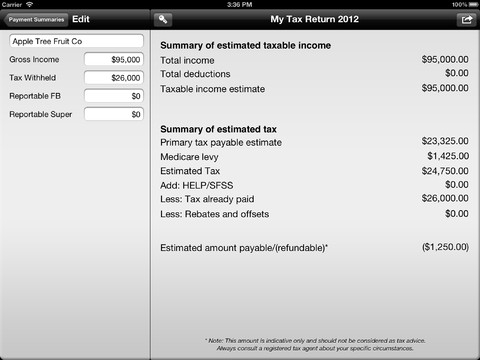
My
Tax Return 2012
My Tax Return is an app that helps you
calculate your tax return. It includes two calculators for the price of one (or
the price of a quarter-cup of coffee!); a detailed 2012 tax refund estimator
and a quick calculator to help you calculate your tax based on your income for
2012 and 2013.
The app is universal so it works well on
both the iPhone and iPad and caters for both basic and more sophisticated
users. For example, you can input specific areas for different types of incomes
including payment summaries, allowances, interest and dividends.
There’s also a handy passcode lock to make
sure all your income data is protected.
Income Tax Calculator
www.advancedrawtech.com
– iPhone/iPad $1.99
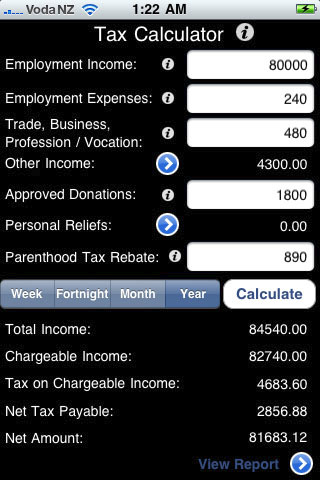
Income
Tax Calculator
Similar to My Tax Return, the Income Tax
Calculator app also helps you calculate your tax for the 2012 and 2013
financial years.
On top of many standard features provided,
ITC lets you print, email a tax report and view your data as charts for easier
analysis. As the name suggests, it also supports both Australia and New
Zealand.
In my eyes, my Tax Return is the better
looking app with more sophisticated design.
ITP
www.itp.com.au
– iPhone Free
If you use the ITP company to process your
annual tax return its app might be a useful addition to your iPhone.
Like the other apps in this review, the ITP
app provides access to ITP Mate, ITP’s online Australian Tax Calculator where
you can enter your income details to calculate your tax return. In addition,
ITP Mate lets you enter vehicle, home/office and expense log books.
The app also uses GPS to determine your
closet ITP branch and lets you call or email with one tap.