Although the iPad is a touch screen device,
everyone who owns one knows that typing on it—one of the
most basic gestures in computing—doesn't work so well. The iPad
isn't tactile, so you don't get physical feedback; the only feedback you get is
a screen full of poorly mis-spelled words.
The remedy for typing, long-form or short,
is a keyboard. There are many excellent keyboards on the market and I have
evaluated the top nine for this buyers' guide. Let's take a look!
My evaluation criteria
Here are my evaluation criteria, biases,
and some common denominators:
·
All of the keyboards are Bluetooth.
·
All of the keyboards paired quickly and easily.
·
All of the keyboards demonstrated good battery life.
Charge any of them once a week, and you should be fine.
·
All keyboards need a full-sized shift key on the right-
hand side of the keyboard or it becomes too easy to hit the arrow keys, redirecting
your typing to the wrong place in the document.
·
Good keyboards have spaces between keys and adequate
access to the spacebar.
·
Good keyboards have real keys that go up and down, not
projections, not rubber nibs, and not flat sensors without tactile feedback.
All of these keyboards have real keys.
·
At prices between $79 and $149, price doesn't really
differentiate in terms of quality.
One final caveat: with the iPad, it is
nearly impossible to create a keyboard that doesn't detract from the elegance
of the device itself. Every one of these keyboards introduces some level of
discomfort for the end user: a separate unit, added bulk, or some annoying
kludge. If you keep the iPad stationary, the top keyboards offer a well-conceived
experience. As soon as you want to quickly switch between keyboard and tablet,
every one of these products hinders that transition.
Winner: Logitech Ultrathin Keyboard Cover for iPad
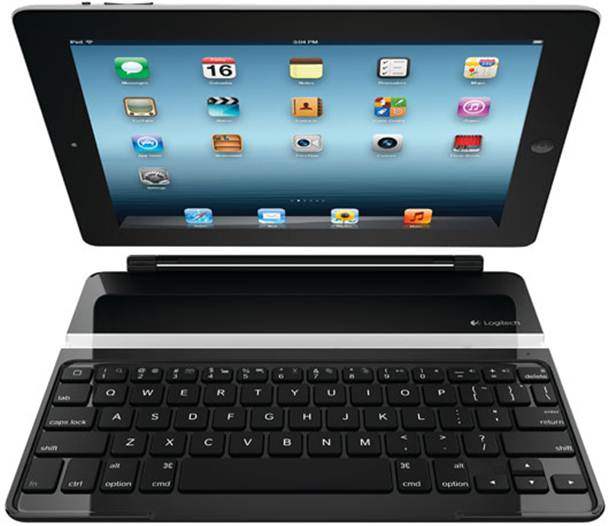
The iPad presents two major typing
problems: typing on glass doesn't work very well, and the typing surface is
vulnerable to damage when exposed. That means all iPads need screen protection
and most writers, jotters, and journalists need a keyboard. Fortunately,
Logitech has delivered an elegant keyboard solution that also takes care of
screen protection: the Logitech Ultrathin Keyboard Cover.
Many other keyboards make up part of a
case, but this is the only one that is a case all by itself. Logitech has
created the case that Apple should have made. Align the case's magnetic clips
to the edge of the iPad, and the keyboard becomes a perfect aesthetic match.
In order to use the keyboard, separate it from
the iPad and then slip the iPad into the white, edge-protective slot that
snugly holds it in place. You can't adjust the angle, but Logitech did a great
job of optimizing the viewing position.
Of course, the keys themselves are the most
important element of a Bluetooth keyboard. This keyboard's well-spaced keys
make touch-typing a pleasure. I can type at a good rate and I don't ever miss
the full-sized keys.
Using the iPad as a tablet means detaching
the keyboard, and this is the primary downside of the Logitech case. As chic as
it looks, the keyboard and the back of the iPad are both exposed to potential
metal-on-metal clashes in disorganized bags. I highly recommend using a ZAGG
invisibleSHIELD ($34.99, zagg.com) to protect the iPad's back.
I love this keyboard. Because it is Smart
Cover compliant (in size and magnet placing), it also works with several other
cases that Logitech didn't really have in mind. My M-Edge Recon ($49.99,
medgestore.com; see my review at iPhonelife.com) easily accommodates the iPad
and the Logitech keyboard, as does the Belkin Snap Shield ($29.99, belkin.com).
Both provide additional protection with various degrees of bulk.
|
Info
|
|
Price:
|
$99.99
|
|
Website:
|
www.logitech.com
|
Second place: ZAGGfolio

The ZAGGfolio is a very close second, and
depending on how you use it, it could be your number one. A total case solution,
the ZAGGfolio doesn't need back-panel protection (though screen protection is
always recommended), and it gives you a keyboard that almost looks like a
MacBook Air's, with black Chiclet keys against a buffed aluminum tray.
The ZAGGfolio has excellent key placement
and a nice feel, and the iPad slips easily into the strong, simulated
carbon-fiber cover. No need to remove the iPad to type; just bend the bottom of
the iPad forward and it fits neatly and quickly into the keyboard's slot at a
good working angle. ZAGG and Logitech worked together on an earlier keyboard
case (reviewed towards the end of this article); this case is clearly an
improved riff on that original design. For more flexibility and lightness, you
can slip the keyboard out of the case, but the case doesn't close as nicely, or
snap shut as securely, as it does with the keyboard in tow.
Unlike the Logitech keyboard that uses
function keys for iPad-specific functions, the ZAGGfolio includes a dedicated
row of function keys for search, cut and paste, and photos, and includes
controls for media playback and volume.
This case is an ideal gift for people who
use the iPad as a laptop replacement.
Third place: ClamCase

The ClamCase essentially turns your iPad
into a netbook. Once the iPad snaps into the case, it's completely enclosed and
protected. This case features a full-swing hinge that converts the case into a
laptop, movie viewer, portrait display, and tablet, all without removing the
iPad.
The protection comes at a price: with your
iPad in place, the ClamCase weighs nearly as much as a netbook computer. The
second area of compromise is the slightly recessed keyboard. It makes me feel
like I'm reaching into the case to type. The typing experience is nowhere close
to that of the Logitech or ZAGG keyboards, but it isn't horrible once you get
used to it. If you travel a lot and worry about safely getting your iPad to
your destination, this is the case and keyboard combo for you.