Passbook
Passbook is another new app that doesn’t
make immediate sense, but could become a vital part of the iOS experience.
Increasingly, when people purchase tickets for events or book into an airport
(and get a boarding card) these are sent electronically. Passbook is an attempt
to provide a more integrated iOS solution that holds all of these tickets and
passes in an App.
Of course, whether it’s or not useful
depends hugely on business and developer support. Apple has made Passbook into
part of the SDK, so the technology is there if companies want to make use of
it. As yet, only seven companies are utilising it and they are predominantly US
based.
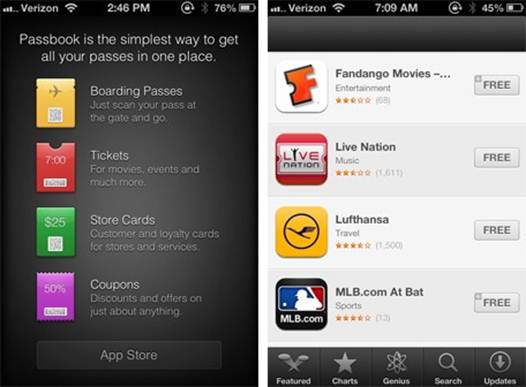
Passbook
is another new app that doesn’t make immediate sense, but could become a vital
part of the iOS experience.
Panorama
Users of the iPhone 4S and 5 get one extra
feature: the new Panorama mode. Fire up the Camera app in portrait orientation
and tap the Options button. Below the toggles for Grid and HDR, you’ll see a
new Panorama button. iOS 6 captures a scene by having you pan across it. A
small box shows you where to pan, while you keep the camera steady using an
arrow that points at the centreline. If you start to move too fast, iOS will
tell you to slow down.
The process generates an impressively
high-quality — and rather large — image file that rings in at 10,800 x 2,470
pixels. (A test shot we took ended up as a 178MB file, so keep that in mind
before you start emailing them to your friends.) It’s worth noting, however,
that this isn’t a 360-degree panorama — it’s probably more like 270 degrees.
Also, the smaller area you’re trying to capture, the more curvature you’ll get
— so landscapes will probably look more impressive than, say, your home office.

Users
of the iPhone 4S and 5 get one extra feature: the new Panorama mode.
Other updates
The Music app along with the iTunes Store
and App Store have a refreshed design. Most striking is the change in colour
scheme on the iPhone: the formerly white-on-black interface is now a
silvery-white, more strongly resembling its iPad counterpart. When installing
apps, you no longer bounce back to the home screen but can see the loading bar
inside App Store itself.
Shared Photo Streams are a great idea: say,
you’re on a trip and you want people to see your photos as you take them. Your
friends can get those pictures delivered to their devices. When you create a
Photo Stream, your contacts will get an email and a push notification inviting
them to join; you’ll get another notification when they join.
Once they’ve done so, they’ll get a push
notification every time you add an images to the stream. They can also add
comments or like a photo (for which you’ll receive a notification), plus share
photos with all of Photos’s normal options (Facebook, Twitter, Email, iMessage,
and so on) or save it to their Camera Roll.
The one thing they can’t do, however, is
add their own photos to the stream. That’s a disappointment, because it means
that if you go on a trip with family or friends, and want to pool photos, you
must each create a Photo Stream that’s shared with everyone else. We hope that
Apple looks into adding this feature in a future update.
Is your device supported?
Your experience of iOS 6 is largely going
to be based upon what device you have. This is because not all features are
supported on older devices, and many devices aren’t supported at all.
Apple’s latest mobile operating system runs
on the iPhone 3GS, 4, 4S, the iPad 2 and its third-generation tablet.
Essentially, every iOS device that’s shipping. Noticeably missing is the
original iPad, which will be disappointing to its owners. Other absent features
include Flyover and turn.by.turn navigation from the iPhone 4, and Sin on the
iPad 2. The iPhone 4 and iPad 2 can’t run 3G FaceTime