It's been a long time coming, but Things
can finally sync your tasks between OS X and iOS. And syncing is free, not a
paid-for add-on, as with The Hit List. If you've already paid for version Ix of
Things, the update to version 2 is free, too - so you'd need a very good reason
not to upgrade.
Things has a general inbox into which you
can brain-dump all the tasks you can think of before going on to add deadlines,
organize them with tags and file them into projects. All of this additional
metadata is optional, but taking a couple of seconds to add it makes it easier
to keep on top of your jobs later on.
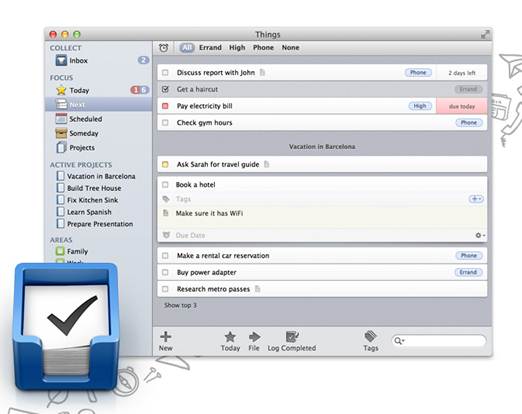
Fully
featured. The comprehensive interface lets you add enough metadata to keep jobs
organized meaningfully
By assigning jobs to projects, for example,
you can concentrate on just those that contribute to one particular goal
without being distracted; while tags let you slice through multiple projects so
you can work on several related jobs in a more productive way.
Say you need to book a ticket for a
business meeting (a task you've previously filed in the 'Work' project), pay
your gas bill (filed under 'Finance') and book a dental appointment
('Personal'). You could tag all of these tasks with 'phone'. When you have a
quiet 10 minutes, you can then search for just the tasks that involve making
calls and perform each of them in turn, regardless of which projects they
belong to.
The dates on overdue items are marked in
red to draw them to your attention, and you can set recurring reminders for
tasks that need to be repeated, such as watering your house plants. There's a
handy shortcut - Ctrl-Space - that calls up a floating quick-entry 'bezel' from
anywhere in OS X. New in Things 2 is a daily review of what you need to
achieve, presented at the top of your task list as a separate yellow panel.
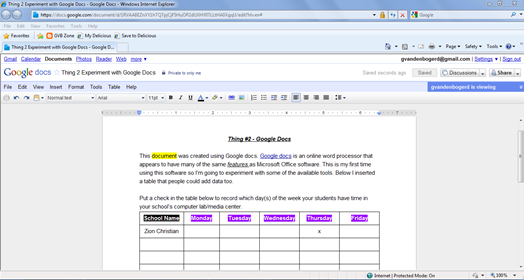
Things
is one of the best task managers
You have to pay separately for the iPhone
and iPad editions if you need both. Besides making better use of the larger
screen by more closely resembling the OS X edition, the iPad version doesn't
offer any extra features. It'll cost you $86.5 in total to buy all three apps;
hardly a fortune - and better than shelling out for an ongoing subscription -
but enough to knock marks off. Still, there's no denying this is the most accomplished
tool on test.
|
OS
Price: $56.78
IPhone
Price: $11.34
iPad
Price: $22.7 inc VAT
From: App Store
Info: culturedcode.com/things
Pros
·
Quick-entry bezel
·
Free cloud syncing
·
Free upgrade
Cons
·
All three apps are relatively expensive
Ratings: 4/5
|