“Although it has Android it can’t access
Google Play or any official Google apps”
A 10” tablet with ICS for $240? What’s the
catch?
For 1p less than $240, the MID9742 has a lot
going for it. It’s the same size as an iPad but with a slightly smaller screen
and screen resolution similar to the earlier models. It features Android 4.0,
which isn’t the very latest, but is a considerable improvement on recent budget
tablets running various 2.x Androids intended for phones.
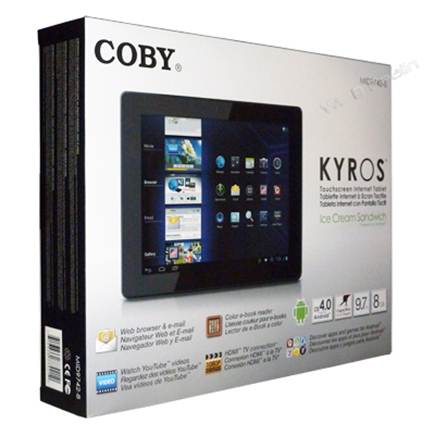
The screen responds well to touch, though
it does stutter a bit if you have several apps running. If things get sticky,
it helps to kill off apps you don’t need. Battery life isn’t great, but it will
stay on standby all day ready for a few hours’ use, provide you charge it
overnight.
Built quality is about what you’d expect at
this price all plastic, of course, but solid enough. The front and rear cameras
are unspectacular, without zoom or flash but adequate for snapshots and video
calls. The speaker system is quieter than many more expensive tablets, but okay
for video soundtracks. With HDMI output, you can hook up to a TV if you want
better video and sound quality.
Unfortunately, the software is a let-down.
Coby isn’t an approved Google manufacturer, so although it can install Android
(anyone can, because it’s free software), it can’t access Google Play or any
official Google apps. To get around this Coby provides ‘GetJar’, which does roughly
the same job but with about a tenth of the apps Google Play has, and many of
them are not very good. To make matters worse, GetJar allows you to install
some apps that don’t work: the Amazon App Store for one, which will only accept
US credit cards; the Kindle app that only displays page headers and no text;
Polaris office, which black screens. To add insult to injury you can even
install Google Play, but it crashes as soon as it runs, because Google won’t
allow it access. I installed a screenshot application from Kastorsoft to take
pictures for this review, but it pops up an error message saying it only runs
on rooted phones!
The apps that do work are not well chosen
and the default browser is slow. You can install Opera, which is much better
for browsing but has no media codecs. The email client is okay and will connect
to Gmail, while the calendar app looks okay but won’t connect to Google
calendar. The eBook reader is fine, but only works with US bookstores and
publishers.

The final straw came when I started to
check out the rooting scene. Those fine people at Cyanogenmod who provide
reworked Android operating systems for many tablets and phones don’t have one
for this model. Neither do AndroidTablet.net or FlashMyAndroid.com and both
their forums have a lot of comments from people struggling to root and flash
these devices.
If you are happy with the basic apps
available from GetJar, then this hardware is a bargain, otherwise avoid.
|
Details
Price: $240
Manufacturer: Coby
Website: cobyusa.com
Good value hardware let down by poor apps
Ratings
Quality: 5
Value: 9
Overall: 6
|