Nothing beats the taste of a well-mixed
cocktail, and especially one that uses the right ingredients. Although it may
look easy to create one from scratch, cocktails in fact require precise
measurements, the right combination of ingredients and a good eye for the right
mini umbrella to garnish the glass. In previous challenges we’ve managed to
cook decent meals using the apps available to us from the Play store, and to
complement our meals, we’ve tracked down some of the best apps to help us
create authentic cocktails. Liver, we apologise in advance!
Choose your poison
There are thousands of cocktails out there,
so you’ll never be short of things to try out, and alter to your taste buds.
Our first step was to take a look at all of the cocktails we could make by
using the Cocktail Flow app. This app houses details about a variety of
different cocktails, as well as individual details about each listed cocktail,
including their origin. You’ll also find images of what the finished product
should look like, just in case you go wrong along the way.

Cocktail
Flow is a great starting point
Tip Every
cocktail listed with Cocktail Flow also includes a list of drinks that are of a
similar taste or style so you can explore other drinks the app might think you
would like to taste.
Any cocktail you find you can favourite to
have quick access to it at a later date, and the app will also suggest similar
cocktails that might take your fancy.
If you aren’t impressed by the selection of
cocktails on offer within the Cocktail Flow app, you’ll be able to find many
more apps, such as SOS Cocktail, with a varied directory of cocktails for you
to try out.
Tip For
people looking to get into the world of mixology, then the Cocktail Flow app
comes with its very own bartenders' guide that will talk you through the basics
of cocktail making, types of glassware, and the different bar tools you'll
encounter along your way.
As you research some of your favourite
cocktails, you'll soon notice that a lot of cocktails have several variants of
it, ultimately changing the overall taste and the level of difficulty it takes
to mix it.
Source the alcohol
After deciding on the various cocktails we
wanted to try, we needed to source a few different spirits from various
locations. We downloaded the Drinktini app to help us with this issue. The app
holds over 4,000 classic cocktail recipes, as well as a great search system for
finding specific cocktails based on their main ingredients. By typing in our
post code, we were able to find some off licenses in our area, as well as
locate stores that had specific types of vodka we were looking for.
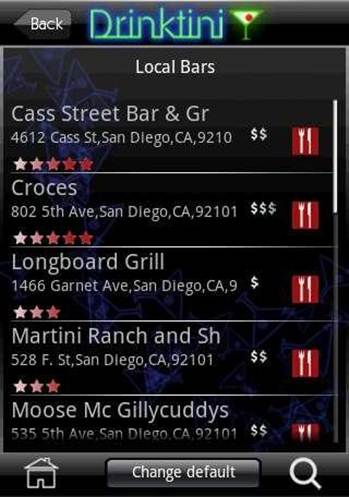
Drinktini
- Cocktail Recipes
Tip Use apps
like ASDA and Tesco to check the prices you can expect to pay for certain
spirits in-store. It's usually cheaper to buy spirits at off licenses, rather
than bigger chains.
On a few occasions we were faced with a
couple of variants of the same vodka brand, and referred to Drinktini to tell
us the difference between them, and get a full review of each one. After
travelling around using Google Maps as our search navigator, based on the addresses
Drinktini gave us, we were able to pick most of the spirits we were looking
for, and were ready to start mixing!
Tip To be
able to search for stores easily, you'll need to make sure you have the GPS
enabled on your device. To make sure your GPS is enabled, access it through the
settings on your device.
Create your concoction
After getting our head around which spirit
and soft drink went where, we were ready to start making our first batch of
cocktails. The Mixologist app is the ultimate app in terms of recipes for
cocktails, and helping you measure out units of alcohol. After finding our
cocktails of choice within the app, we used the measuring feature to help us
differentiate between imperial and metric units, and started following the
recipe closely.
Recipes are generally easy to follow, and
the step-by-step

Discover
and make new cocktails with Mixology
Tip The
Mixologist app is also a great way to discover more information, and recipes,
for a variety of shots. Who doesn't want to know how to make your very own
jelly shots?!
Guide includes pictures for you to check
how your final effort should look. Although our first attempt at mixing a
cocktail was a bit too vodka heavy for our liking, the Mixologist app lists its
recipes in order of difficulty, meaning we would be able to start with a
slightly easier drink next time.
Tip The
‘Liquor Cabinet’ within the app keeps track of every cocktail you have mixed.
Success Rating 100%
Verdict: Complete
There are plenty of apps that you can use
to help get started with mixing cocktails. Recipes are very helpful, and most
apps start from the ground up, meaning you won’t be overawed. We especially
liked being able to see the local off licenses in our area, and even see the
price of the spirits and liquor we were looking for. We did have a stinker of a
hangover in the morning, however!