Archos takes aim at the Asus Transformer
range with this tablet-keyboard combo
Jelly Bean
Android 4.0 is on board at launch, and an
update to Android 4.1 is promised before the end of the year

Archos 101xs
Magnets
The device comes with its own keyboard
section, and magnets help keep the two parts together when they’re being used
and when the keyboard is doubling up as a screen cover
Coverboard
The coverboard houses a reasonable quality
keyboard that doubles up as a protective case when not in use
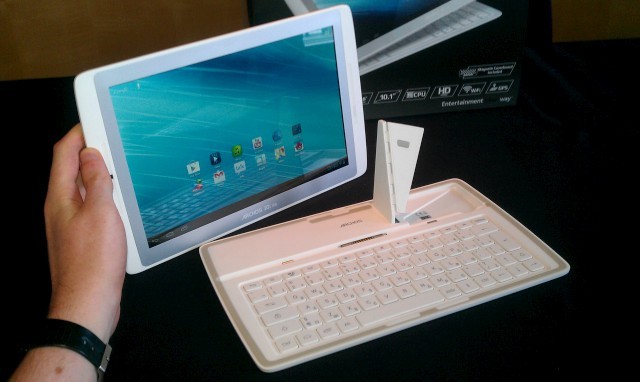
The
Archos 101 XS comes with a coverboard - a keyboard that doubles up as a cover
for the screen when it's not in use for typing.
Archos has been around making screen-only
devices for a very long time. We’re talking pre-iPad and the company has also
had a long history of working with Android with, admittedly, mixed results.
Usually Archos sticks to the consumer end of things, happy to push the media
side of what its tablets can do.
This time around Archos has taken a
different tack. The Archos 101 XS comes with a coverboard - a keyboard that
doubles up as a cover for the screen when it's not in use for typing. And
Archos bundles a copy of Office Suite Pro too. Effectively this means that the
Archos 101 XS could be attractive as a less expensive rival for the popular
Asus Transformer range of solidly built
Android tablets with keyboards. At £299 the Archos 101 XS can’t rival the Asus
Transformers for build or for its generally very high-end specifications, of
course, but what’s here might prove to be good enough for many people.
Certainly the build is attractive. The
silver and white chassis to the tablet has a neat appearance, one of the best
Archos devices we’ve seen, though it has to be said that the silver parts are
metal and they scratch fairly easily.
Okay, there’s no back-facing camera. But
the front camera ought to be enough for most of your needs. We’re never really
convinced tablets need high-quality back-mounted cameras. What matters more are
the internal specs and general usability.
The coverboard attaches to the main unit
via a proprietary connector and is held in place by strong magnets and a
fold-out stand. The overall effect is that the tablet sits at a good viewing
angle and feels fairly sturdy. When not in use, more magnets around the
coverboard’s edge hold it onto the tablet protecting its screen. We found that
it does fairly easily slip out of alignment, though, so you will still need a
separate carrying case for proper protection when travelling.
The keys are quite small but relatively
comfortable to use. The minimal amount of travel for the keys means it never
threatens to completely replace your laptop In the way a Transformer does.
There are plenty of Android specific keys such as Menu, Home, and recent apps,
as well as dedicated keys for media playback, Bluetooth and Wi-Fi toggle,
screen brightness and audio volume.
The keyboard has been thought out quite
well and mixes in really well with the screen, providing for a good all-round
experience.
Archos has been clever enough not only to
build in Android 4 but also to promise an upgrade to Android 4.1 before the
calendar year Is out. It has also included a dual-core 1.5GHz processor
supported by 1GB of RAM. There are quicker devices around but what’s here Is
more than good enough for the tasks you will carry out with it.

The
keyboard has been thought out quite well and mixes in really well with the
screen, providing for a good all-round experience.
It is good to see HDMI output here, albeit
in mini socket format and Archos doesn’t bundle an adaptor. The mlcro-USB port
features USB Host so you could attach external peripherals - again you’ll need
to provide your own adaptor.
There’s a micro SD card slot on one of the
short edges too, making it really easy to double - and more -the built-in 16GB
of storage.
The screen is good while remaining behind
the best. At 10.1 inches it Is perfectly large enough for seeing typing
appearing as you tap at the keys. The 1,280 x 800 pixel resolution is the same
as we’ve seen on the seven-inch Nexus 7, and it can be beaten In a ten-inch
tablet, but we found working with It to be comfortable.
Note, though, that the screen Is not made
from protective Gorilla Glass. In the longterm this might mean it is prone to
some damage. The tablet’s slightly recessed stance makes It a little less
stylish than entirely flat screens as well. But that is admittedly being a
little picky.
Archos has not left its media friendly
roots behind completely. Of course the Archos 101 XS handles movies and sound
efficiently, and the music and video apps have been tweaked to Include a
carousel of album covers and movie thumbnails for you to sweep through. A wide
range of movie formats are supported too.
In all, then, a decent package at a fair
price. The design puts a different spin on a concept we've seen before and the
performance Is acceptable If not ground-breaking. Users looking for a tablet to
function as a real laptop alternative will still be better off looking at the
various Asus models, but those seeking a to enhance a traditional tablet with a
physical keyboard for more casual use might find some joy here.
Camera
There’s no back-facing camera, but a small
front-facing one sits on the screen bezel which is good enough for video chat
Scratchy
The 101 XS looks great - arguably the best
looking Archos device to date - but the sliver finish to the backplate is made
of quite scratch-prone metal
Battery life
Good battery life, especially when compared
to laptop computers
Performance
Pretty good all-round performer with
acceptable battery life
Design
Looks good with the coverboard attached,
but backplate is susceptible to scratches
Features
All the basics are covered and a Jelly Bean
update is promised very soon
Value for money
Firmly in mid-range territory, the 101 is a
reasonable value buy
Verdict
A good buy if you want a tablet and
keyboard combo without the expensive Transformer price tag
|
Details
·
Price : $479.99
·
More information : www.archos.com
Technical specs
·
Operating system: Android 4.0
·
Processor: 1.5MHz dual-core
·
Memory.: 16GB storage
·
Dimensions: 273 x 170 x 8 mm (tablet) 273 x 170 x 5
mm (coverboard)
·
Weight: 600g (200g coverboard)
·
Display size: 10.1-inch
·
Display resolution: 1,280 x 800 pixels
·
Expansion slot: Micro SD
|